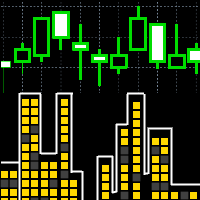Lemurian Trader is a multi symbols EA/robot. User can input symbols in the external parameter separated by comma. Only need to place on the single chart, no need to open multiple chart,no limited symbols as long the symbol is available on the market watch. Sweeping signals from timeframe M15 to H4 on each symbol to find the best high/low price while it also keeps to follow the trend. Lower TF M15 as a signal and higher(M30,H1,H4) to indentify trend and high low. It means whatever timeframe we place it on the chart, the work will be same. Because the timeframes already set inside the logics.
TRADE MANAGEMENT
Once order is excuted it will find next nearest highest/lowest price to exit. “highest/lowest” here is unique. I use certain calculation and indicator inside the logics to get the value of price. So this is a dynamic exit price. No stoploss and takeprofit is triggered on the chart,it is hidden and fully manage by logics.
The important thing is that it won’t open order on other symbols when it has placed first order till the orders on the symbol is finished. This way can avoid “blindly” multiple orders and save account from the higher drawdown. Multiple simbols is to find the first signal and if the first order is placed, EA will manage the order on the symbol until finished and start from beginning again to scan signal on multi symbols.
Highly recommended to follow suggested money managements. You will be warned when your parameter inputs is too high risk,message box will appear on the chart.
PARAMETERS
Use Time to place first order ( Time Server ) = true/false // You can set trading time for EA to place the first order.
Start Time = Hour and minute to start trading
Stop Time= Hour and minute to stop trading
Trading Symbols (separated by comma)= It can be any symbols : Forex, indiches, metal, etc as long your broker provide them in your trading account. If blank,EA trade on current symbol
#default symbols : GBPUSD,GBPJPY,GBPAUD,GBPCAD,GBPCHF,EURUSD,EURJPY,EURCAD,EURAUD,EURCHF,AUDUSD,USDJPY,USDCAD,AUDCAD,AUDJPY,EURGBP
Symbol Prefix = Insert prefix of symbol here if available. a certain character before symbol
Symbol Suffix =Insert suffix of symbol here if available. a certain character after symbol. Example: GBPUSD.m , then type “.m” in the column without quotes.
Lot Calculation = There are 2 options : Auto Percentage (Recommended) and Fixed Manually. This is the important part in your setting that will affect to your trading result and risk. Auto Percentage is based on current Balance and margin required. And note that it is the lot calculation to place the first order only ,because the next orders will follow the first lot ( same size ).
LotSize (Fixed Manually) = In case you select Lot Calculation : Fixed Manually then define the value here.
Balance Percentage %/trade = In case you select Lot Calculation : Auto Percentage then define the value here.This is percentage of Balance/trade. Recommended maximum value : 1 %, The best : 0.368%
Minimum Margin Level(%) to stop new order = This is the minimum margin level value for EA to stop new order. Recommended minimum value : 600 %
%Max.Total Losses to close ALL (Percentage of Balance) = EA will close all orders when the market goes to unexpected trend and account is in loss more than the defined maximum percentage.
Magic Number = An unique number is assigned to each trade, when it is opened
Maximum spread (Pips) for first order = Define value here in pips. EA won’t open trade if current spread more than the value.
Slippage = the difference between the price you ordered and the price at which the order was actually executed.
PopUp Alert = true/false
Mobile Notification Alert = true/false
Email Alert = true/false
New version has been updated. Improvement for signal accuracy, trading time management,capability to run current symbol on strategy tester.
# If you have any question please ask/send a message, I will be happy to answer it.
![图片[1]-Mql5官网 Lemurian Trader 外汇EA-EA侦探社 - 全球领先的MQL5官网外汇EA机器人MT4自动化交易EA资源免费分享网站](https://www.mql5.vip/wp-content/uploads/2024/05/20240517094829-664727ed64db5.png)
![图片[2]-Mql5官网 Lemurian Trader 外汇EA-EA侦探社 - 全球领先的MQL5官网外汇EA机器人MT4自动化交易EA资源免费分享网站](https://www.mql5.vip/wp-content/uploads/2024/05/20240517094829-664727ede17ac.png)
![图片[3]-Mql5官网 Lemurian Trader 外汇EA-EA侦探社 - 全球领先的MQL5官网外汇EA机器人MT4自动化交易EA资源免费分享网站](https://www.mql5.vip/wp-content/uploads/2024/05/20240517094830-664727ee74047.png)
![图片[4]-Mql5官网 Lemurian Trader 外汇EA-EA侦探社 - 全球领先的MQL5官网外汇EA机器人MT4自动化交易EA资源免费分享网站](https://www.mql5.vip/wp-content/uploads/2024/05/20240517094830-664727eee5e83.png)