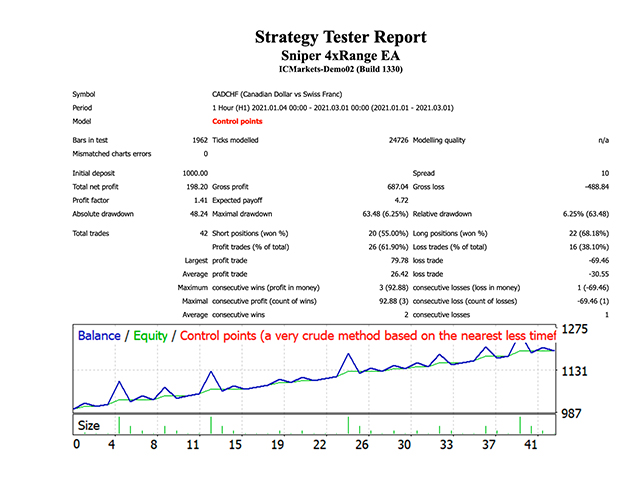40% OFF LIMITED TIME OFFER! (regular price $160)
Sniper 4xRange is a fully automated Mt4 robot for forex trading with smart money management technique. Sniper 4xRange Expert Advisor won’t make the mistakes you do, as it can trade without human emotions.
No Overoptimization and No false Claims. You can examine the EA working in strategy tester and can optimise it according to the way EA works😃
Sniper 4xRange
Sniper 4xRange is designed to pick up the right moment for the initial market entry and for the following additional recovery trades strategy. Moreover, Sniper 4xRange has a unique type of grid trailing which helps a lot in getting consistent gains.
Using risk level equivalent on 0.01 lots on $1000 account balance, or lower, is essential for long-term success with Sniper 4xRange!!!
Sniper 4xRange Features
- Simple Trade Entry
- Unique Type of Grid Trailing
- New, improved and highly effective trading logic
- Time Management System
- Information Box
Important Notes
- The minimum starting capital is $1000
- Works on All Timeframes, But recommended timeframes are M30 , H1 and H4
- The default settings are not over optimised. Please perform your own backtests and optimise the EA according to your examination!
How to Install
- Click on Buy in MQL5, Log into your MQL5 account at MT4 Tools/Options/Community, then Go to Market Tab, Choose Purchased.Sniper 4xRange will appear there. Click Install.
- Open MT4/Navigator Menu, Open an empty chart of any forex pair. (Try on Demo account first, to see if everything is working properly for your MT4)
- Drag the EA at Navigator menu, to the chart. Make sure Auto-trading is set to true. Smiley face appears on top right corner of the chart
- Make sure that there are no errors in Experts/Journal Tab
- That’s it! Happy Trading 😃 (Remember to withdraw your profit Regularly)
Few Sniper 4xRange Parameters
General Settings
- Initial Lot Size: Starting Lots
- First Lot Multiplier: It’s the first trade multiplier
- Next Lot Multiplier: It’s for all next trades multiplier
- Grid Points Away: Points away from the first order
- Used Fixed Number Of cycles in a day: Filter to limit number of cycles in a day
Exit Conditions
- Trail Activating Amount
- Trail Lock Amount
- Breakeven Option After X trades
- Breakeven Lock Amount
and Many More….
👉Click here to view my other Products
![图片[1]-Mql5官网 Sniper 4xRange EA 外汇EA-EA侦探社 - 全球领先的MQL5官网外汇EA机器人MT4自动化交易EA资源免费分享网站](https://www.mql5.vip/wp-content/uploads/2024/05/20240517101433-66472e09e9592.jpg)
![图片[2]-Mql5官网 Sniper 4xRange EA 外汇EA-EA侦探社 - 全球领先的MQL5官网外汇EA机器人MT4自动化交易EA资源免费分享网站](https://www.mql5.vip/wp-content/uploads/2024/05/20240517101434-66472e0a77558.jpg)
![图片[3]-Mql5官网 Sniper 4xRange EA 外汇EA-EA侦探社 - 全球领先的MQL5官网外汇EA机器人MT4自动化交易EA资源免费分享网站](https://www.mql5.vip/wp-content/uploads/2024/05/20240517101435-66472e0b04b0b.jpg)
![图片[4]-Mql5官网 Sniper 4xRange EA 外汇EA-EA侦探社 - 全球领先的MQL5官网外汇EA机器人MT4自动化交易EA资源免费分享网站](https://www.mql5.vip/wp-content/uploads/2024/05/20240517101435-66472e0b743d9.jpg)
![图片[5]-Mql5官网 Sniper 4xRange EA 外汇EA-EA侦探社 - 全球领先的MQL5官网外汇EA机器人MT4自动化交易EA资源免费分享网站](https://www.mql5.vip/wp-content/uploads/2024/05/20240517101435-66472e0bcc175.jpg)