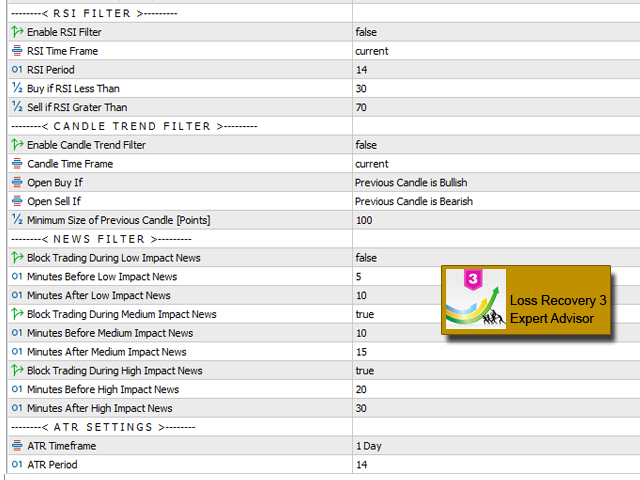Loss Recovery 3 is an Expert Advisor for recovering losses of positions that were opened in the wrong direction (that were opened by another EA or manually). This EA recovers your loss and closes your position on Break Even or with determined profit.
Trading Strategy:
Loss Recover3 EA try to Recover Wrong Positions, by using Averaging method. There are various features on the EA to control risk of the strategy.
Using EA :
The EA is very simple and without complicated input parameters. There are main parameters must be set:
- EA Action:
- Single Position With Specified Ticket (Order ID) : EA recover only in-loss position with ticket specified in “In-Loss Position Ticket” field.
- All Positions On Account : EA recovers all positions with loss greater than “Distance to Start” field.
- All Positions On Current Chart : EA recovers all positions with symbols equal to attached chart and loss greater than ” Distance to Start” field.
- All Positions With Magic Number : EA recovers all positions with defined magic and loss greater than ” Distance to Start” field.
- In-Loss Position Ticket (Order ID) [If Action=Single] : Ticket of existing wrong position specified in “In-Loss Position Magic” field.
- In-Loss Position Magic : Magic Number of Positions you want to recover.
- Consider Swaps Also : For profit calculation
- Consider Commissions Also : For profit calculation
- Show Panel : Option to Enable/Disable Live Reporting Panel on Chart.
- Close Charts on Start of Recovery: Will close all other charts on recovery start to avoid placing/managing orders by other EAs.
- When to Start Recovery? Three Options : Fixed Points or ATR Points (Start recovery when specified DD in Points occur) / % of Balance / Amount of Loss
- Distance Mode : Options Available : Constant Points, Distance Based on ATR, Add On Each Step, Multiply On Each Step, Defined Sequences
- Volume Mode : Options Available : Constant, Add, Multiply, Sequences
- TP Mode : Options Available : Points, Account Currency, % of Balance
- SL Mode : Options Available : Disable, Points, Account Currency, % of Balance
- Maximum Number of Orders : Limit Number of Orders on Each Basket.
- Maximum Volume of Each of Order : Limit Volume of Each Order When it is Multiplied or Added Frequently.
- Maximum Volume of Sum of Orders : Limit Total Volume of Orders on Basket. If Reach, EA will not Open New Orders.
- Minimum Time Distance Between Orders (Minutes) : To Avoid Frequent Orders Opening on Large Market Movements.
- Time Filter : To define a Time Range for Trading.
- RSI Filter : Filter Orders Opening Based on RSI Indicator.
- Candle Trend Filter : Filter Orders Opening Based on Previous Candle Bearish/Bullish Trend and Minimum Size of Candle.
- News Filter : Ability to Avoid Trading Before/After – Low/Medium/High Impact Events.
Testing EA
For testing the EA you must enter position information in the wrong direction. The EA open a position at time and volume and direction you entered and then starts managing order. Make sure that after the position opens, the market moves in the wrong direction.
- EA Action: Set to “Testing Mode”
- TESTER Wrong Position Time:
- The time for inserting the wrong position in the format: hh:mm as example: 15:35
- Position will be opened in market price at time you specified on start date of your testing period.
- TESTER Wrong Position Direction: BUY or SELL
- TESTER Wrong Position Volume: Volume of the wrong position (lots)
- You can optimize EA by changing parameters
Recommendations and Using Conditions :
- Any Time Frame can be used.
- You can continue your trading on your account. The EA manages your wrong position and own-opened positions until recovering loss.
- It is recommended to disable any trading operations by other EAs on recovery started positions.
- To enable News Filter, Visit How to Setup News Filter.
Versions :
- Loss Recovery 1 With Smart and Special Hedging Strategy. MT4 Version | MT5 Version
- Loss Recovery 2 Using Zone Recovery Strategy. MT4 Version | MT5 Version
- Loss Recovery 3 Using Averaging Strategy with Various Risk Control Features. MT4 Version | MT5 Version
- Compare Specifications of All Versions. Click Here.
We are ready to help you for using the EA, Please don’t hesitate to contact us.
Visit our other useful utilities, Indicators and experts here.
![图片[1]-Mql5官网 Loss Recovery 3 MT4 外汇EA-EA侦探社 - 全球领先的MQL5官网外汇EA机器人MT4自动化交易EA资源免费分享网站](https://www.mql5.vip/wp-content/uploads/2024/05/20240517225859-6647e1331ec03.png)
![图片[2]-Mql5官网 Loss Recovery 3 MT4 外汇EA-EA侦探社 - 全球领先的MQL5官网外汇EA机器人MT4自动化交易EA资源免费分享网站](https://www.mql5.vip/wp-content/uploads/2024/05/20240517225859-6647e133c1106.png)
![图片[3]-Mql5官网 Loss Recovery 3 MT4 外汇EA-EA侦探社 - 全球领先的MQL5官网外汇EA机器人MT4自动化交易EA资源免费分享网站](https://www.mql5.vip/wp-content/uploads/2024/05/20240517225900-6647e1342b4a6.png)
![图片[4]-Mql5官网 Loss Recovery 3 MT4 外汇EA-EA侦探社 - 全球领先的MQL5官网外汇EA机器人MT4自动化交易EA资源免费分享网站](https://www.mql5.vip/wp-content/uploads/2024/05/20240517225900-6647e134846d0.png)
![图片[5]-Mql5官网 Loss Recovery 3 MT4 外汇EA-EA侦探社 - 全球领先的MQL5官网外汇EA机器人MT4自动化交易EA资源免费分享网站](https://www.mql5.vip/wp-content/uploads/2024/05/20240517225900-6647e134de679.png)