With this Expert Advisor you will never miss an indicator event, you will receive notifications on your mobile phone when the chart matches the conditions you have set.
Indicators in the Expert Advisor
- Moving Average(MA)
- Bollinger Bands(Bands)
- Stochastic Oscillator(Stochastic)
- MACD
- Relative Strength Index(RSI)
Before use the Expert Advisor
- Install “MetaTrader 4” on your mobile phone.
- Enable Push Notifications in “MetaTrader 4” on your PC, go to menu bar Tools -> Options -> Notifications tab -> check “Enable Push Notifications” checkbox.
- Fill “MetaQuotes ID” from your mobile phone on your PC.
3.1 Copy “MetaQuotes ID” from “MetaTrader 4” app on your mobile phone, go to Chat and Messages -> My MetaQuotes ID(bottom of the screen). - Click “OK”.
Launch the Expert Advisor
- Open the symbol chart for the time frame you want to be alerted to.
- Right-click on “IndyNotify” and select “Attach to a chart” or drag and drop on chart.
- Set the input parameters.
- Click “OK”.
Input parameters
- Mobile_Alert – Where notifications will alert. (Enable – Alert on your mobile phone, Disable – Popup on PC)
- MA_CrossAlert – Allow notifications when 2 MA lines cross each other.
- MA1_Period – “Period” parameter of the first MA.
- MA1_Method – “MA method” parameter of the first MA.
- MA1_Apply – “Apply to” parameter of the first MA.
- MA1_Shift – “Shift” parameter of the first MA.
- MA2_Period – “Period” parameter of the second MA.
- MA2_Method – “MA method” parameter of the second MA.
- MA2_Apply – “Apply to” parameter of the second MA.
- MA2_Shift – “Shift” parameter of the second MA.
- Bands_Upper_And_Lower_Alert – Allow notifications when price touches upper or lower band.
- Bands_Period – “Period” parameter of Bollinger Bands.
- Bands_Deviations – “Deviations” perameter of Bollinger Bands.
- Bands_Apply – “Apply to” parameter of Bollinger Bands.
- Bands_Shift – “Shift” parameter of Bollinger Bands.
- Stochastic_Cross_And_Level_Alert – Allow notifications when main line and signal line of Stochastic Oscillator cross each other and when main line goes above or below the level you set.
- Stochastic_K_Period – “%K period” parameter of Stochastic Oscillator.
- Stochastic_D_Period – “%D period” parameter of Stochastic Oscillator.
- Stochastic_Slowing – “Slowing” parameter of Stochastic Oscillator.
- Stochastic_MA_Method – “MA method” parameter of Stochastic Oscillator.
- Stochastic_Price_Field – “Price field” parameter of Stochastic Oscillator.
- Stochastic_Level_Upper – Stochastic Oscillator level to be alerted when main line passes up.
- Stochastic_Level_Lower – Stochastic Oscillator level to be alerted when main line passes down.
- MACD_Zero_And_Cross_Alert – Allow notifications when MACD histogram cross level 0(zero) and when MACD histogram and signal line cross each other.
- MACD_Fast_EMA – “Fast EMA” parameter of MACD.
- MACD_Slow_EMA – “Slow EMA” parameter of MACD.
- MACD_SMA – “MACD SMA” parameter of MACD.
- MACD_Apply – “Apply to” parameter of MACD.
- RSI_Level_Alert – Allow notifications when RSI goes above or below the level you set.
- RSI_Period – “Period” parameter of RSI.
- RSI_Apply – “Apply to” parameter of RSI.
- RSI_Level_Upper – RSI level to be alerted when RSI passes up.
- RSI_Level_Lower – RSI level to be alerted when RSI passes down.
If you would like any other indicator, other event or function. Please leave a comment or send me a personal message.
Warning
The developer is not responsible for possible modification or termination of the program’s operation due to changes in MQL4 language implemented by the trading terminal and language developer – MetaQuotes company. The developer is not responsible for any loss, damage or missed profits caused by the use of the program, its work or malfunction.
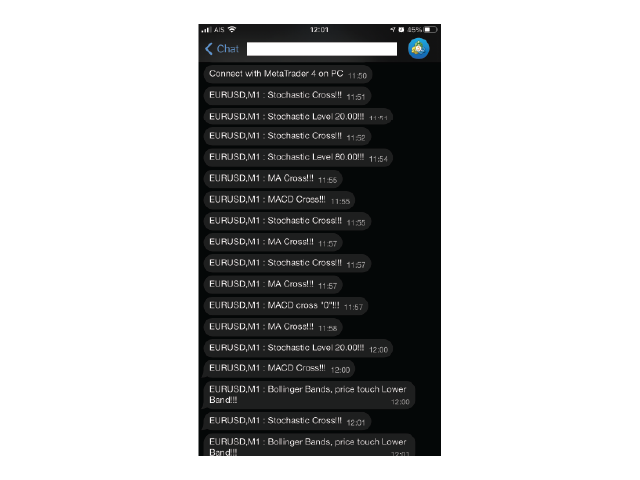
© 版权声明
文章版权归作者所有,未经允许请勿转载。
THE END



























































