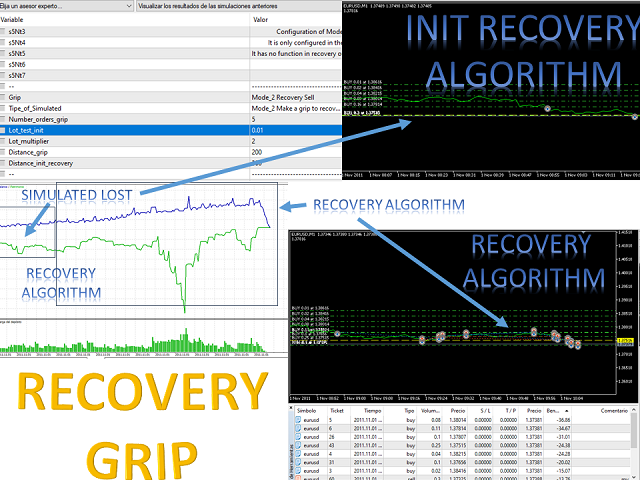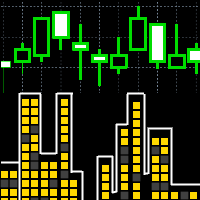MANUAL OF RECOVERY GRIP
The recovery grip system can recover both an isolated loss and a loss produced by a grip or multiple orders, the algorithm gradually compensates the losses until the equity returns to zero.
The time it takes for the algorithm to reverse the loss is proportional to the volatility of the pair and the size of the loss.This system allows you to test the algorithm prior to purchase.For this, it has a powerful simulation system in which you can choose whether your loss is a single order or a grab.It also allows you to choose the number of orders of the grip, see the martingale factor and the distance between orders.Finally, it allows you to choose the distance at which the algorithm starts, marked on the graph with a dashed yellow line.
You can download the demo and test it yourself.
How to test the EA
To test the ea in backtest, follow these steps:
1) Choose a graph to be able to use the grip or the order that will simulate your loss.
2) Configure the strategy tester to test that area. Choosing the start date of the test.
3) Input for the preparation of the grip that we want to recover.
HOW TO CONFIGURE THE LOSS SIMULATION?
1) Select if the loss to simulate is with sell or with buy using the parameter: Grip, in which you choose one of the two options.
2) Choose between a grip system or a single command to simulate a large loss or a loss grip. using the parameter: Type of Simulated. The algorithm is the same for both.
3) If you chose to simulate a grip, use the parameter Number orders grip to choose the number of grip orders.
4) The next step is to choose the batch of the unique order, or choose the initial batch of the first order of the grip with the parameter Lot test init.
5) If you chose to simulate a grip, use the parameter Lot_multiplier to choose the multiplier of the martingale of the grip to start.
6) With the next step, the distance between the grip orders is chosen with the parameter Distance grip.
7) Finally the distance from the last order to the start of the recovery algorithm, with this parameter we mark the moment 0 of the start of the simulation that would coincide with the moment when the robot starts in real time. With the parameter Distance init_recovery,
HOW TO CONFIGURE THE ALGORITHM?
The recovery system has 2 recovery algorithms that can work in parallel by marking both of them true or separately by marking false in one of them.
Algorithm 1 has three phases, on this algorithm phase 1 and 2 are automatic and phase 3 can be activated or deactivated, the moment in which phase 2 starts and phase 1 ends is marked by the number of orders opened by this algorithm and is selected with the Init phase 2 parameter.
Algorithm 1 has a blocking system when the recovery distance and the lot volume increase, it is only activated in this final part and the blocking can be configured for buying or selling with the corresponding inputs.
The second algorithm has 2 phases, the first is always active and you can choose whether or not to start the second with true or false in the Used Phase 2 Recovery 2 parameter .
Input parameters: See instruction here: https://www.mql5.com/es/blogs/post/739743
Past performance is no guarantee of future profitability, the EA could also make losses.
—— This product is sold only on the MQL5-market. Sales at another site is illegal ——–
I will be happy to answer any questions you may have. Have a successful trading.
I will be thankful for your positive reviews and ratings – it inspires me for further improvements of my Expert Advisors.
For any questions you can write me a message
Try the FREE demo now!
![图片[1]-Mql5官网 Recovery Grip Meta 4 外汇EA-EA侦探社 - 全球领先的MQL5官网外汇EA机器人MT4自动化交易EA资源免费分享网站](https://www.mql5.vip/wp-content/uploads/2024/05/20240518015135-664809a79c410.png)
![图片[2]-Mql5官网 Recovery Grip Meta 4 外汇EA-EA侦探社 - 全球领先的MQL5官网外汇EA机器人MT4自动化交易EA资源免费分享网站](https://www.mql5.vip/wp-content/uploads/2024/05/20240518015136-664809a81783f.png)
![图片[3]-Mql5官网 Recovery Grip Meta 4 外汇EA-EA侦探社 - 全球领先的MQL5官网外汇EA机器人MT4自动化交易EA资源免费分享网站](https://www.mql5.vip/wp-content/uploads/2024/05/20240518015136-664809a89411b.png)
![图片[4]-Mql5官网 Recovery Grip Meta 4 外汇EA-EA侦探社 - 全球领先的MQL5官网外汇EA机器人MT4自动化交易EA资源免费分享网站](https://www.mql5.vip/wp-content/uploads/2024/05/20240518015137-664809a92183c.png)
![图片[5]-Mql5官网 Recovery Grip Meta 4 外汇EA-EA侦探社 - 全球领先的MQL5官网外汇EA机器人MT4自动化交易EA资源免费分享网站](https://www.mql5.vip/wp-content/uploads/2024/05/20240518015137-664809a986f76.png)
![图片[6]-Mql5官网 Recovery Grip Meta 4 外汇EA-EA侦探社 - 全球领先的MQL5官网外汇EA机器人MT4自动化交易EA资源免费分享网站](https://www.mql5.vip/wp-content/uploads/2024/05/20240518015137-664809a9d9dfb.png)
![图片[7]-Mql5官网 Recovery Grip Meta 4 外汇EA-EA侦探社 - 全球领先的MQL5官网外汇EA机器人MT4自动化交易EA资源免费分享网站](https://www.mql5.vip/wp-content/uploads/2024/05/20240518015138-664809aa55aac.png)
![图片[8]-Mql5官网 Recovery Grip Meta 4 外汇EA-EA侦探社 - 全球领先的MQL5官网外汇EA机器人MT4自动化交易EA资源免费分享网站](https://www.mql5.vip/wp-content/uploads/2024/05/20240518015139-664809ab20a40.png)
![图片[9]-Mql5官网 Recovery Grip Meta 4 外汇EA-EA侦探社 - 全球领先的MQL5官网外汇EA机器人MT4自动化交易EA资源免费分享网站](https://www.mql5.vip/wp-content/uploads/2024/05/20240518015140-664809ac76464.png)
![图片[10]-Mql5官网 Recovery Grip Meta 4 外汇EA-EA侦探社 - 全球领先的MQL5官网外汇EA机器人MT4自动化交易EA资源免费分享网站](https://www.mql5.vip/wp-content/uploads/2024/05/20240518015141-664809ad7165a.png)
![图片[11]-Mql5官网 Recovery Grip Meta 4 外汇EA-EA侦探社 - 全球领先的MQL5官网外汇EA机器人MT4自动化交易EA资源免费分享网站](https://www.mql5.vip/wp-content/uploads/2024/05/20240518015142-664809aedd1ae.png)