KT Trend Trading Suite is a multi-featured indicator that incorporates a trend following strategy combined with multiple breakout
points as the entry signals.
Once a new trend is established, it provides several entry opportunities to ride the established trend successfully. A pullback
threshold is used to avoid the less significant entry points.
MT5 Version is available here https://www.mql5.com/en/market/product/46270
Features
- It combines several market dynamics into a single equation to provide a clear depiction of the market trend.
- Draws the rectangular box with entry signals to adequately mark the entry points with local maxima and minima.
- The indicator measures the accuracy of its signals, and simplistically provides several performance metrics.
- It includes a multi-timeframe dashboard which scans all the available time-frames and shows the established trend direction in
each time-frame.
Input Parameters
- History Bars: Number of history bars to include for the signals generated in past.
- Signals Period: Its an integer value that decides the magnitude of entry signals.
- Pullback Depth: Its an integer value that decides the depth of pullback that usually occurs before a trend
continuation move. - Trend Period: Its an integer value that is used to find the main trend direction.
- Show MTF Dashboard: Show/Hide the Multi-Timeframe scanner dashboard.
- Performance Analysis: Show/Hide the performance analysis metrics(included the MFE trend-line).
- Rest of the inputs are self explanatory.
Developers
Developers can use the following code to import the indicator in expert advisor: double Buy_Signal = iCustom(Symbol(),0,"Market/KT Trend Trading Suite",0,1); double Sell_Signal = iCustom(Symbol(),0,"Market/KT Trend Trading Suite",1,1); double Bullish_Trend = iCustom(Symbol(),0,"Market/KT Trend Trading Suite",2,1); double Bearish_Trend = iCustom(Symbol(),0,"Market/KT Trend Trading Suite",3,1); if(Bullish_Trend>Bearish_Trend){;} // Trend is Bullish if(Bearish_Trend>Bullish_Trend){;} // Trend is Bearish if(Buy_Signal!=0){;} // A Buy Signal Occurs if(Sell_Signal!=0){;} // A Sell Signal Occurs
![图片[1]-Mql5官网 KT Trend Trading Suite MT4 外汇EA-EA侦探社 - 全球领先的MQL5官网外汇EA机器人MT4自动化交易EA资源免费分享网站](https://www.mql5.vip/wp-content/uploads/2024/05/20240518050958-66483826daf81.png)
![图片[2]-Mql5官网 KT Trend Trading Suite MT4 外汇EA-EA侦探社 - 全球领先的MQL5官网外汇EA机器人MT4自动化交易EA资源免费分享网站](https://www.mql5.vip/wp-content/uploads/2024/05/20240518050959-664838274d717.png)
![图片[3]-Mql5官网 KT Trend Trading Suite MT4 外汇EA-EA侦探社 - 全球领先的MQL5官网外汇EA机器人MT4自动化交易EA资源免费分享网站](https://www.mql5.vip/wp-content/uploads/2024/05/20240518050959-66483827b6f24.png)
![图片[4]-Mql5官网 KT Trend Trading Suite MT4 外汇EA-EA侦探社 - 全球领先的MQL5官网外汇EA机器人MT4自动化交易EA资源免费分享网站](https://www.mql5.vip/wp-content/uploads/2024/05/20240518051000-664838282ee4f.png)
![图片[5]-Mql5官网 KT Trend Trading Suite MT4 外汇EA-EA侦探社 - 全球领先的MQL5官网外汇EA机器人MT4自动化交易EA资源免费分享网站](https://www.mql5.vip/wp-content/uploads/2024/05/20240518051000-66483828971be.png)
![图片[6]-Mql5官网 KT Trend Trading Suite MT4 外汇EA-EA侦探社 - 全球领先的MQL5官网外汇EA机器人MT4自动化交易EA资源免费分享网站](https://www.mql5.vip/wp-content/uploads/2024/05/20240518051001-664838290cf59.png)
![图片[7]-Mql5官网 KT Trend Trading Suite MT4 外汇EA-EA侦探社 - 全球领先的MQL5官网外汇EA机器人MT4自动化交易EA资源免费分享网站](https://www.mql5.vip/wp-content/uploads/2024/05/20240518051001-6648382985e30.png)
![图片[8]-Mql5官网 KT Trend Trading Suite MT4 外汇EA-EA侦探社 - 全球领先的MQL5官网外汇EA机器人MT4自动化交易EA资源免费分享网站](https://www.mql5.vip/wp-content/uploads/2024/05/20240518051002-6648382a7698f.png)
![图片[9]-Mql5官网 KT Trend Trading Suite MT4 外汇EA-EA侦探社 - 全球领先的MQL5官网外汇EA机器人MT4自动化交易EA资源免费分享网站](https://www.mql5.vip/wp-content/uploads/2024/05/20240518051003-6648382bc94ae.png)
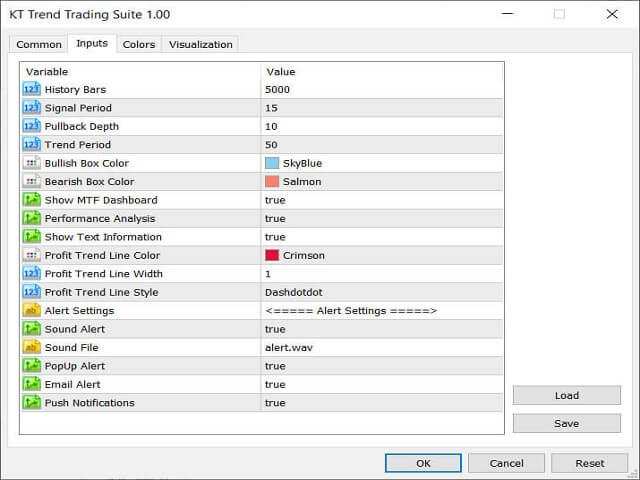
© 版权声明
文章版权归作者所有,未经允许请勿转载。
THE END



























































