Continuation of the Vik Standard advisor, all the same but without martin and with additional functions: time filter, safe, no loss and trawl, + additional separate strategies.
This version has a huge number of trading options.
Features:
1. Your strategy builder.
2. Large selection of standard indicators.
5. Supports four and five characters.
6. Restoring balance after loss.
7. Safe.
8. No loss.
9. Time filter
10. Additional individual strategies.
Sets in discussions.
I recommend a broker.
Input parameters
UseFixLot – enable / disable fixed lot. FixLot – fixed lot size. Depo – the size of the deposit for calculating the lot. LotRisk – lot for deposit. StopLot – lot limit. UseTimeFilter – enable / disable the time filter for trading. StartHour – start of trading. StopHour – trade stop. UseVxodSP – enable / disable the entry pattern. SLCoef – ATP Stop Ratio. TPProc – profit as a% of risk. UseBezubitok – enable / disable without loss. ShagBE is a step without loss. UseSafe – enable / disable safe. ShagSafe – Safe Step. CloseProc – closing lots in percentage. UseTrailing – enable / disable position tracking. TrailingStop – how many profit points are required to start a trailing stop. TrailingStep – trailing stop step. UseTrendMA – enable / disable trend definitions based on the MA indicator. TFma – MA trend timeframe. MAperiod – MA period. UseTrendSAR – enable / disable trend definitions based on the SAR indicator. TFTSAR – SAR trend timeframe. TSARshag – step of the SAR indicator. TSARmaksimum – maximum of the SAR indicator. STANDARD INDICATORS: UseProboySAR – enable / disable SAR. (Entry when the indicator line is broken) SARshag – step of the SAR indicator. (0.02) SARmaksimum – maximum of the SAR indicator. (0.2) UseBBKanal – enable / disable the Bollinger Bands indicator. (Pullback from the upper and lower lines) BBKPeriod – Bollinger Bands period. (channel) BBKOtklon – Bollinger Bands rejection. (channel) BBKZdvig – Bollinger Bands zvig. (channel) UseBBCenter – enable / disable the Bollinger Bands indicator. (Rebound from the middle line towards the direction of the middle line) BBCPeriod – Bollinger Bands period. (center) BBCOtklon – Bollinger Bands rejection. (center) BBCZdvig – Bollinger Bands zvig. (center) UseMOM – enable / disable the Momentum indicator. MOMPeriod – Momentum period. MOMLevel – Momentum level. UseADX – enable / disable the ADX indicator. ADXPeriod – ADX period. ADXELevel – ADX level. UseMACD – enable / disable the MACD indicator. BistrPeriod – fast MACD period. MidlPeriod – slow MACD period. SignalPeriod – MACD signal line period. UseRSI – enable / disable the RSI indicator. RSIperiod – RSI period. RSILevelBuy – entry level for RSI purchases. RSILevelSell – RSI sell entry level. UseDeMark – enable / disable the DeMarker indicator. DMPeriod – DeMarker period. BuyDMLevel – DeMarker purchase entry level. SellDMLevel – DeMarker sell entry level. UseWPR – enable / disable the WPR indicator. (Williams’ Percent Range) WPRPeriod – WPR period. WPRLevelS – WPR sales entry level. WPRLevelB – entry level for WPR purchases. UseCCI – enable / disable the CCI indicator. CCIVariant – CCI login option. (you can choose one of three) CCIPeriod – CCI period. CCILevel – entry level for buying or selling by CCI. UseRSIcentr – enable / disable the RSI indicator. (Crossing the 50 level) RSIperiodC – RSI period. RSILevelCentr – buy or sell entry level by RSI. (50) High Low STRATEGIES: UseDHLotboi – enable / disable the strategy of pullback from the High Low of the previous daily candle. UseDHLproboi – enable / disable the High Low breakout strategy of the previous daily candle. INDICATOR STRATEGIES: UseMAHL – enable / disable the MAHL strategy. (for D1) MAHLPeriod – MA period. (value from 5 to 10) EXIT PARAMETERS: MinProfitPips – the minimum profit for exiting a position. UseExitCCI – enable / disable output by CCI signal. CCIPeriod – CCI period. CCILevel – CCI level. K_Martin – lot multiplier. (rebalancing after loss) OrdersClose – the amount using the lot multiplier. OTHER PARAMETERS: Slippage is a slippage filter. Magic – magic number for orders.![图片[1]-Mql5官网 VIK Standard 2 外汇EA-EA侦探社 - 全球领先的MQL5官网外汇EA机器人MT4自动化交易EA资源免费分享网站](https://www.mql5.vip/wp-content/uploads/2024/05/20240518051432-6648393875320.png)
![图片[2]-Mql5官网 VIK Standard 2 外汇EA-EA侦探社 - 全球领先的MQL5官网外汇EA机器人MT4自动化交易EA资源免费分享网站](https://www.mql5.vip/wp-content/uploads/2024/05/20240518051433-6648393937592.png)
![图片[3]-Mql5官网 VIK Standard 2 外汇EA-EA侦探社 - 全球领先的MQL5官网外汇EA机器人MT4自动化交易EA资源免费分享网站](https://www.mql5.vip/wp-content/uploads/2024/05/20240518051434-6648393a72c6f.png)
![图片[4]-Mql5官网 VIK Standard 2 外汇EA-EA侦探社 - 全球领先的MQL5官网外汇EA机器人MT4自动化交易EA资源免费分享网站](https://www.mql5.vip/wp-content/uploads/2024/05/20240518051435-6648393b54d2f.png)
![图片[5]-Mql5官网 VIK Standard 2 外汇EA-EA侦探社 - 全球领先的MQL5官网外汇EA机器人MT4自动化交易EA资源免费分享网站](https://www.mql5.vip/wp-content/uploads/2024/05/20240518051436-6648393c1d9ed.png)
![图片[6]-Mql5官网 VIK Standard 2 外汇EA-EA侦探社 - 全球领先的MQL5官网外汇EA机器人MT4自动化交易EA资源免费分享网站](https://www.mql5.vip/wp-content/uploads/2024/05/20240518051436-6648393ca1afb.png)
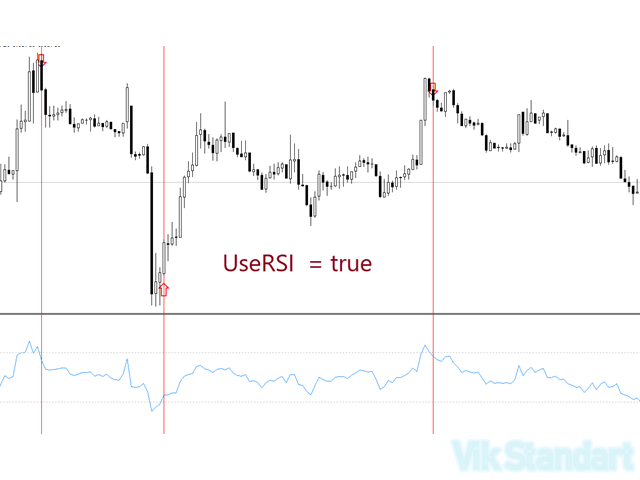
© 版权声明
文章版权归作者所有,未经允许请勿转载。
THE END
喜欢就支持一下吧

























































