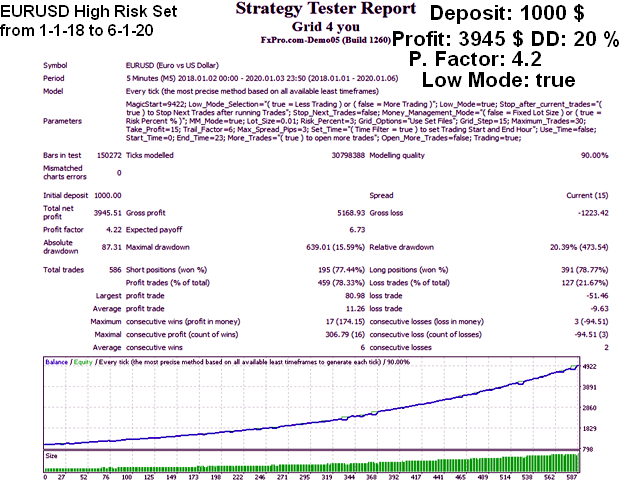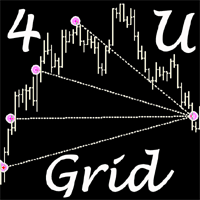Safe Grid E.A . Metatrader 4. For EURUSD. Timeframe M5.
Safe deposit 2500 $. Leverage: 1 : 500 .
New Set Files in Comment # 33 [ click here ]
use for current version: 6.10
Automatic Expert, also you can manually trade with guide of (Buy/Sell) strength signals.
Algorithm depends on 4 Quantum that detect the strong signals to open orders.
In case the price goes against the opening price, the grid will start to open orders according to the grid step.
Please read my topic the Grid trading strategy.
Recommendations:
– Metatrader 4 & Fast VPS 24 hour.
– For EURUSD, Timeframe M5, Leverage: 1 : 500 .
– Safe deposit is 2500 $.
– Low Mode = true is (Recommended), it is more safe.
– By increasing the deposit, you will get less risk and less Relative drawdown %.
– The currency pair history should be downloaded to the MT4 terminal every month.
– Use first on Demo account of your broker for at least one month, before using on Live account.
– Be sure first that the performance of the Expert is good at your Broker.
– Change the Set Files parameters according to your convenience and performance of the Expert on your broker.
– Please remember that constant low profit is much better, than big profit with high risk and possibility of deposit loss.
For using manual trading:
– you can trade manually at the same time with automatic trading.
– but if you want to stop automatic trading, and trade manually only, select the input ( Stop New Cycle = true )
– Buy when signal shows ( Strong Buy ) & Sell when shows ( Strong Sell ).
– you should have enough deposit in your account (2500 $), for unexpected bad market condition.
– In manual trading no need to put TP or SL, the Grid will manage, until it will hit TP.
– In manual trading you can use ( Hedge ), if you wish.
– Test on Demo account for enough time.
Note: Low Mode Selection:
In the Inputs parameters after Magic number, you will find the following input:
( Low Mode Selection ), there are 2 selections:
1- Low Mode = true (Recommended) more safe
If you select true, deposit 2500 $ for EURUSD, the number of trades is little, the profit is low and the risk is low or according to the set you are using.
2- Low Mode = false
If you select false, deposit 2500 $ for EURUSD, the number of trades is big, the profit is high, and the risk is higher than the first selection.
Advantage:
– Very simple inputs parameters, make it easy for use by any trader without the confusion of many parameters.
– Set files is available for EURUSD.
– No Martingale that can increase the risk and the drawdown %.
– Small risk & Relative drawdown %, with safe deposit 2500 $.
– Facility of the Low Mode Selection, please read ( mentioned above).
– Money Management selection :
( false for Fixed Lot Size & true for Risk Percent% ).
– Facility to increase the number of trades ( Open More Trades = true) with little increase in Relative drawdown %.
– Buy & Sell buttons for manual trading (work during strategy tester).
– Buy & Sell strength Signals show: (Strong Buy or Strong Sell or Weak Buy or Weak Sell or Wait.Buy or Wait. Sell) to guide the trader during manual trading.
– Close Buy & Close Sell buttons that display the Buy profit & Sell profit (work during strategy tester).
– Spread filter protects against bad market conditions.
– Trader can set the time for start hour and end hour of trading ( Time Filter = true).
– No hedging during automatic trading.
– No need to turn off during News.
– The rent price is low to allow trader to test the expert enough on Demo account of his broker, before using on Live account.
– Free Version Grid 4 you Free is available, this can help in testing.
Thank you in advance, for your testing, renting or purchase ..
And thank you very much for your positive review and rating ..
Disclaimer: Trading Futures, Forex, CFDs and Stocks involves a risk of loss. Trade only with money you are ready to lose.
Ahmed
![图片[1]-Mql5官网 Grid 4 you 外汇EA-EA侦探社 - 全球领先的MQL5官网外汇EA机器人MT4自动化交易EA资源免费分享网站](https://www.mql5.vip/wp-content/uploads/2024/05/20240518054625-664840b146c0f.png)
![图片[2]-Mql5官网 Grid 4 you 外汇EA-EA侦探社 - 全球领先的MQL5官网外汇EA机器人MT4自动化交易EA资源免费分享网站](https://www.mql5.vip/wp-content/uploads/2024/05/20240518054625-664840b1aa64d.png)
![图片[3]-Mql5官网 Grid 4 you 外汇EA-EA侦探社 - 全球领先的MQL5官网外汇EA机器人MT4自动化交易EA资源免费分享网站](https://www.mql5.vip/wp-content/uploads/2024/05/20240518054626-664840b22022e.png)
![图片[4]-Mql5官网 Grid 4 you 外汇EA-EA侦探社 - 全球领先的MQL5官网外汇EA机器人MT4自动化交易EA资源免费分享网站](https://www.mql5.vip/wp-content/uploads/2024/05/20240518054626-664840b28ddb2.png)
![图片[5]-Mql5官网 Grid 4 you 外汇EA-EA侦探社 - 全球领先的MQL5官网外汇EA机器人MT4自动化交易EA资源免费分享网站](https://www.mql5.vip/wp-content/uploads/2024/05/20240518054627-664840b302db1.png)
![图片[6]-Mql5官网 Grid 4 you 外汇EA-EA侦探社 - 全球领先的MQL5官网外汇EA机器人MT4自动化交易EA资源免费分享网站](https://www.mql5.vip/wp-content/uploads/2024/05/20240518054627-664840b36f05d.png)
![图片[7]-Mql5官网 Grid 4 you 外汇EA-EA侦探社 - 全球领先的MQL5官网外汇EA机器人MT4自动化交易EA资源免费分享网站](https://www.mql5.vip/wp-content/uploads/2024/05/20240518054627-664840b3dd196.png)
![图片[8]-Mql5官网 Grid 4 you 外汇EA-EA侦探社 - 全球领先的MQL5官网外汇EA机器人MT4自动化交易EA资源免费分享网站](https://www.mql5.vip/wp-content/uploads/2024/05/20240518054628-664840b453467.png)
![图片[9]-Mql5官网 Grid 4 you 外汇EA-EA侦探社 - 全球领先的MQL5官网外汇EA机器人MT4自动化交易EA资源免费分享网站](https://www.mql5.vip/wp-content/uploads/2024/05/20240518054628-664840b4be0dc.png)