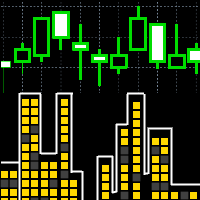Binary Monster FX is a ready-made trading system. The real-time indicator displays the profitability of its strategy on history. This allows you to choose the most profitable currency pair and evaluate the profitability immediately, even before the start of real trading.
Features
- Ready trading system
- Displays Binary Monster FX strategy trading statistics for a given number of bars of historical data.
- Gives a visual and audible warning when a CALL or PUT signal appears.
- Warns before a signal about the imminent possible occurrence of a signal.
- Recommended timeframes are M5, M15.
- Recommended pairs are EURJPY, GBPJPY, CHFJPY.
How to trade
We open 6 charts of EURJPY, GBPJPY, CHFJPY on M5 and M15.
By changing the parameters BM period, BM ratio and the time period of Start trading, Finish trading, we select currency pairs with a profitability of more than 60% on history.
When a CALL or PUT signal appears, we enter the market in the corresponding direction during the timer. (The timer is not displayed in the MT4 strategy tester.)
Settings
- – – – Binary Monster (BM) strategy settings – – – Header 1
- History period for statistic (bars) – the historical period of bars for which statistics are considered
- Inverse bar – reverse the strategy
- BM period (bars) – period for calculating the entry point (21 – 89)
- BM ratio – coefficient for calculating the entry point (1.1 – 3)
- – – – – – Time filtering – – – – – Title 2
- Start trading GMT (hour 0-23) – the hour of the start of trading GMT
- Finish trading GMT (hour 0-24) – the hour of the end of trading GMT
- – – – – – Alerts – – – – – Title 3
- Get redy alert – a sound warning about the imminent possible appearance of an input signal
- New order alert – alert on entry signal
- – – – – – Color – – – – – Heading 4
- Statistic board color – color of the statistics window
- Alert color – alert color in the statistics window
- – – – Used for correct testing in MT4 strategy tester – – – Title 5
- Winter offset GMT (hours) – winter offset in hours of time of your terminal relative to the Greenwich meridian.
This auxiliary parameter is necessary only if you are testing the indicator in the MT4 strategy tester and want to get reliable results of trade statistics. When the indicator is installed on the MT4 chart, this parameter is calculated by the indicator automatically. You can determine the winter offset for your terminal by clicking on this link.
![图片[1]-Mql5官网 Binary Monster FX 外汇EA-EA侦探社 - 全球领先的MQL5官网外汇EA机器人MT4自动化交易EA资源免费分享网站](https://www.mql5.vip/wp-content/uploads/2024/05/20240520084211-664b0ce3a6494.png)
![图片[2]-Mql5官网 Binary Monster FX 外汇EA-EA侦探社 - 全球领先的MQL5官网外汇EA机器人MT4自动化交易EA资源免费分享网站](https://www.mql5.vip/wp-content/uploads/2024/05/20240520084212-664b0ce494892.png)
![图片[3]-Mql5官网 Binary Monster FX 外汇EA-EA侦探社 - 全球领先的MQL5官网外汇EA机器人MT4自动化交易EA资源免费分享网站](https://www.mql5.vip/wp-content/uploads/2024/05/20240520084213-664b0ce5b9264.png)

© 版权声明
文章版权归作者所有,未经允许请勿转载。
THE END