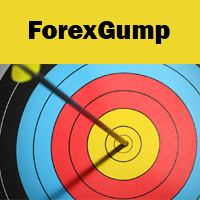A simplified version of the ForexGump robot for the GBPUSD currency pair. The robot can trade on other currency pairs, but the default settings are on GBPUSD. In general, the trading strategy is based on the ForexGumpUltra + RSi indicator. The robot automatically determines the most effective entry points into the market and opens a buy or sell order in the direction of price movement. If a deal is closed at a loss, the robot remembers the market conditions under which it was opened and later the robot skips these sections on the market. The robot works in fully automatic mode. A trader does not need to do anything. It is enough to attach the robot to the currency chart and it will start trading. We recommend using the robot on micro accounts with five-digit quotes. Quotation example: 1.34543. For quotes with four signs (example: 1.3478), you need to configure the robot using the built-in parameters.
IMPORTANT! I once again draw attention to the fact that this robot does not scold every day. Therefore, in order to test it in real time, it takes about 7-10 days. Only after that you will get the first results. It is best to place the robot on a VPS server so that it can trade around the clock. The principle of the robot is such that if you added it to the chart, in no case should you interrupt its work. You cannot reinstall or reboot. The robot works on the principle of signal accumulation. That is, the signal storage is indicated in the robot settings. As soon as the required number of signals accumulates, the robot opens and accompanies the transaction. If you restart the terminal, the robot starts to accumulate data again and count a new cycle. The robot must work constantly! Recommendations for trading:
- leave the default settings.
- timeframe choose M5, M15, M30, H1, H4.
- currency pair GBPUSD.
- type of account: cent. Quotes with five signs after the period.
ForexGump Simplified EA Settings and Parameters:
- period – indicator period.
- wait – indicator shift.
- StopLoss – stop loss for open orders.
- TakeProfit – Take Profit for open orders.
- TrailingStop – trailing stop. It is indicated in points.
- max_spread – the maximum spread at which the robot will open orders. If the spread is higher, the robot will expect to decrease.