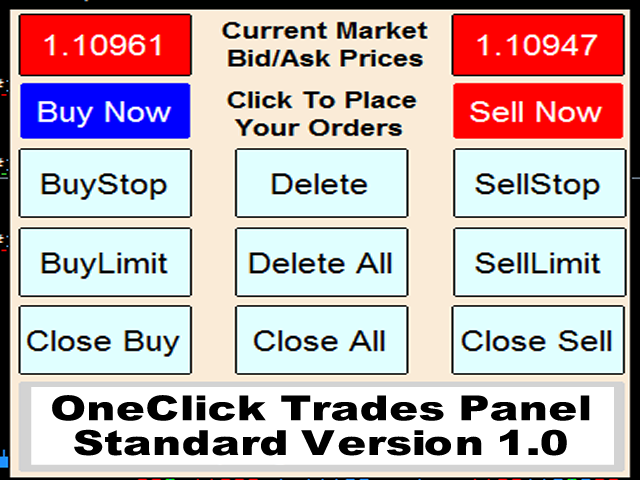OneClick Trades Panel – Standard Version 1.0
OneClick
Trades Panel – Standard Version 1.0 is an higher grade of the basic
Utility Software, this version includes several features that makes
trading an exciting experience. It is created to open Buy, Sell,
Buy-Stop, Sell-Stop, Buy-Limit and Sell-Limit orders.
You can also manage the open orders by closing each trades or all trades accordingly right from your window charts.
The
speed is amazing and command is prompt without delay except your are
having trouble with your internet connections. You can close each trade
accordingly and close ‘All Buy”, ‘All Sell’, ‘All Stop Orders’ and ‘All
Limit -orders’ at once with just a click from your window chart.
This is a Standard version with several features but works well on meta trader.
Features:
- Buy button: This is a button used to open a buy trades
- Buy-Stop button: This is a button used to open buy stop orders
- Buy-Limit button: This is a button used to open buy limit orders
- Sell button: This is a button used to open sell trades
- Sell-Stop button: This is a button used to open sell stop orders
- Sell-Limit button: This is a button used to open sell limit orders
- Close Buy button: This is a button used to close buy trades
- Close Buy-Stop button: Used to close buy stop orders
- Close Buy-Limit button: Used to close buy limit orders
- Close Sell button: This is a button used to close sell trades
- Close Sell-Stop button: Used to close sell stop orders
- Close Sell-Limit button: Used to close sell limit orders
- Close All: This is a button to close all opened orders at once without having to close each order one by one.
- Delete Sell-Stop: Used to delete all sell stop orders not triggered
- Delete Buy-Stop: Used to delete all buy stop orders not triggered
- Delete All: Used to delete all sell stop, buy stop, sell limit and buy limit orders not triggered
Usage for effectiveness:
This
software responds instantly when any of the buttons is clicked if used
with good internet connection. If any button is clicked and it didn’t
open any trade, hold on and check your internet connection, don’t click
more than once until you are sure that the one command you gave to open
or close trade actually failed due to poor internet connection to avoid
opening several unwanted trades! If then internet connection is good but
it didn’t open
on time, then it is due to the state of then server, don’t try to click
on it again because there is every possibility that the order you made
has been accepted by the server but yet to be established. Following
this simple instructions will save you of opening several unwanted
orders.
On the other hand, if you click and it didn’t respond, check if you have ticked ‘Allow trading’ in the option menu or ‘Allow Automated Trading’.
Purchase
this software today and see the wonder of managing your trades with
just one click right from the window charts without stress.
A click will take you there any time any day!
Thanks for your interest in this product.![图片[1]-Mql5官网 One Click Trades Panel Standard 外汇EA-EA侦探社 - 全球领先的MQL5官网外汇EA机器人MT4自动化交易EA资源免费分享网站](https://www.mql5.vip/wp-content/uploads/2024/05/20240520100203-664b1f9b21004.png)