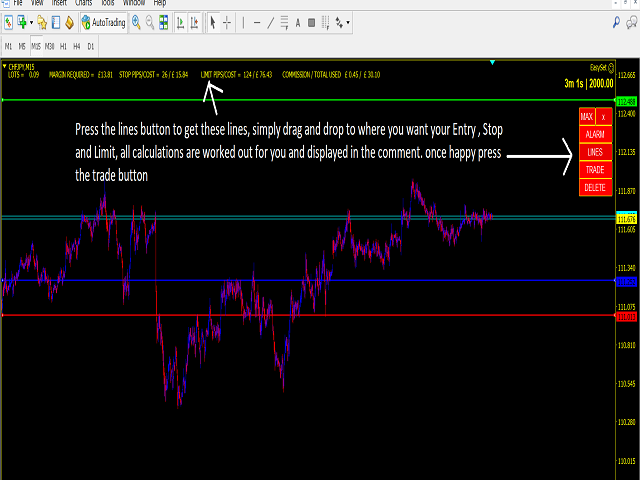EasySet Panel
Description – Simple to use discrete trade Panel to help with trade set up and Risk Management. Simply set you preferences and drag and drop the Entry, Stop and Limit lines to where you would like them, all Lotsize calculations are worked out for you automatically then all you have to do is press the trade button. Also Market Entry Option is available so just Set your Stop and Limit lines to enter your Market at price.
Trading styles Covered :-
- Percent of Account ( Example Risk 2% )
- Account currency Figure ( Risk £10 )
- Max ( Put the MAX your Account will allow for single trade only)
Also features easy to place alarm lines, one UPPER and one LOWER line and will send Notification if these lines are crossed.
How to use :-
1. Press the plus button2. Chose Max or Percent/Fixed amount(For percent or fixed amount change figure in box to your preference)3. Click lines 4. Choose MKT for Market order set up or ENT for Entry order set up5. Drag lines to where you want the entry, limit and stop6. Press trade and the trade will be set7. Press lines again to delete the lines8. Press Delete to get rid of lines alarms and pending orders
![图片[1]-Mql5官网 EasySet Panel 外汇EA-EA侦探社 - 全球领先的MQL5官网外汇EA机器人MT4自动化交易EA资源免费分享网站](https://www.mql5.vip/wp-content/uploads/2024/05/20240520110031-664b2d4f0581b.png)
![图片[2]-Mql5官网 EasySet Panel 外汇EA-EA侦探社 - 全球领先的MQL5官网外汇EA机器人MT4自动化交易EA资源免费分享网站](https://www.mql5.vip/wp-content/uploads/2024/05/20240520110031-664b2d4f8ee7b.jpg)