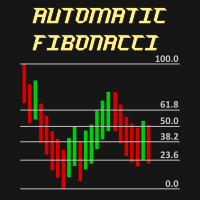Automatic Fibonacci is an indicator for automatic Fibonacci Levels drawing. It is fully customizable by user. User can
also select different Fibobonacci Levels by user settings or can use multiple Automatic Fibonacci indicator in one chart.
All details can be found >>HERE<<
Instructions
- Move Indicator to the chart (simply drag and drop)
- When pop up window appears select desired settings.
- Confirm settings and enjoy the Automatic Fibonacci indicator.
Features
- Any chart
- Any time-frame
- Custom Fibonacci levels
- Custom colors
- Info-panel
Watch my other products:
https://www.mql5.com/en/users/sevenfourseven/seller
Parameters
General Settings
- UniqueName – Some unique name (Important if using more Automatic Fibonacci in one chart)
- FiboStrength – Probably the most important parameter – Determines the strength of Fibonacci levels
- FuturePaint – Distance from current time candle to print the Fibonacci labels
- ShowInfoPanel – Show/Hide Info panel
Fibonacci Levels Settings
- FiboBaseLevel0Color – Color for the First Fibonacci base level
- FiboBaseLevel1Color – Color for the Second Fibonacci base level
- FiboLevel2Value – 1st Custom Fibonacci level value
- FiboLevel2Color – 1st Custom Fibonacci level color
- FiboLevel3Value – 2nd Custom Fibonacci level value
- FiboLevel3Color – 2nd Custom Fibonacci level color
- FiboLevel4Value – 3rd Custom Fibonacci level value
- FiboLevel4Color – 3rd Custom Fibonacci level color
- FiboLevel5Value – 4th Custom Fibonacci level value
- FiboLevel5Color – 4th Custom Fibonacci level color
Panel Settings
- PanelBackgroundColor – Panel background color
- PanelHeaderColor – Panel header color
- DefaultFontColor – Default font color
- HeaderFontColor – Header font color
Other Settings
- UseLegacyStrategy: Enable/disable old legacy strategy algorithm
![图片[1]-Mql5官网 Automatic Fibonacci 外汇EA-EA侦探社 - 全球领先的MQL5官网外汇EA机器人MT4自动化交易EA资源免费分享网站](https://www.mql5.vip/wp-content/uploads/2024/05/20240520111527-664b30cf88f0d.jpg)
![图片[2]-Mql5官网 Automatic Fibonacci 外汇EA-EA侦探社 - 全球领先的MQL5官网外汇EA机器人MT4自动化交易EA资源免费分享网站](https://www.mql5.vip/wp-content/uploads/2024/05/20240520111527-664b30cfe5eef.jpg)
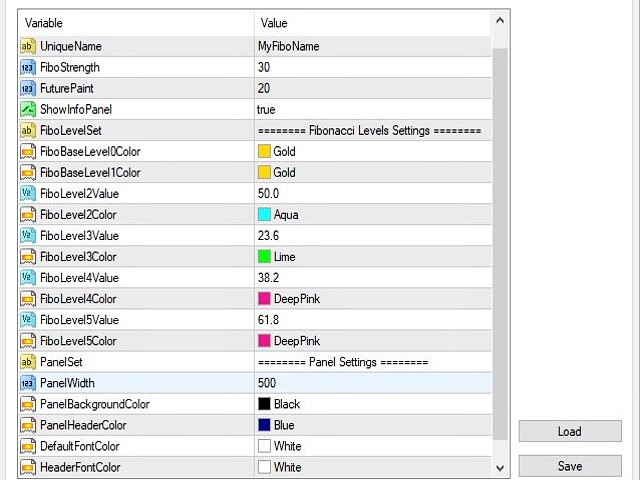
© 版权声明
文章版权归作者所有,未经允许请勿转载。
THE END