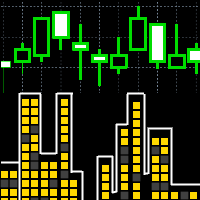Grid Zone is an automated expert advisor. The system uses filtering measurements from trend signals to create buy zones and sell zones. Trading signals are processed by allocating them into the design zone. The system will automatically calculate the grid distance or the user can set it manually.
- The key is that it works well in all market conditions, either trend or sideways.
- The system has automatic management in terms of limited orders.
- The system can automatically manage delete pending orders in the case of the opposite trend.
- Users can set the time period of the data history to be used in determining trading zones.
- Importantly, the system does not need to stop waiting for news filtering and can be traded full-time in all conditions.
Key Features
- Trades on different timeframes, recommended M15.
- Trades on any pair, recommended EURUSD, GBPUSD
- Use only five-digit accounts
- Initial deposit: $ 500 up
- It is recommended to use a low spread ECN Broker, 1:500 leverage
- Using real tick data in backtest with 99.9% modeling quality
Parameters
- MagicNumber – magic number to set the ID for each EA
- Lots – initial lot size
- LotSize_Plus – lot size increased by 0.01 when set to ‘true’
- Grid_Step – Grid_Input_Step / Grid_Auto_Step
- Grid_Sell_Step – grid distance for sell zones
- Grid_Buy_Step – grid distance for buy zones
- Grid_Pending_Order – maximum pending orders on both the buy and sell side
- Period_bar_back – the number of bars count in the history for create zones
- Price_Level_Delete – pending orders can be automatically deleted by measuring the distance between the specified price level and the current price
- Show_Trade_Level – shows entry price for open positions when set to ‘true’
- Grid_Orders:
- Grid_Sell_Zone – only sell orders
- Grid_Buy_Zone – only buy orders
- Grid_Combine_Zone – both buy and sell orders
- Grid_Profit:
- Minimal_Profit – the minimal profit to close the order grid
- Maximal_Profit – the maximal profit to close the order grid
- DDCloseAll – enable drawdown percent close, set true or false
- DDPercent – set the percentage to cut loss, % drawdown
- Slippage – slippage value in points
- MaxSlippage – maximum allowable slippage value in points
- StartTradeTime – set time to start trading
- EndTradeTime – set time to end trading
- BrokerGMTOffset – Your Broker GMT Offset
- TradeMonday_Mode – set ON/OFF for Monday trading
- AfterHourMonday – after hours Monday start
- TradeFriday_Mode – set ON/OFF for Friday trading
- AfterHourFriday – after hours Friday close
- CloseOrderFriday – closing profit orders on Friday
- CloseProfitFriday – profit amount
- CloseAllFriday – close all orders on Friday
- Display Settings – apply default or change display position
- Top – distance from the top
- Left – distance from the left
![图片[1]-Mql5官网 Grid Zone 外汇EA-EA侦探社 - 全球领先的MQL5官网外汇EA机器人MT4自动化交易EA资源免费分享网站](https://www.mql5.vip/wp-content/uploads/2024/05/20240520113618-664b35b2cf199.png)
![图片[2]-Mql5官网 Grid Zone 外汇EA-EA侦探社 - 全球领先的MQL5官网外汇EA机器人MT4自动化交易EA资源免费分享网站](https://www.mql5.vip/wp-content/uploads/2024/05/20240520113619-664b35b3ebecd.png)
![图片[3]-Mql5官网 Grid Zone 外汇EA-EA侦探社 - 全球领先的MQL5官网外汇EA机器人MT4自动化交易EA资源免费分享网站](https://www.mql5.vip/wp-content/uploads/2024/05/20240520113620-664b35b4d99fd.png)
![图片[4]-Mql5官网 Grid Zone 外汇EA-EA侦探社 - 全球领先的MQL5官网外汇EA机器人MT4自动化交易EA资源免费分享网站](https://www.mql5.vip/wp-content/uploads/2024/05/20240520113621-664b35b5b9c05.png)
![图片[5]-Mql5官网 Grid Zone 外汇EA-EA侦探社 - 全球领先的MQL5官网外汇EA机器人MT4自动化交易EA资源免费分享网站](https://www.mql5.vip/wp-content/uploads/2024/05/20240520113622-664b35b6718e0.png)
![图片[6]-Mql5官网 Grid Zone 外汇EA-EA侦探社 - 全球领先的MQL5官网外汇EA机器人MT4自动化交易EA资源免费分享网站](https://www.mql5.vip/wp-content/uploads/2024/05/20240520113623-664b35b72751c.png)
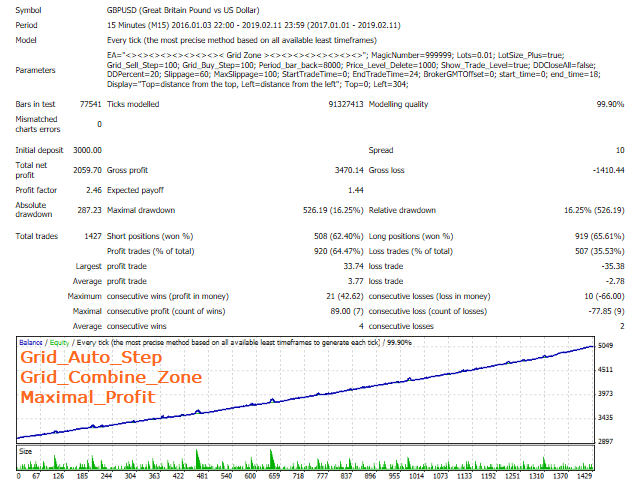
© 版权声明
文章版权归作者所有,未经允许请勿转载。
THE END