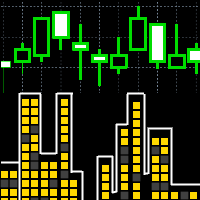A unique author’s strategy that simultaneously determines the trend reversal, entry points and estimated profit levels for each transaction. The indicator can determine entry points on any trading period, starting with the M5 chart to W1. At the same time, for the convenience of the user, an arrow is always drawn at a certain point and the recommended profit levels (Take Profit1, Take Profit2, Manual Take Profit) the Stop Loss level is also displayed.
A great advantage of the indicator Trend Switch by LataLab is the presence of a dashboard in which the user can see up-to-date information on potential entry points at the same time on all trading instruments on which the indicator is installed.
To visualize the operation of the indicator’s trading algorithm was created the Visual Panel. The panel shows the areas of potential entry points for Buy and Sell. Profit levels – Take Profit and loss limits – Stop Loss are calculated automatically for each trading period, depending on the volatility of the currency pair and the time frame set by the user. In this indicator, the user can independently set the installation level on the trading chart of the desired profit – Manual TP.
Strategy features
Trend Switch Switch by LataLab never redraws
- Market entry levels:
- Up arrow – buy signal.
- Down arrow – sell signal.
- Take Profit Levels:
- Take Profit 1 Level – first Take Profit Scalping goal, a tick appears when it reaches.
- Take Profit 2 Level – Second Take Profit Global Target, when reached, a check mark appears.
- Manual Take Profit level – Take Profit is set by the user manually based on his own strategy; when reached, a check mark appears.
- Stop Loss Level – a cross appears when reaching.
Indicator Parameters
- Manual Take Profit (ON/OFF) – install TP manually.
- Take Profit, pips – TP size in pips.
- Alert and Sound (ON/OFF)
- Only Sound (ON/OFF)
- Email-notification (ON/OFF)
- Push-notification Enter (ON/OFF)
- Push-notification TP and SL (ON/OFF)
- Reversal zones (ON/OFF)
- Active Buy Zone color
- Active Sell Zone color
- no longer relevant Buy Zone color
- no longer relevant Sell Zone color
- Color template (ON/OFF)
- Color Arrow Up
- Color Arrow Down
- Color Take Profit
- Color Stop Loss
- Color Level Entry
- Color Level Take Profit
- Color Level Manual Take Profit
- Color Level Stop Loss
- Panel (ON/OFF) – display information panel.
![图片[1]-Mql5官网 Trend Switch by LataLab 外汇EA-EA侦探社 - 全球领先的MQL5官网外汇EA机器人MT4自动化交易EA资源免费分享网站](https://www.mql5.vip/wp-content/uploads/2024/05/20240520122214-664b4076bc5b3.gif)
![图片[2]-Mql5官网 Trend Switch by LataLab 外汇EA-EA侦探社 - 全球领先的MQL5官网外汇EA机器人MT4自动化交易EA资源免费分享网站](https://www.mql5.vip/wp-content/uploads/2024/05/20240520122215-664b4077384dd.gif)