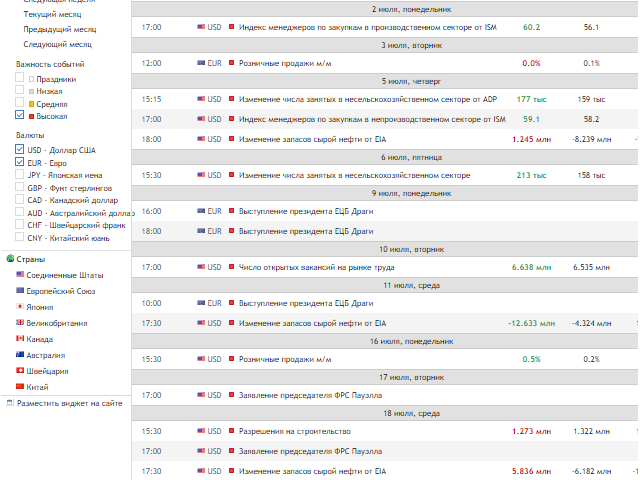This expert Advisor is a more developed version of News
Hunter Bot OneTime.
The EA places pending orders BuyStop and SellStop before the news release at a specified distance from the current price.
The date and time of the news release is set in the EA parameters for a few days in advance. In total, you can set the time for 20 news.
Also, the EA indicates how many minutes before the news you need to place pending orders and after how many minutes you should remove pending
orders that have not been triggered.
The EA can place a series of pending orders. The number of orders in the series is specified in the parameters. In this case, the step with which
pending orders are placed will be equal to the profit.
The EA distinguishes between two-three and five-four-digit quotes. In the parameters, the values are specified in points (this is the
second or fourth decimal place).
The EA works on any instrument and with any TF.
The EA parameters specify the number (Magic) to filter your orders from others. You can set the EA on different charts with the same tool, but
different time. In this case, you must specify different numbers for each graph. If the tool on the charts is different, you can not change the
number – there will be no confusion.
The adviser added function to check the work of placing the order every day at the same time, given in hours and minutes.
In the program code implemented by checking the adequacy of funds for issuing a series of pending orders, to correct the volume of orders, the
number of orders in the correct stop levels.
The Expert Advisor increased the accuracy of the calculation of time from minutes to seconds.
The adviser added ability to set daily news at a preset time, given in hours and minutes.
Input parameter
- —— test start settings —— setting trade test (only works in the strategy tester!)
- Test Trade Everyday (ON / OFF) – turn test trade every day (yes / no) – only for checking opening orders!
- Time Test Trade Everyday – the opening test of orders each day (hour: min)
- —— news everyday settings ——
- News Everyday (ON/OFF) – including daily trade every day (yes/no)
- Time News Everyday – the daily news each day (hour: min)
- ——news release settings——
- News Release #1…20 – news release time (year.month.day hour: min)
- ——time settings——
- Wait before the news (sec) – to wait before the news (in seconds)
- Time slip performance before (sec) – slippage of the waiting time before the news release (in seconds)
- Waiting after the news (min) – waiting after news (how many minutes to delete unused orders)
- Time slip performance after (min) – slippage waiting time after the news release (in minutes)
- ——position settings——
- TakeProfit level (pips) – profit level (in points)
- StopLoss level (pips) – loss level (in points)
- Indent from the current price (pips) – deviation from the current price to place the first orders in the series (in
points) - Number of bets in a series (pairs) – number of bets in the series (number of pairs)
- The size of the bets (lots) – bet size (number of lots for each order)
- Slippage (pips) – slippage (in points)
- Room Advisor – the number of the EA (magic)
- Display a comment (ON/OFF) – display a comment in the upper left corner of the chart (Yes/No)
- ——output settings——
- Trailing StopLoss market orders (ON/OFF) – move stop after price (Yes/No)
- Fixed Trailing size (pips) – stop size (in points)
- Trailing step (pips) – stop step (in points)
- Trailing only profit (ON/OFF) or – move stop only after the order moves to profit (Yes/No)
- Trailing up to the level No Loss (ON/OFF) – to move the stop price up to the level of no loss (Yes/No)
- Output while lowering below the previous bar – exit when the price drops below the low of the previous minute bar
(Yes/No) - Output while reducing peak bar – output when the maximum of the closed one-minute bar decreases below the maximum of the
previous one (Yes/No)
The figures show an example of the EA setup and its check in the strategy tester of the terminal. For example, EURUSD,M5 and news for the last
month are taken. The news is taken from the economic calendar of the MQL5 website with a filter of high importance for two currencies – EUR and
USD.
ATTENTION! When trading on real news don’t forget to turn off the test Test Trade Everyday option!
![图片[1]-Mql5官网 News Hunter Bot MultiDay 外汇EA-EA侦探社 - 全球领先的MQL5官网外汇EA机器人MT4自动化交易EA资源免费分享网站](https://www.mql5.vip/wp-content/uploads/2024/05/20240520135729-664b56c9058e8.png)
![图片[2]-Mql5官网 News Hunter Bot MultiDay 外汇EA-EA侦探社 - 全球领先的MQL5官网外汇EA机器人MT4自动化交易EA资源免费分享网站](https://www.mql5.vip/wp-content/uploads/2024/05/20240520135729-664b56c9b2ee5.png)
![图片[3]-Mql5官网 News Hunter Bot MultiDay 外汇EA-EA侦探社 - 全球领先的MQL5官网外汇EA机器人MT4自动化交易EA资源免费分享网站](https://www.mql5.vip/wp-content/uploads/2024/05/20240520135730-664b56ca7565f.png)
![图片[4]-Mql5官网 News Hunter Bot MultiDay 外汇EA-EA侦探社 - 全球领先的MQL5官网外汇EA机器人MT4自动化交易EA资源免费分享网站](https://www.mql5.vip/wp-content/uploads/2024/05/20240520135731-664b56cb296dc.png)
![图片[5]-Mql5官网 News Hunter Bot MultiDay 外汇EA-EA侦探社 - 全球领先的MQL5官网外汇EA机器人MT4自动化交易EA资源免费分享网站](https://www.mql5.vip/wp-content/uploads/2024/05/20240520135731-664b56cbe64d4.png)
![图片[6]-Mql5官网 News Hunter Bot MultiDay 外汇EA-EA侦探社 - 全球领先的MQL5官网外汇EA机器人MT4自动化交易EA资源免费分享网站](https://www.mql5.vip/wp-content/uploads/2024/05/20240520135732-664b56cca973f.png)