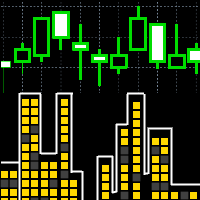This Expert Advisor is based on pivot points. Users can choose entry level and direct themselves. Expert use martingale strategy to recover unsuccessful trades.
When going into drawdown it starts its slipping mode in which it always tries to keep the whole set of trades on a steady course level.
In hedging mode, all take profits will be deleted and the basket will try to close at breakeven price.
EA can also be used as normal with Stop loss. Please test before using with Stop loss.
The EA can trade multiple currencies. Please check our signals (https://www.mql5.com/en/users/ugur-edin/seller) for detailed information.
IMPORTANT: This expert uses martingale strategy. Martingale comes with high opportunity but also high risk. If you are not aware about martingale risks please research them. Please try before you use it with a real account.
Input parameters
- Magic number – unique number to identify the trades from Expert
- Pivot level to buy entry – Select Pivot point entry level for buy trade (e.g. if you select R10 it will open “buy” at resistance R10 and open “sell” at support S10 of pivot points)
- Start Lot size – Lot size for initial first trade
- Use Money management – Use Money management (if you set true initial lot will be increased with growing balance in this case it is better also to adjust the inputs “Max Lot size for single trade” and “Max Lot size for Basket”)
- Min lot size for every x Balance – if you set Money management set true your initial lot will increase for every X balance.
- Lot multiplication – Lot multiplication for following trade for the basket
- Max amount of trades – Maximum amount of trades for Basket
- Max Lot size for single trade – Maximum Lot size for single trade
- Max Lot size for Basket – Maximum Lot size for whole Basket
- Amount of sliding Orders – How many orders from basket should match with latest trade
- Closing all position at floating loss – Closing all position at floating loss (fill in without sign), if you leave “0” this function will not use
- Min. Time difference between Orders – Minimum Time difference between each order.
- Min. Price difference in PIP – Minimum Price difference between each Order in PIP.
- Stop loss in PIP – Stop loss in PIP for each trade, if you leave “0” this function will not be used.
- Use Hedge – Using Hedge function.
- Start Hedging at margin level – Open hedging position at margin level.
- Hedge amount of trades – How many trades from basket should be matched with hedging positon.
- Stop Trading at margin level – Stop trading at margin level. It will no more trade, will open if margin level lower than this parameter.
- Use news filter for initial trade – Use news filter for initial trade
- Use news filter for initial Sub trades – Use news filter for initial Sub trades
- Use News filter – Set true to use news filter
- Add Currencies Show – Add news filter currencies to show
- Add Currencies Block – Add news filter currencies to block
- Length of your providers Prefix – Length of the prefix your provider uses
- Distance news label left -Distance from left for news label
- Distance news label top – Distance from top for news label
- Receive notifications – Receive notifications
- News suspend trading on score – Suspend if score = x (Heavy=3, Medium=2, Low=0)
- Disable trading x hours before news – Disable trading x hours before news
- Disable trading x hours after news – Disable trading x hours after news
- News source – http://forex-navigator.com/ffcal_week_this.xml (allow web request for this link “TOOLS/OPTION/EXPERT ADVISOR)
![图片[1]-Mql5官网 Turbo pivot levels 外汇EA-EA侦探社 - 全球领先的MQL5官网外汇EA机器人MT4自动化交易EA资源免费分享网站](https://www.mql5.vip/wp-content/uploads/2024/05/20240520144149-664b612df19fe.png)
![图片[2]-Mql5官网 Turbo pivot levels 外汇EA-EA侦探社 - 全球领先的MQL5官网外汇EA机器人MT4自动化交易EA资源免费分享网站](https://www.mql5.vip/wp-content/uploads/2024/05/20240520144150-664b612ea83d6.png)