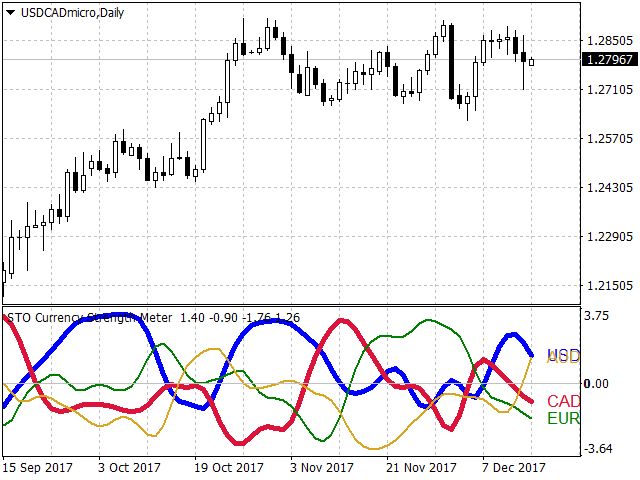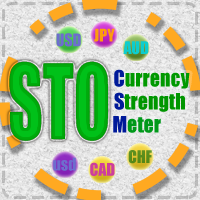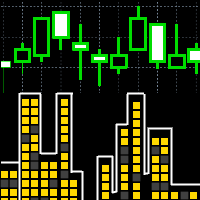STO Currency Strength Meter uses Stochastic Oscillator to monitor how strong a currency is, or in other words, if it’s being
bought or sold by the majority compared to the other currencies. It displays the strength-lines of the currencies of the pair (base and
counter currencies of the chart) with changeable solid lines. Also, you can add up to five additional currencies to the “comparison pool”.
If you want to look and compare, for example, EUR, USD and JPY, it will only look at the EURUSD, USDJPY and EURJPY!
Note: This is a multicurrency indicator. So, if you want to test this indicator, I provided the DEMO version that has a lot of limitations.
The link to this DEMO version is:
https://www.mql5.com/en/market/product/27049
Settings for the Stochastic Oscillator indicator used:
- %K period: the %K period of the Stochastic (10 is default).
- %D period: the %D period of the Stochastic (5 is default).
- Slowing: the slowing factor of the Stochastic (5 is default).
- Price field: price field of the Stochastic; can be Low/High or Close/Close.
- MA method: Moving Average method used (Simple, Exponential, Smoothed or Linear Weighted).
- Use Main or Signal line: should STO Currency Strength Meter use the Main line or the Signal line of the Stochastic for
calculations? - Smoothing Factor: so that the lines look smoother – 1 or less is for no smoothing, and 2 or more to increase smoothing applied
(the smoothing factor applies to the STO Currency Strength Meter indicator, and not to the Stochastic used). - History: the number of candles to be displayed.
- Correlation Coef. r: calculating the correlation coefficient, and display it (if not ‘Off‘ as a ‘Comment‘
or a ‘Text Object‘).
- Correlation Period: if Correlation Coef. r is not set to ‘Off’, how many candles to use for correlation
calculations.
Lines formatting for the base and counter currencies:
- Color of the base currency: self-explanatory, select the color for the base currency.
- Width: width of the line of the base currency.
- Style: line style (solid, dash, dot…).
- Color of the profit currency: color for the counter currency.
- Width: width of the line of the profit currency.
- Style: the style of the line of the profit currency (solid, dot, dash…).
Next is formatting for the additional 6 currencies (this one example is the same for all 6):
- Currency n: write in the 3 letters symbol of the currency you want to display (examples: “eur” or
“aUd” or “usD” or “NZD”..”Btc”, “LTC”, “cNY” – all these formats are acceptable) - Color: color of that selected currency.
- Width: line width.
- Style: line style (if width is 1).
The settings are the same for the next 5 currencies. In total, you can display up to 8 currencies.
Suggestion: Watch the provided video to make everything clear and/or check out the DEMO version: https://www.mql5.com/en/market/product/27049
![图片[1]-Mql5官网 STO currency strength meter 外汇EA-EA侦探社 - 全球领先的MQL5官网外汇EA机器人MT4自动化交易EA资源免费分享网站](https://www.mql5.vip/wp-content/uploads/2024/05/20240520153207-664b6cf752ec2.png)
![图片[2]-Mql5官网 STO currency strength meter 外汇EA-EA侦探社 - 全球领先的MQL5官网外汇EA机器人MT4自动化交易EA资源免费分享网站](https://www.mql5.vip/wp-content/uploads/2024/05/20240520153209-664b6cf94761e.png)
![图片[3]-Mql5官网 STO currency strength meter 外汇EA-EA侦探社 - 全球领先的MQL5官网外汇EA机器人MT4自动化交易EA资源免费分享网站](https://www.mql5.vip/wp-content/uploads/2024/05/20240520153210-664b6cfa93112.png)
![图片[4]-Mql5官网 STO currency strength meter 外汇EA-EA侦探社 - 全球领先的MQL5官网外汇EA机器人MT4自动化交易EA资源免费分享网站](https://www.mql5.vip/wp-content/uploads/2024/05/20240520153211-664b6cfb7d563.png)
![图片[5]-Mql5官网 STO currency strength meter 外汇EA-EA侦探社 - 全球领先的MQL5官网外汇EA机器人MT4自动化交易EA资源免费分享网站](https://www.mql5.vip/wp-content/uploads/2024/05/20240520153212-664b6cfc58f56.png)
![图片[6]-Mql5官网 STO currency strength meter 外汇EA-EA侦探社 - 全球领先的MQL5官网外汇EA机器人MT4自动化交易EA资源免费分享网站](https://www.mql5.vip/wp-content/uploads/2024/05/20240520153213-664b6cfd5589c.png)
![图片[7]-Mql5官网 STO currency strength meter 外汇EA-EA侦探社 - 全球领先的MQL5官网外汇EA机器人MT4自动化交易EA资源免费分享网站](https://www.mql5.vip/wp-content/uploads/2024/05/20240520153214-664b6cfe1a84f.png)
![图片[8]-Mql5官网 STO currency strength meter 外汇EA-EA侦探社 - 全球领先的MQL5官网外汇EA机器人MT4自动化交易EA资源免费分享网站](https://www.mql5.vip/wp-content/uploads/2024/05/20240520153214-664b6cfe919ea.png)
![图片[9]-Mql5官网 STO currency strength meter 外汇EA-EA侦探社 - 全球领先的MQL5官网外汇EA机器人MT4自动化交易EA资源免费分享网站](https://www.mql5.vip/wp-content/uploads/2024/05/20240520153215-664b6cff143f7.png)
![图片[10]-Mql5官网 STO currency strength meter 外汇EA-EA侦探社 - 全球领先的MQL5官网外汇EA机器人MT4自动化交易EA资源免费分享网站](https://www.mql5.vip/wp-content/uploads/2024/05/20240520153215-664b6cff8fd01.png)
![图片[11]-Mql5官网 STO currency strength meter 外汇EA-EA侦探社 - 全球领先的MQL5官网外汇EA机器人MT4自动化交易EA资源免费分享网站](https://www.mql5.vip/wp-content/uploads/2024/05/20240520153216-664b6d00145d3.png)