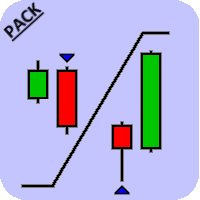This is a pack which contains both the Engulfing Scanner as well as the Pinbar Scanner. The indicator comes with several sorts of alerts which makes it easy for a trader to wait for a pattern to be formed, have it signaled and then check the chart to see what the bigger story tells you.
Pinbar Scanner
The Pinbar, or Pinnochio bar, pattern is a a great candlestick pattern which can yield good trading results if traded properly.
The idea behind this pattern is that the price tries to trick us into thinking the wrong direction. When a Bullish Pinbar for example has formed, it tries to convince us that the price is going higher but in reality price is going down at the end of the bar.
These patterns can be powerful reversal signals when used in the correct manner and location.
Also, Pinbar patterns can show us points of taking profit, which can give us the opportunity to get in on an already started trend.
Engulfing Scanner
The Engulfing Pattern is a candlestick pattern which normally can be found after a period of up or down pressure. A Bullish Engulfing pattern is normally to be found close at the end of the down movement, while a Bearish Engulfing pattern will be at the top of a rising up movement.
When an Engulfing pattern has been formed, the idea behind it is that the investor sentiment has changed from either Bullish to Bearish or from Bearish to Bullish.
This is the point where we get ready for a potential reversal which can lead to good results.
Parameters
- CustomPeriod – timeframe, on which you want the indicator to scan for the patterns. This parameter can be one of the following:
- Current_TF
- M1
- M5
- M15
- M30
- H1
- H4
- D1
- WK1
- MN1
- MaxBarsLookBack – how many bars back shall the indicator begin monitoring upon startup. This is useful for looking at historical setups.
- Scan_Engulfing – enable/disable scanning for potential Engulfing setup patterns.
- Scan_Pinbar – enable/disable scanning for potential Pinbar setup patterns.
- PinbarMinimumTailLengthPercentage – percentage of the tail length compared to the size of the candle. The longer the percentage, the better.
- StyleBearishColorPinbar – color of the output when we have a Bearish Pinbar pattern.
- StyleBullishColorPinbar – color of the output when we have a Bullish Pinbar pattern.
- StyleOutputPinbar – output style for the Pinbar pattern, which can be the one of the following:
- OUTPUT_Pinbar_DOT
- OUTPUT_Pinbar_ARROW
- StyleWidthPinbar – size of the output for the Pinbar pattern
- StylePipsOffsetPinbar – number of pips to be added/subtracted to the Pinbar pattern output y-location.
- StyleBearishColorEngulfing – color of the output when we have a Bearish Engulfing pattern.
- StyleBullishColorEngulfing – color of the output when we have a Bullish Engulfing pattern.
- StyleOutputEngulfing – output style for the Engulfing pattern, which can be the one of the following:
- OUTPUT_ENGULF_DOT
- OUTPUT_ENGULF_ARROW
- OUTPUT_ENGULF_RECTANGLE
- OUTPUT_ENGULF_LINE
- StyleWidthEngulfing – size of the output for the Engulfing pattern.
- StyleBorderEngulfing – line style when StyleOutputEngulfing is set to OUTPUT_ENGULF_RECTANGLE or OUTPUT_ENGULF_LINE. This can be one of the following:
- BORDER_SOLID
- BORDER_DASH
- BORDER_DOT
- BORDER_DASHDOT
- BORDER_DAHDOTDOT
- StyleFilledEngulfing – when the StyleOutputEngulfing is set to OUTPUT_ENGULF_RECTANGLE, you can choose the rectangle to be filled or not.
- StylePipsOffsetEngulfing – number of pips to be added/subtracted to the Engulfing pattern output y-location.
- DoSendNotification – send a notification when a pattern setup has been formed (enable MetaTrader 4 → Tools → Options → Notifications).
- DoSendMail – send an email when a pattern setup has been formed (enable MetaTrader 4 → Tools → Options → Email; fill in the required fields).
- DoShowAlert – show an alert and play a sound when a pattern setup has been formed.
- DoShowComment – show a comment in the left upper corner of the chart when a pattern setup has been formed.
![图片[1]-Mql5官网 Reversal Patterns 外汇EA-EA侦探社 - 全球领先的MQL5官网外汇EA机器人MT4自动化交易EA资源免费分享网站](https://www.mql5.vip/wp-content/uploads/2024/05/20240520174541-664b8c45b6385.png)
![图片[2]-Mql5官网 Reversal Patterns 外汇EA-EA侦探社 - 全球领先的MQL5官网外汇EA机器人MT4自动化交易EA资源免费分享网站](https://www.mql5.vip/wp-content/uploads/2024/05/20240520174542-664b8c46e086c.png)