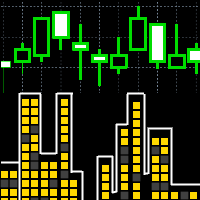The Strategy is based on the Bollinger Bands and MACD indicators, and the location of the last closed bar.
Features
- The template features an adaptive forecast algorithm based on history data of price action;
- It has multiple filters for opening new orders;
- Compatible with any trading strategy, both manual or automatic (Expert Advisors);
- It has the maximum possible and compatible functionality: adaptive order grid, locking, averaging, rebuying.
Expert Advisor Installation
The quotes history must be predownloaded for all currency pairs, to which the EA will be attached.
If you enable multi-trading, Inp_Multicurrency – true, the EA works with the same magic number on all specified symbols.
In order to provide operation of the news filter: In the terminal, open Tools —> Options —> Expert Advisors —> add “http://calendar.fxstreet.com” to the “Allow WebRequest for listed URL list” field.
Basic Parameters
- Inp_MACDFast, Inp_MACDSlow, Inp_MACDSignal, Inp_MACDPrice – the MACD indicator parameters;
- Inp_BandsPeriod, Inp_BandsDeviation, Inp_BandsPrice – the Bollinger Bands indicator parameters;
- Inp_NewsFilter, Inp_NewsImpotance, Inp_StopBeforeNews, Inp_StartAfterNews – news filter settings;
- Inp_StartTime, Inp_EndTime – operation by time;
- Inp_PriceFilter – volatility filter;
- Inp_BalanceLots – calculation of the traded lot based on balance (maximum lot/100*Inp_BalanceLots);
- Inp_StartLots – initial lot, if Inp_BalanceLots = 0;
- Inp_PercenValues – set the values of stop loss, take profit, breakeven and trailing stop as percentages, otherwise in points;
- Inp_StopLoss – stop loss, 0 – not used;
- Inp_TakeProfit – take profit, 0 – not used;
- Inp_MinProbability – the minimum probability of profit for opening a position, 0 – not used;
- Inp_Forecast – the number of price levels to build a forecast, set from 2 to 7;
- Inp_MagicNum – magic number, if 0 the EA works with all orders;
- Inp_EaComment – comment to trades;
- Inp_MaxSlippage – the maximum slippage for opening an order;
- Inp_MaxSpread – the maximum spread;
- Inp_ReverseTrades – reverse positions: open sell instead of buy and buy instead of sell;
- Inp_DiffDirections – allow opening oppositely directed orders;
- Inp_ModeWithdrawal – prohibit opening new orders, only close existing ones;
- Inp_Multicurrency – consider positions on all symbols in the calculation of stop loss, take profit, breakeven and trailing stop;
- Inp_CloseOnSignal – close positions in case of an opposite signal;
- Inp_CloseAllOrders – close all orders in opposite directions when the total profit or loss is reached;
- Inp_BreakevenStop, Inp_BreakevenStep – distance and profit in points for the position breakeven, 0 – not used;
- Inp_TrailingStop, Inp_TrailingStep – distance and profit in points for the position trailing, 0 – not used;
- Inp_MaxOrdersSeries – maximum number of orders in one direction;
- Inp_MaxLotsSeries – maximum cumulative lot size of order series in one direction;
- Inp_MaxOpenLots – maximum lot size for opening a trade;
- Inp_SendOrderLevel – distance from the last open position to place a level for opening a new order;
- Inp_PauseMinutes – pause in minutes between the modifications of order opening and placing levels, 0 – not used;
- Inp_LevelAveraging – step for setting the averaging level, 0 – not used;
- Inp_PlusLot – term of the previous lot size for averaging, 0 – not used;
- Inp_PlusRatio – lot increase ratio for averaging, value must be greater than 1; 0 – not used;
- Inp_LevelRebuy – step for setting the rebuy level, 0 – not used;
- Inp_MinusLot – subtract from the previous lot for rebuys, 0 – not used;
- Inp_MinusRatio – lot decrease ratio, value should be less than 1, 0 – not used;
- Inp_HedgingDrawdown – drawdown on a symbol for hedging, if 0 – not used;
- Inp_HedgingPair – symbol for hedging.
![图片[1]-Mql5官网 Bands and MACD 外汇EA-EA侦探社 - 全球领先的MQL5官网外汇EA机器人MT4自动化交易EA资源免费分享网站](https://www.mql5.vip/wp-content/uploads/2024/05/20240520184425-664b9a0964ff9.jpg)
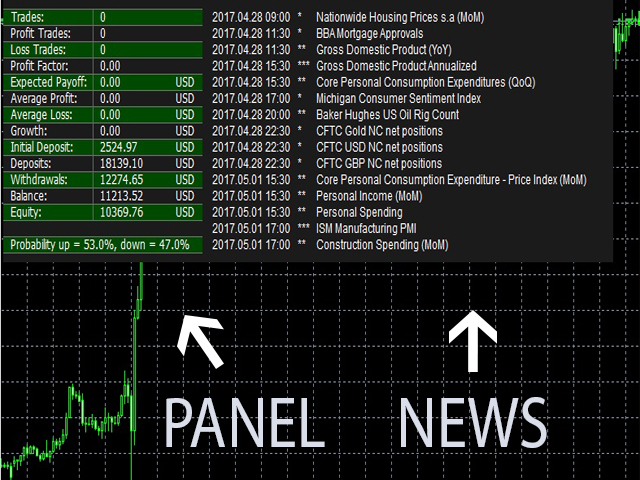
© 版权声明
文章版权归作者所有,未经允许请勿转载。
THE END