The News Notifier EA downloads, displays and sends email or push notifications with the news of the intraday economic calendar from investing.com, as well as the status of the trading account.
Easy adjustment of input parameters for:
- Choosing the language of the news (English, Russian);
- Settings the color for the information bar and text;
- The number of lines of news displayed;
- Selecting the period and time for automatic updating and notification of information;
- Selecting the type of the broadcast news (already announced or upcoming, as well as expected volatility and currency).
That is, even before the release of news important for you, you can be notified of their announcement in advance and will be able to correct the trading in advance.
Input parameters
- ShowNewsPanel – if you select ‘false‘, the panel will not be created and the news will not be downloaded.
- NewsRowsAmount – number of simultaneously displayed rows.
- PanelColor – color of the information panel.
- PanelHeadColor– color of the panel header.
- ListBgColor – background color of the news text.
- ButtonsBgColor – button background color.
- ButtonsTextColor– button text color.
- NewsTextColor – news text color.
- RestTextColor – color of the remaining text.
- Language – language of the displayed news: UK(Eng:Gmt+1), US(Eng:Gmt-4) and RU(Rus:Gmt+3).
- SendNews – if ‘true‘, news will be sent to email (if SendEmails=’true‘) or as push notifications (if SendPushNotifications=’true‘).
- SendEmails – if ‘true‘, news will be sent to email.
- SendPushNotifications – if ‘true‘, news will be sent as push notifications.
- NewsAutoUpdatePeriod – frequency of updating information from the site (in hours). When set to ‘Never‘, automatic updates are disabled.
- NewsAutoUpdateMinute – the minute (0-59) for updates.
- SendEmailAllNewsAfterAutoUpdate – if ‘true‘, all news will be sent to email after every update.
- SendEmailActualNewsAfterAUDuringLastHours – if the time elapsed since the automatic update of a specific news event is less than SendEmailActualNewsAfterAUDuringLastHours (in hours), then this news is sent to email.
- SendPushActualNewsAfterAUDuringLastHours – if the time elapsed since the automatic update of a specific news event is less than SendPushActualNewsAfterAUDuringLastHours (in hours), then this news is sent as a push notification.
- UpcomingNewsNotifyMinutes – if the time left until the announcement of a specific news event is less than this parameter (in minutes: 1-1440), then the news will be sent to email or as a push notification. That is, if 40 minutes are left before the announcement of a specific news, and the value of UpcomingNewsNotifyMinutes is 60, then this news will be sent by email or push notification so that you will be able to prepare by the time this news is announced.
- SendEmailAccountStatusEachHours – frequency (in hours) of sending emails about the status of the trading account. If ‘Never‘, emails are not sent.
- SendPushAccountStatusEachHours – frequency of sending push notifications to mobile devices about the status of the trading account. If ‘Never‘, notifications are not sent.
- AccountStatusSendMinute – the minute (0-59) to send emails and notifications.
- SendEmailMarketOrdersStatus – if ‘true‘, emails about the status of each market order are sent every SendEmailAccountStatusEachHours.
- SendPushMarketOrdersStatus – if ‘true‘, push-notifications about the status of each market order are sent every SendPushAccountStatusEachHours.
- SendEmailPendingOrdersStatus – if ‘true‘, emails about the status of each pending order are sent every SendEmailAccountStatusEachHours.
- SendPushPendingOrdersStatus – if ‘true‘, push-notifications about the status of each market order are sent every SendPushAccountStatusEachHours.
To allow the Expert Advisor to receive information from the Internet, the “Allow WebRequest for listed URL” (Ctrl+O -> “Expert Advisors”) option must be enabled and the following URL must be added: https://www.investing.com (for Language=US), https://uk.investing.com (UK), https://ru.investing.com (RU).
![图片[1]-Mql5官网 News Notifier 外汇EA-EA侦探社 - 全球领先的MQL5官网外汇EA机器人MT4自动化交易EA资源免费分享网站](https://www.mql5.vip/wp-content/uploads/2024/05/20240520192713-664ba4114fbf4.png)
![图片[2]-Mql5官网 News Notifier 外汇EA-EA侦探社 - 全球领先的MQL5官网外汇EA机器人MT4自动化交易EA资源免费分享网站](https://www.mql5.vip/wp-content/uploads/2024/05/20240520192717-664ba415829a5.png)
![图片[3]-Mql5官网 News Notifier 外汇EA-EA侦探社 - 全球领先的MQL5官网外汇EA机器人MT4自动化交易EA资源免费分享网站](https://www.mql5.vip/wp-content/uploads/2024/05/20240520192721-664ba419d0880.png)
![图片[4]-Mql5官网 News Notifier 外汇EA-EA侦探社 - 全球领先的MQL5官网外汇EA机器人MT4自动化交易EA资源免费分享网站](https://www.mql5.vip/wp-content/uploads/2024/05/20240520192724-664ba41cbd732.png)
![图片[5]-Mql5官网 News Notifier 外汇EA-EA侦探社 - 全球领先的MQL5官网外汇EA机器人MT4自动化交易EA资源免费分享网站](https://www.mql5.vip/wp-content/uploads/2024/05/20240520192727-664ba41fc583f.png)
![图片[6]-Mql5官网 News Notifier 外汇EA-EA侦探社 - 全球领先的MQL5官网外汇EA机器人MT4自动化交易EA资源免费分享网站](https://www.mql5.vip/wp-content/uploads/2024/05/20240520192730-664ba422353d0.png)
![图片[7]-Mql5官网 News Notifier 外汇EA-EA侦探社 - 全球领先的MQL5官网外汇EA机器人MT4自动化交易EA资源免费分享网站](https://www.mql5.vip/wp-content/uploads/2024/05/20240520192733-664ba42511b7a.png)
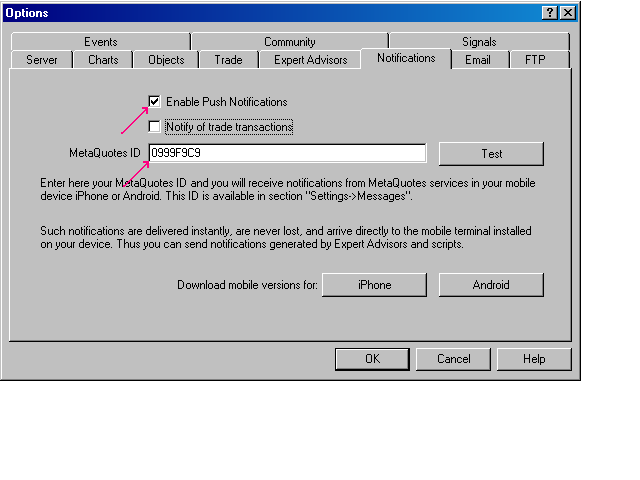
© 版权声明
文章版权归作者所有,未经允许请勿转载。
THE END






















































