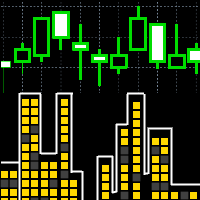The Crossover Alert System is a highly configurable MT4 indicator which incorporates a fully automated alert system for potential trading signals generated by Stochastic Crossovers. The system has the following features:
- ‘Touch’ alert option – where the stochastics momentarily touch above or below the trader defined trigger thresholds
- ‘Printed’ alert option – where the stochastics have acually formed a crossover in the last chart period.
- Email alert option
- Configurable High and Low Trigger Zones – the system will produce alerts using default trigger zones of 20 and 80 but these can be tuned to any level the trader wishes.
- Trigger Level Width, Style & Colour – the trader has full control over the look and feel of the trigger zones
- Show Crossover Points Option – this allows the trader to physically see where physical crossovers which meet the system criteria have taken place.
- Crossover Point Colour controls – traders can control the colour of the crossover arrows
- Standard Stochastics control for ‘k Period’, ‘d period’ and ‘slowing’ to allow for fast, slow and custom configurations
External Parameter List
- Enable Alerts (True/False) – Turns the Alert System on or off.
- Touch Alerts – (True/False) If set to true the system will generate alerts when stochastics momentarily crossover.
- Printed Alerts -(True/False) If set to true the system will generate alerts when the stochastics physically print a crossover on the chart.
- Email Alert – (True False) – If set to true the system will send an email to the designated email address set up in the MT4 email options.
- Low Trigger Zone – Allows the trader to set the lower trigger zone or threshold for stochastic crossover signals.
- High Trigger Zone – Allows the trader to set the upper trigger zone or threshold for stochastic crossover signals.
- Trigger Level Width – Sets the width of the trigger levels drawn in the indicator window – valid values 0-5.
- Trigger Level Style – Sets the style of the trigger levels – valid values are 1-4.
- Trigger Level Colour -Sets the colour of the trigger levels.
- Show Crossover Points – (True/False) – If set to true the system will produce a crossover point when a ‘Printed’ crossover takes place.
- Cross Up Colour – Defines the colour for Cross Up arrows on the chart.
- Cross Down Colour – Defines the colour for Cross Down arrows on the chart.
- Show Historic Crosses – (True/False) If set to ‘true’ the system will display historical crossover alerts for all crossover which meet the level criteria set by the trader.
- K Period – Sets the ‘k’ period for the stochastics calculation.
- D Period – Sets the ‘d’ period for the stochastics calculation.
- Slowing – Sets the ‘slowing’ period for the stochastics calculation.
- Up Arrow Code – Allows the trader to define the up arrow code from the Windings arrows code library (see MQL4 Reference for details).
- Down Arrow Code – Allows the trader to define the down arrow code from the Windings arrows code library (see MQL4 Reference for details).
![图片[1]-Mql5官网 Stochastics Crossover Alert System 外汇EA-EA侦探社 - 全球领先的MQL5官网外汇EA机器人MT4自动化交易EA资源免费分享网站](https://www.mql5.vip/wp-content/uploads/2024/05/20240521001133-664be6b5ab09f.jpg)
![图片[2]-Mql5官网 Stochastics Crossover Alert System 外汇EA-EA侦探社 - 全球领先的MQL5官网外汇EA机器人MT4自动化交易EA资源免费分享网站](https://www.mql5.vip/wp-content/uploads/2024/05/20240521001135-664be6b767190.jpg)
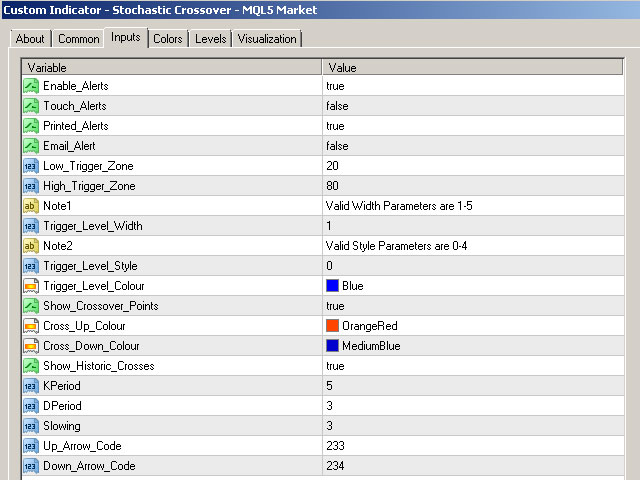
© 版权声明
文章版权归作者所有,未经允许请勿转载。
THE END