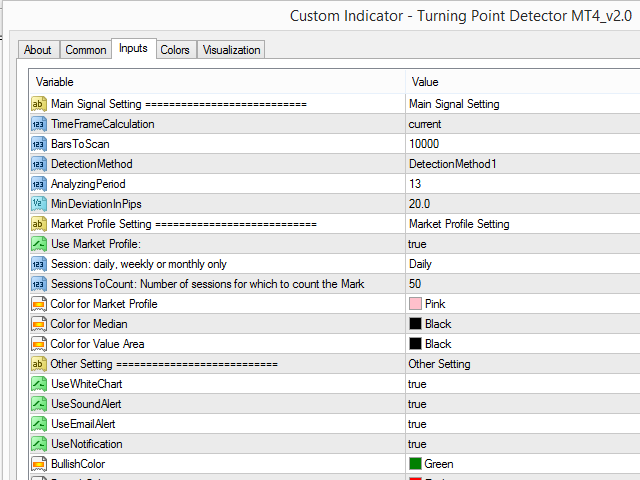Introduction To Turning Point Indicator
The trajectories of Financial Market movement are very much like the polynomial curvatures with the presence of random fluctuations. It is quite common to read that scientist can decompose the financial data into many different cyclic components. If or any if the financial market possess at least one cycle, then the turning point must be present for that financial market data. With this assumption, most of financial market data should possesses the multiple of turning points because they consists of many cyclic components typically. Here, we present the useful turning point detector not bullet proof but with reasonable accuracy for traders and investors.
Input Description
Our turning point detector consists of abnormal movement detection system (main) and market range detector (supplementary). Abnormal movement detection have following user inputs:
- TimeFrameCalculation: Timeframe to perform abnormal movement detection.
- BarsToScan: number of bars to apply the calculation
- DetectionMethod: There are three detection methods you can choose.
- AnalyzingPeriod: 13 is the default settings. Most of time, default setting works fine.
- MinDeviationInPips (=Minimum Deviation in Pips): this is the minimum condition to be qualified for abnormal condition. Typically, it is good to use one standard deviation of that currency pairs.
To detect market range, you can use Market Profile or Bollinger Bands or something else if you wish, the market profile have the following user inputs:
- Use Market Profile: true or false only. Set false, not to use Market Profile
- Session: daily, weekly or monthly only
- Sessions To Count: Number of sessions for which to count the Market Profile
To construct the Market Profile, user should select timeframe accordingly:
- Daily Market Profile: M5 to H1 timeframe can be used. M30 is recommended.
- Weekly Market Profile: M30 to H4 timeframe can be used. H1 is recommended.
- Monthly Market Profile: H1 to D1 timeframe can be used. H4 is recommended.
There are also some other inputs:
- UseWhiteChart: true of false to set white background or use default black background chart
- UseSoundAlert: Use sound alert
- UseEmailAlert: Use email alert
- UseNotification: Use Push Notification
- BullishColor: Bullish Colour
- BearishColor: Bearish Colour
- LabelOffsetInPercent: timeframe label (i.e. H1, H4, D1, etc) offset in percentage of chart height
- ArrowWidth: directional arrow width
- LineWidth: Width of line for abnormal movement marker (Set to 0, disable the marker)
- DrawRectangle: Draw rectangle to market abnormal movement
- FillRectangle: Fill Rectangle (true or false only)
How to Use
You might use the default setting for minimum deviation in pips. According to our experience, you can set sensible number for minimum deviation in pips such as one standard deviation or some commonly used values. For example, 20 pips (MinDeviationInPips) works well for major currency pairs in H1 timeframe. Detected abnormal movement is good sign of turning point. However, we recommend using it when the arrow appears reasonably outside the range. Also you might use several turning point detector with several time frame to one chart. For example, you can apply our Turning Point Detector in H1 and D1 timeframe to one chart. When you use multiple timeframe calculation, you must use sensible timeframe for Market profile too.
Trading Strategy Guide
Must understand that our Turning Point Detector is not the bullet proof system. If this system is carefully used with additional judgement, then this can become your favourite turning point indicator and can become part or all of your strategy. Please check it in the strategy tester before buying. You can use our Turning Point Detector alone or you can combine the Turning Point Detector with any of below trading system:
Volume Spread Analysis
Harmonic Pattern Detection Indicator
Momentum Indicator
Supply Demand Indicator
Triangle Pattern, Falling Wedge Pattern, Rising Wedge Pattern and Channel
Elliott Wave Indicator
Important Note
This is the off the shelf product. Therefore, we do not accept any modification or customization request on this product. In addition, we do not provide any code library or any support for your coding for this product.
![图片[1]-Mql5官网 Turning Point Detector MT4 外汇EA-EA侦探社 - 全球领先的MQL5官网外汇EA机器人MT4自动化交易EA资源免费分享网站](https://www.mql5.vip/wp-content/uploads/2024/05/20240521002101-664be8ed6505d.png)
![图片[2]-Mql5官网 Turning Point Detector MT4 外汇EA-EA侦探社 - 全球领先的MQL5官网外汇EA机器人MT4自动化交易EA资源免费分享网站](https://www.mql5.vip/wp-content/uploads/2024/05/20240521002102-664be8ee2d0d9.png)
![图片[3]-Mql5官网 Turning Point Detector MT4 外汇EA-EA侦探社 - 全球领先的MQL5官网外汇EA机器人MT4自动化交易EA资源免费分享网站](https://www.mql5.vip/wp-content/uploads/2024/05/20240521002102-664be8eee74fc.png)
![图片[4]-Mql5官网 Turning Point Detector MT4 外汇EA-EA侦探社 - 全球领先的MQL5官网外汇EA机器人MT4自动化交易EA资源免费分享网站](https://www.mql5.vip/wp-content/uploads/2024/05/20240521002104-664be8f018192.png)
![图片[5]-Mql5官网 Turning Point Detector MT4 外汇EA-EA侦探社 - 全球领先的MQL5官网外汇EA机器人MT4自动化交易EA资源免费分享网站](https://www.mql5.vip/wp-content/uploads/2024/05/20240521002105-664be8f1891a8.png)
![图片[6]-Mql5官网 Turning Point Detector MT4 外汇EA-EA侦探社 - 全球领先的MQL5官网外汇EA机器人MT4自动化交易EA资源免费分享网站](https://www.mql5.vip/wp-content/uploads/2024/05/20240521002108-664be8f400983.png)
![图片[7]-Mql5官网 Turning Point Detector MT4 外汇EA-EA侦探社 - 全球领先的MQL5官网外汇EA机器人MT4自动化交易EA资源免费分享网站](https://www.mql5.vip/wp-content/uploads/2024/05/20240521002110-664be8f6a8103.png)
![图片[8]-Mql5官网 Turning Point Detector MT4 外汇EA-EA侦探社 - 全球领先的MQL5官网外汇EA机器人MT4自动化交易EA资源免费分享网站](https://www.mql5.vip/wp-content/uploads/2024/05/20240521002111-664be8f7e7604.png)
![图片[9]-Mql5官网 Turning Point Detector MT4 外汇EA-EA侦探社 - 全球领先的MQL5官网外汇EA机器人MT4自动化交易EA资源免费分享网站](https://www.mql5.vip/wp-content/uploads/2024/05/20240521002113-664be8f974118.png)