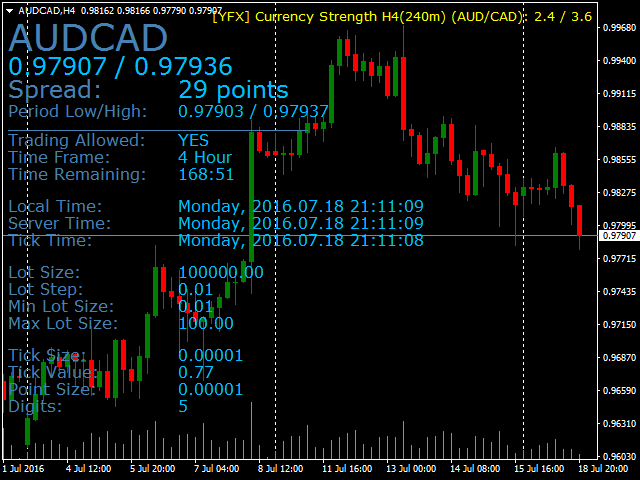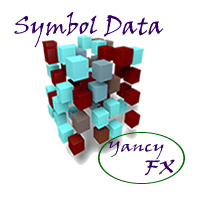The YFX Symbol Data indicator is used to display all the information about the current chart symbol. The indicator makes it easy to examine much more information than just the bid/ask price. Information is categorized as follows:
- Basic Information – The most generic information about a symbol. It includes the symbol name, bid/ask prices, and spread data. It also includes the low price and high price reached during the current period.
- Timeframe Information – More details about the current timeframe being used on the chart.
- Date/Time Information – Different date and times are shown for various items.
- Lot Information – All lot data provided by the broker for the current symbol.
- Tick Information – All the details about ticks for the current chart symbol.
- Swap Information – Many traders are aware of swap and interest rates but not many can explain exactly how much the rates are calculated for a specific currency. This indicator takes all the guess work out and display all the swap information. It display the price for shorting a lot of the current symbol. It also displays the price of holding a lot long. It also displays the swap calculation method used by the broker.
- Margin Information – All the margin-related information is displayed for the symbol.
- Leverage Information – Amount of leverage offered by the broker.
- Other Information – Any other known information about the current symbol.
All the information can be displayed on the chart so that it can be easily read. The indicator also has parameters that can be set to customize which information is displayed. Also note that the categories are not mutually exclusive. Information may be applicable to multiple categories but will only be shown in one section for simplicity.
Indicator Input Parameters
The symbol data indicator has many parameters that can be used to customize one’s experience. Parameters are categorized as follows:
- YFX_SDAT_INDICATOR – Section of parameters that control the behavior of the indicator.
- YFX_SDAT_DISPLAY – Section of parameters that control what information is actually displayed on the chart.
- YFX_SDAT_GUI – Section of parameters that control how the indicator is displayed on the chart.
- YFX_SDAT_FONT – Section of parameters that allows the fonts to be changed, which includes font type, name, and size.
- YFX_SDAT_COLOR – Section of parameters that control the colors used to display information on the chart.
All the parameters are assigned to default values that should fine in most cases. It is advised not to change values until one becomes more familiar with the indicator. Then specific parameters can be tested to verify which functions of the indicator are impacted by which parameters.
![图片[1]-Mql5官网 YFX Symbol Data 外汇EA-EA侦探社 - 全球领先的MQL5官网外汇EA机器人MT4自动化交易EA资源免费分享网站](https://www.mql5.vip/wp-content/uploads/2024/05/20240521002654-664bea4e4745f.png)
![图片[2]-Mql5官网 YFX Symbol Data 外汇EA-EA侦探社 - 全球领先的MQL5官网外汇EA机器人MT4自动化交易EA资源免费分享网站](https://www.mql5.vip/wp-content/uploads/2024/05/20240521002656-664bea50800a7.png)
![图片[3]-Mql5官网 YFX Symbol Data 外汇EA-EA侦探社 - 全球领先的MQL5官网外汇EA机器人MT4自动化交易EA资源免费分享网站](https://www.mql5.vip/wp-content/uploads/2024/05/20240521002658-664bea52ed682.png)
![图片[4]-Mql5官网 YFX Symbol Data 外汇EA-EA侦探社 - 全球领先的MQL5官网外汇EA机器人MT4自动化交易EA资源免费分享网站](https://www.mql5.vip/wp-content/uploads/2024/05/20240521002702-664bea56a7573.png)
![图片[5]-Mql5官网 YFX Symbol Data 外汇EA-EA侦探社 - 全球领先的MQL5官网外汇EA机器人MT4自动化交易EA资源免费分享网站](https://www.mql5.vip/wp-content/uploads/2024/05/20240521002704-664bea58cdebc.png)
![图片[6]-Mql5官网 YFX Symbol Data 外汇EA-EA侦探社 - 全球领先的MQL5官网外汇EA机器人MT4自动化交易EA资源免费分享网站](https://www.mql5.vip/wp-content/uploads/2024/05/20240521002706-664bea5ac0b9a.png)