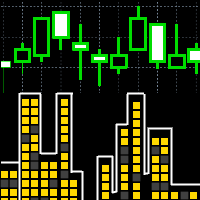Compact Scalper is an Expert Adviser (EA) totally automatic that works by a little period of time each day.
It has an advanced algorithm that use the price like the principal indicator. Our system has a preset Stop Loss and Take Profit, but Its principal close system is, the dynamic close, considers the price where the order was opened and the subsequent behavior of the price, closing the orders when the conditions leave to be the appropriate. Each broker has its operation therefore can not act the same way in all the conditions must be for each independent broker and compact scalper take this into account and act automatically . We have put a little bit parameters to make the use more easy, you can put Compact Scalper in Demo or Live accounts in all the mt4 brokers .
In the description of the signals the .set files are available to be downloaded.
We recommend using the Compact Scalper on M5 charts
Signals: https://www.mql5.com/en/signals/author/gastor
The system complies with the FIFO rules for closing orders.
Recommendations
Control the risk and work with appropriate volumes (lots) to your capital.
Do Backtest of good quality (99.9%).
Whatever consultation that you have you can send us a message that will be answered as soon as possible.
Parameters
- FIFO ? – Place the yes option if your broker uses the FIFO rules for closing orders.
- COMMENT – Place your personal comment.
- Número mágico – Magic number
- Use Risk % – In true Active Risk% per order
- Risk % per order – Maximum risk permitted by operation.
- Lots Fixed – Position size.
- Use Risk – In true if you want to calculate the lot dynamically
- Lot Dynamic – If you want to calculate the lot dynamically as a fixed value of their capital
- Dynamic Stop Loss – If true, dynamic stop loss is active
- Dynamic Stop Loss – It is a drop-down menu with options, choose one of them.
- Stop_Low – Choose the option if you want Stop Loss Short
- Stop_medium – Choose the option if you want Stop Loss medium
- Stop_High – Choose the option if you want Stop Loss Long
- Dynamic Take Profit – if true, activate dynamic take profit
- Stop Loss – Allowed stop loss (dynamic stop should be set to false)
- Take profit – Take profit (dynamic take profit must be false)
- Filter – It is a drop-down menu with options, choose one of them.
- Compact_slow – Choose this option if you want to place a slow filter.
- Compact_Medium – Choose this option to work an slow filter.
- Compact_fast – Choose this option to work an fast filter.
- Function- It is a drop-down menu to choose the ( function one) or choose the (function Two)
- Function One – Choose this option if you want to use only one filter for orders.
- Function Two – Choose this option to use two filters for orders.
- Max orders – Maximum open orders.
- Max Slippage – Maximum slippage allowed.
- Maximum spread allowed. Maximum spread allowed to open an order..
- Allow new orders every “seconds”Minimum time allowed to open a new order
- Orders Buy – If true, activate buy orders
- Orders Sell – If true, activate sell orders
- Activate minimum distance – In true active minimum allowed distance
- Minimum distance between orders ( <=8 )– Minimum distance between orders
- Start time –Start time of operations
- Start minute – start time of the transactions.
- End Time-End time of operations
- End minute – final minute of operations
- Orders in Weekly opening – In false , Cancels operations in weekly opening
- Use news filter ? Turn on or off the news filter.
- Do not operate if there is news in (minutes) , If there is a news within (minutes) do not open operations
- Don’t operate if it was published a news time ago (minuts) If there was news within (minutes) do not open operations.
- News Lines – If true, activate the lines
- Filter News All Pairs – If true, filter the news of all the currency pairs
- Include high impact news. – Turn on or off high impact news
- Include medium impact news – Turn on or off medium impact news
- Include Low impact news – Filter the low impact news.
- Include Speaks – Turn on or off the impact news
- High Impact Color – Choose the color of high impact news.
- Medium Impact Color – Choose the color of the medium impact news.
- Display Corner – Display position
- Font Size News
- Web Refresh – In zero = quick update