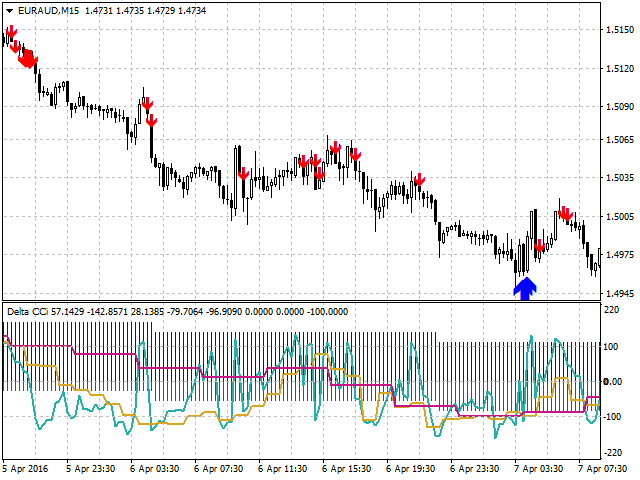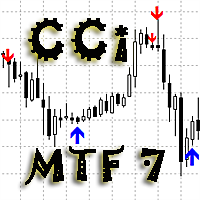As the proper trading using CCI indicators requires the trader to monitor multiple timeframes and CCI indicators with different periods. For example – monitor the trend using CCI with the period of 100 or 200 (slow CCI period) on the H4 timeframe, and make entries based on the CCI with the period of 13 (fast CCI period) on the H1 timeframe. To facilitate this task, the Delta CCi MTF7 indicator was created, which implements monitoring the changes of the price movement trends as well as marks entries with arrows for each timeframe. For those who do no know how to trade using the CCI, see the attached video.
The indicator collects data on CCI from seven timeframes – М5, М15, М30, М60, H1, H4, D1, W1. It also allows to display the lines of three CCI indicators from three selected timeframes and the general trend of the currency in one window as a histogram. The trend as a histogram shows the sum of all positive and negative trends from all 7 timeframes, that is, if trend on the third timeframe is in the Buy, and on the fourth timeframe is in the Sell, the histogram will be slightly longer in Sell (Red bars) than in Buy (Blue bars). Accordingly, the greater the preponderance of one of the histograms – the greater the preponderance of the trend in that direction.
By default, the indicator is configured for classical trading (Trend filter = hard filter) – trading based on the trend of the H4 timeframe, with entries by smaller timeframes.
If necessary, the trend filter can be disabled (Trend filter= filter disabled). In that case, all entries of CCI indicators from all timeframes will be displayed.
There is also a filter by the dominant trend, summarized from all timeframes – (Trend filter= medium filter). If the dominant histogram is blue (buys) only the buy entries will be displayed, if the dominant histogram is red (sells) then only the sell entries will be displayed.
The recommended timeframe for the indicator: from М5 to H4. It is not recommended to set it higher, as there will be a need to recalculate too much history on the seven timeframes.
Indicator parameters
- Fast CCI period (1-2-3) – period of the fast CCI, for entry signals, default value is 13.
- Slow CCI period, filter – period of the slow CCI, for determining trends, default value is 200 (must be greater than 50).
- Bars limit – the limit on the number of candles, calculation of the data from 7 timeframes can load the CPU, default value is 300 candles.
- Type graph – type of the trend chart
- Histogram – Buy and Sell histogram.
- MA – line that shows the sum of CCI from all 7 timeframes, if it is less than 0 – sell, if it is higher than 0 – buy.
- Delta Histogram – difference of the histograms (displays only the difference between the Buy and Sell histogram)
- CCI TF 1 – timeframe of the first drawn CCI line, if not specified, then the current timeframe.
- CCI TF 2 – timeframe of the second drawn CCI line, by default – H1.
- CCI TF 3 – timeframe of the third drawn CCI line, by default – H4.
- Draw arrows – draw the arrows
- Arrow Alerts – use sound signal when entries appear.
- Trend filter – trend filter.
- filter disabled – disable filter, all CCI entries for all timeframes will be displayed.
- medium filter – filtering by the dominant trend of all timeframes.
- hard filter – H4 trend filter (classic trading), this is selected by default.
- Sell arrow color – color of the sell arrows
- Buy arrow color – color of the buy arrows
- Color CCI TF1 – color of the CCI indicator line with the TF1 period
- Color CCI TF2 – color of the CCI indicator line with the TF2 period
- Color CCI TF3 – color of the CCI indicator line with the TF3 period
- Sell histogramm color – color of the sell histogram
- Buy histogramm color – color of the buy histogram
- Color MA type graph – color of the indicator line, if the MA chart mode is selected
Buffer values
- 0 – value of Histogram +
- 1 – value of Histogram –
- 2 – value of CCI with period 1
- 3 – value of CCI with period 2
- 4 – value of CCI with period 3
- 5 – value of the summarized CCI when displayed as Moving Average
- 6 – buy arrows
- 7 – sell arrows
- 8 – value of the Histogram + difference
- 9 – value of the Histogram – difference
![图片[1]-Mql5官网 Delta CCi MTF7 外汇EA-EA侦探社 - 全球领先的MQL5官网外汇EA机器人MT4自动化交易EA资源免费分享网站](https://www.mql5.vip/wp-content/uploads/2024/05/20240521004431-664bee6f8730b.png)
![图片[2]-Mql5官网 Delta CCi MTF7 外汇EA-EA侦探社 - 全球领先的MQL5官网外汇EA机器人MT4自动化交易EA资源免费分享网站](https://www.mql5.vip/wp-content/uploads/2024/05/20240521004432-664bee7045d59.png)
![图片[3]-Mql5官网 Delta CCi MTF7 外汇EA-EA侦探社 - 全球领先的MQL5官网外汇EA机器人MT4自动化交易EA资源免费分享网站](https://www.mql5.vip/wp-content/uploads/2024/05/20240521004433-664bee711f7b0.png)
![图片[4]-Mql5官网 Delta CCi MTF7 外汇EA-EA侦探社 - 全球领先的MQL5官网外汇EA机器人MT4自动化交易EA资源免费分享网站](https://www.mql5.vip/wp-content/uploads/2024/05/20240521004433-664bee71be89d.png)
![图片[5]-Mql5官网 Delta CCi MTF7 外汇EA-EA侦探社 - 全球领先的MQL5官网外汇EA机器人MT4自动化交易EA资源免费分享网站](https://www.mql5.vip/wp-content/uploads/2024/05/20240521004434-664bee7255b2d.png)
![图片[6]-Mql5官网 Delta CCi MTF7 外汇EA-EA侦探社 - 全球领先的MQL5官网外汇EA机器人MT4自动化交易EA资源免费分享网站](https://www.mql5.vip/wp-content/uploads/2024/05/20240521004434-664bee72df876.png)