The market opening time greatly influences the currency pair, which leads to a rapid movement of the pair.
The EA places 2 pending buy and sell orders at a specified time with certain parameters.
When the KolBarExtr parameter is set, the orders are placed at the High and Low for the specified amount of bars. Otherwise the orders are placed at the distance specified in the MinDistanceSet parameter. It is possible to configure trailing.
Parameters
You can adjust following parameters:
- Type of expert – Accepts the values “Run expert every day” or “Run expert only once”.
- Type of time – Accepts the values “Local Time” or “Server Time”.
- Time of orders installation – Order placement time.
- Time of orders pre-installation (min) – If greater than 0, the orders will be placed the specified number of minutes before the specified time.
- Time before deleting orders (min) – Deletes the pending orders after the specified number of minutes.
- Type of orders – Accepts the values “StopOrder” (the “Buy Stop” and “Sell Stop” orders are placed) or “LimitOrder” (the “Buy Limit” and “Sell Limit” orders are placed).
- Type of OrderMagicNumber – Type of the used identifier for opened orders. “AutoGenerate Magic Number” (automatically generated), “Fixed Magic” (fixed value from the “Magic Number” parameter).
- Magic Number – Identifier of the opened orders. Use only if “Type of OrderMagicNumber”=”Fixed Magic”.
- Type of lot – Accepts the values “Fixed Lot” or “Percent of balance”.
- Lot (or percent) – The value depends on the “Type of lot” parameter selected.
- StopLoss (points) – Stop loss in points.
- TakeProfit (points) – Take profit in points.
- Type of Distance – Type of the used distance for placing orders. Accepts the values “Static” (calculated as (“Min distance”+”Max distance”)/2) “Extremum” (calculated as the High or Low price for the number of bars specified in the “Analyzed number of bars” parameter) “MaxBar” (calculates the maximum rising or falling bar for the number of bars specified in the “Analyzed number of bars” parameter).
- Analyzed number of bars – The number of candles to analyze.
- Min distance (points) – The minimum distance from the current price at which the order is placed.
- Max distance (points) – The maximum distance from the current price at which the order is placed.
- Modify of orders – Enable or disable the automatic modification of the placed orders.
- Use Trailing – Enable or disable the use of trailing stop.
- Type of Trailing – the type of trailing used. “Profit Trailing” – use trailing only when the current price exceeds the position opening price. “Loss Trailing” – always use trailing. “Transfer to breakeven” – transfer the position to breakeven immediately. “At the max/min price of the current bar” – the stop is set to the High or the Low price of the current bar, depending on the opened position.
- TrailingStop (points) – distance from the current price to the stop in points.
- TrailingStep (points) – trailing step
![图片[1]-Mql5官网 EveryTime 外汇EA-EA侦探社 - 全球领先的MQL5官网外汇EA机器人MT4自动化交易EA资源免费分享网站](https://www.mql5.vip/wp-content/uploads/2024/05/20240521015332-664bfe9ce8bdb.png)
![图片[2]-Mql5官网 EveryTime 外汇EA-EA侦探社 - 全球领先的MQL5官网外汇EA机器人MT4自动化交易EA资源免费分享网站](https://www.mql5.vip/wp-content/uploads/2024/05/20240521015333-664bfe9d82bc7.png)
![图片[3]-Mql5官网 EveryTime 外汇EA-EA侦探社 - 全球领先的MQL5官网外汇EA机器人MT4自动化交易EA资源免费分享网站](https://www.mql5.vip/wp-content/uploads/2024/05/20240521015334-664bfe9e12041.png)
![图片[4]-Mql5官网 EveryTime 外汇EA-EA侦探社 - 全球领先的MQL5官网外汇EA机器人MT4自动化交易EA资源免费分享网站](https://www.mql5.vip/wp-content/uploads/2024/05/20240521015334-664bfe9e95e68.png)
![图片[5]-Mql5官网 EveryTime 外汇EA-EA侦探社 - 全球领先的MQL5官网外汇EA机器人MT4自动化交易EA资源免费分享网站](https://www.mql5.vip/wp-content/uploads/2024/05/20240521015335-664bfe9f22193.png)
![图片[6]-Mql5官网 EveryTime 外汇EA-EA侦探社 - 全球领先的MQL5官网外汇EA机器人MT4自动化交易EA资源免费分享网站](https://www.mql5.vip/wp-content/uploads/2024/05/20240521015335-664bfe9fbea0a.png)
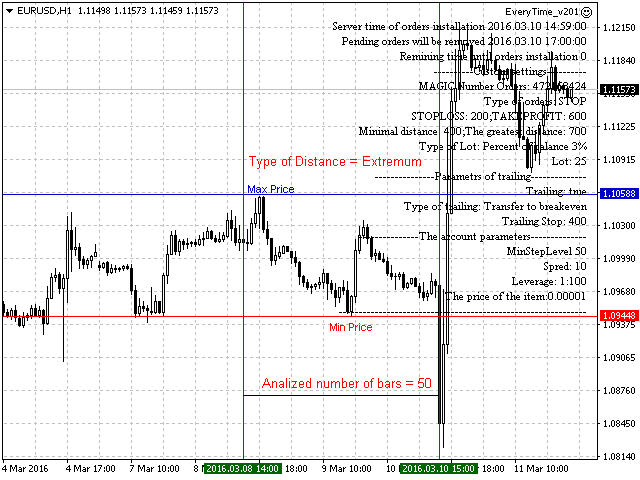
© 版权声明
文章版权归作者所有,未经允许请勿转载。
THE END


























































