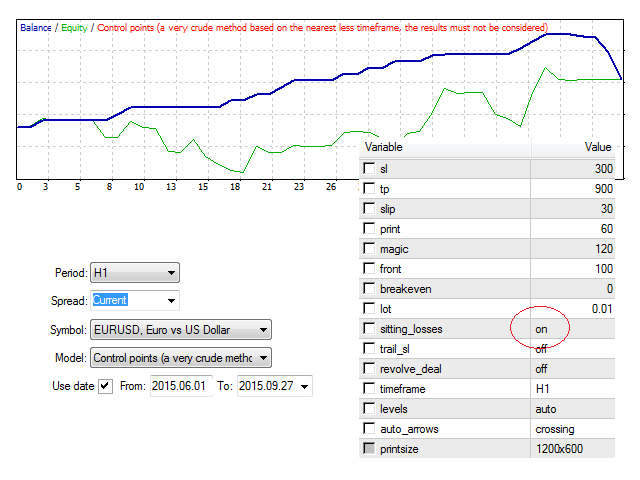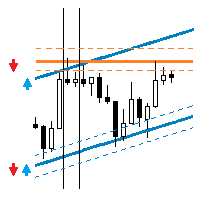This EA trades support/resistance levels which were placed by a trader (Trend Line from toolbar). The direction of a trade is set graphically by arrows: ↑ – buy; ↓ – sell; ↕ – buy or sell in case of crossing support/resistance level. The level is off if inconsistent directions were set, like: ↑↓↕, ↑↕, or ↓↕.
If the price is lower than a level it is a resistance level. And opposite is true for support level.
There are a few methods available for levels defining, for testing with visualization as like for real trading:
- write – manual level creation, all levels and their arrows are being saved, every minute (if there were changes), for farther offline strategy testing.
- read – reading levels and their arrows, which were saved before (new lines are checked every minute). Trader can use it in the Strategy Tester, or during online trading copying levels to another account.
- auto – two levels will be placed at the max/min bar open price of a selected timeframe within last week trade period. In this case arrows will be set as in auto_arrows parameter defined.
- nothing – manual levels will not be saved.
The EA virtually trails stop loss.
No-loss fixing regime is available.
The EA reverses an open deal into the opposite direction deal if signal was received.
Breakeven regime is available.
If the trader sees that the price is moving within the channel or triangle, the EA will use the first line, set by the trader, to draw the second line of this figure.
The EA could be disabled before the release of important news, in order to pass the fast price movements. The trader sets intervals of disabling in the form of paired vertical lines (this option is also available in the Strategy Tester). Pursuing the same aim the trader can set the limit to the price slippage specifying a slip parameter.
EA does not interference into other trades.
EA made a screenshot of a chart.
Main Parameters
- sl – stop loss value in points >=0.
- tp – take profit value in points >=0.
- slip – allowed slippage in points when position is opening.
- print – interval of time for saving chart’s (in minutes).
- magic – unique magic number of the EA’s orders.
- front – the tolerance, in points, for the level`s touching. Could be negative (conservative trading, less deals), equal to zero or positive (aggressive trading, a lot of deals).
- breakeven – moving opened position to breakeven (with spread) if the price has moved to the take profit direction. In percent from tp.
- lot – lot size of a deal.
- sitting_losses – no-loss regime, on or off.
- trail_sl – virtual trailing of a stop loss order, on or off.
- revolve_deal – revolving deal regime, on or off.
- timeframe – working timeframe.
- levels – setting levels regime: write; read; auto; nothing (see description above).
- auto_arrows – trade direction in regime levels=auto. String value: up_n_down (↑↓ – buy from support level or sell from resistance level) or crossing (↕ – crossing sup/res level).
- printsize – size of a screenshot.
Some Notes
After the deal was closed, the EA begins to check for the next signal when the new bar just appeared (of a selected timeframe).
In the Strategy Tester trader can place levels (levels=write or levels=nothing), set arrows, what could be used for its own strategy development. The first part of a video instruction was made in a such way (timeframe – H1, control points).
![图片[1]-Mql5官网 Levels Work 外汇EA-EA侦探社 - 全球领先的MQL5官网外汇EA机器人MT4自动化交易EA资源免费分享网站](https://www.mql5.vip/wp-content/uploads/2024/05/20240521021523-664c03bb940d2.png)
![图片[2]-Mql5官网 Levels Work 外汇EA-EA侦探社 - 全球领先的MQL5官网外汇EA机器人MT4自动化交易EA资源免费分享网站](https://www.mql5.vip/wp-content/uploads/2024/05/20240521021524-664c03bc25443.png)