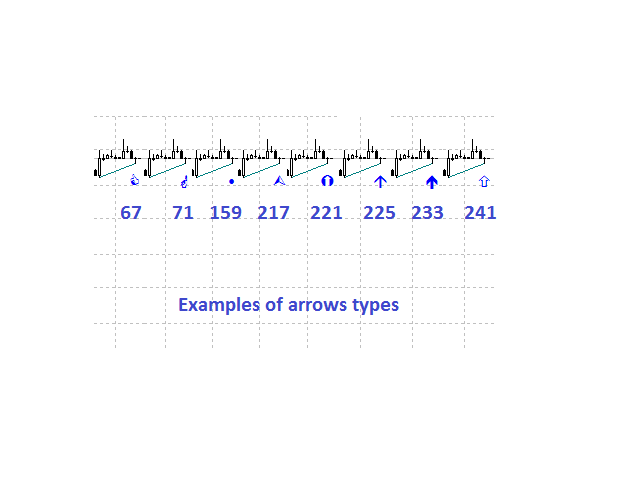Bulls CD LBT Global (Bulls Convergence/Divergence Low Bottom Top Global) is an analytical bulls convergence/divergence indicator (C, D or CD) between a financial instrument and 22 MT4 indicators working on all periods simultaneously. The indicator measures the power of CD for indicators and periods and is the first one out of the two possible versions (LBT and LTB).
Features
The analyzer is not a lagging one. It works by ticks and is able to show CD in the main window even in case the MT4 indicator is absent.
As an option, the indicator can notify of a new signal using the graphical symbol instead of drawing a CD line. In most cases, CD is considered to be confirmed if it takes the form of a line with a graphical symbol remaining on the chart.
Attention: Since the analyzer is downloaded, graphical symbols are displayed in the main window only after a new CD signal appears (unlike CD lines). Graphical symbols are not displayed for the past periods.
If CD lines are absent in the main window after launching the analyzer, keep switching the periods, till they are detected. Absence of lines indicates the absence of CD on the current period. If the lines are present only in the main window, but not in the additional one, you should recheck the type and the specified parameters of the indicator, for which you want to find CD.
The analyzer online operation is shown in the video.
The analyzer can notify of a new arrow signal and signal’s threshold values using audio alerts and e-mail messages. The product also displays GMT time and the time remaining till the current bar is formed.
Purpose
The analyzer can be used for manual, automatic and semi-automatic trading. double type buffers are used for the EA:
- Arrow signal – buffer 0, must not be equal to 0
- Maximum power for the period (PTF) – buffer 1, must not be equal to 0
- Maximum power for МТ4 indicator (PTL) – buffer 2, must not be equal to 0
For semi-automatic trading, using the product together with Trend Trading and Stoploss Master is recommended.
Input Parameters
- CodeIndicator – MT4 indicator code
- Periods – MT4 indicator period
- FastMA – MACD or OsMA fast moving average period
- SlowMA – MACD or OsMA slow moving average period
- SignalMA – MACD or OsMA signal line period
- KPeriod – К Stoch period
- DPeriod – D Stoch period
- Slowing – Slowing Stoch period
- Stoch_Price – Stoch price type
- Price_Field – Stoch averaging type
- Jaw_Period – blue line (Alligator’s Jaws) averaging period
- Jaw_Shift – blue line shift relative to the price chart
- Teeth_Period – red line (Alligator’s Teeth) averaging period
- Teeth_Shift – red line shift relative to the price chart
- Lips_Period – green line (Alligator’s Lips) averaging period
- Lips_Shift – green line shift relative to the price chart
- Applied_Price – applied price
- MA_Method – MA averaging method
- Mode – line index for calculating ADX, RVI, Stochastic, Gator or MACD
- Arrow_Symbol – signal’s graphical symbol type (choose one of the eight preset symbols, see the screenshot)
- Arrow_Width – graphical symbol width (1, 2, 3, 4, 5)
- Sound_Mail_Numbers – number of audio and e-mail notifications on the last two bars
- DrawLineInd – display CD line
- Convergence – calculate CD
- Ideal_Searching – search for CD in ideal or non-ideal conditions
- Play_Sound – audio notification
- Send_Mail_Signal – arrow notification by email
- ConvLevelColor_1 – C line color in the main window
- ConvLevelColor_2 – C line color in the indicator window
- DivLevelColor_1 – D line color in the main window
- DivLevelColor_2 – D line color in the indicator window
- Corner_Table – anchor point for the table
- X_Dis_Table – table’s X distance
- Y_Dis_Table – table’s Y distance
- PTF_Value – power by periods
- PSI_Value – power by indicators
- Vertical – table’s vertical location
- Show_Table – show the table
- Transparent – transparency
- Title_Color – heading color
- Power_Color – power color
- Info_Color – data color
- Send_Mail_PTF – notify of PTF by e-mail
- Send_Mail_PSI – notify of PSI by e-mail
- Corner_Time – time anchor point
- X_Dis_Time – time’s X distance
- Y_Dis_Time – time’s Y distance
- GMT_Time – Greenwich Mean Time
- Close_Time – bar end time
![图片[1]-Mql5官网 Bulls CD LBT Global 外汇EA-EA侦探社 - 全球领先的MQL5官网外汇EA机器人MT4自动化交易EA资源免费分享网站](https://www.mql5.vip/wp-content/uploads/2024/05/20240521022923-664c07034176d.png)
![图片[2]-Mql5官网 Bulls CD LBT Global 外汇EA-EA侦探社 - 全球领先的MQL5官网外汇EA机器人MT4自动化交易EA资源免费分享网站](https://www.mql5.vip/wp-content/uploads/2024/05/20240521022924-664c07042a727.png)
![图片[3]-Mql5官网 Bulls CD LBT Global 外汇EA-EA侦探社 - 全球领先的MQL5官网外汇EA机器人MT4自动化交易EA资源免费分享网站](https://www.mql5.vip/wp-content/uploads/2024/05/20240521022925-664c070505bb2.png)
![图片[4]-Mql5官网 Bulls CD LBT Global 外汇EA-EA侦探社 - 全球领先的MQL5官网外汇EA机器人MT4自动化交易EA资源免费分享网站](https://www.mql5.vip/wp-content/uploads/2024/05/20240521022925-664c07058ea86.png)
![图片[5]-Mql5官网 Bulls CD LBT Global 外汇EA-EA侦探社 - 全球领先的MQL5官网外汇EA机器人MT4自动化交易EA资源免费分享网站](https://www.mql5.vip/wp-content/uploads/2024/05/20240521022926-664c07064d06a.png)