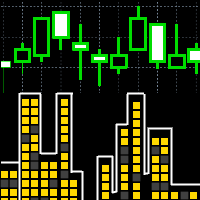BreakEven
shows the location of the average price level of
the orders in the symbol, to which the indicator is attached.
This information allows you to find the break-even.
The
indicator is helpful if you manage several positions, since it allows you to evaluate the
performance of your open trades in a glance. If you trade a single
order, it allows you to evaluate the effect of your stop loss and the profit or loss during
the time your trade is open.
Apart from drawing
a break-even level line (when instructed so in the parameters), the
indicator can also show you in text (in the comment zone up in the price
chart or in the indicator window) the profit or loss at the moment the orders were placed at the current symbol. If you have a stop loss placed, the indicator also
shows you the potential profit or loss (if
the broker fills them at the exact price).
The indicator changes the color of the chart when the price crosses the breakeven
line (named AvgPrc), no matter if the crossing is performed within the same candle or
if the crossing starts at one candle and is completed during the next candle.
Its configuration
is really simple – you can choose to make the indicator show you the info in the
comments zone (by selecting true) or in the indicator window. As this is an
empty window, you can add there the indicator that you always use to save space.
Just drag the necessary indicator from the Navigator and drop it
over the BreakEven indicator window.
You can
choose if the indicator must recalculate the values only if the price changes
on the symbol or also if you touch some on the chart (this is helpful to save
time when the market is slow).
You
can also set the color of BreakEven chart and its background if the
price crosses over the line and the background color during the non-crossing time.
At the last
parameter, you can instruct to include all the orders (pending and open) or
just those that are already open.
![图片[1]-Mql5官网 BreakEven 外汇EA-EA侦探社 - 全球领先的MQL5官网外汇EA机器人MT4自动化交易EA资源免费分享网站](https://www.mql5.vip/wp-content/uploads/2024/05/20240521031042-664c10b27de69.jpg)
![图片[2]-Mql5官网 BreakEven 外汇EA-EA侦探社 - 全球领先的MQL5官网外汇EA机器人MT4自动化交易EA资源免费分享网站](https://www.mql5.vip/wp-content/uploads/2024/05/20240521031043-664c10b304c78.jpg)
![图片[3]-Mql5官网 BreakEven 外汇EA-EA侦探社 - 全球领先的MQL5官网外汇EA机器人MT4自动化交易EA资源免费分享网站](https://www.mql5.vip/wp-content/uploads/2024/05/20240521031043-664c10b3a5bc2.jpg)