Description
Abuza 4 is an intraday trading system making profit during the price rollback.
The Expert Advisor has been optimized for working on EURUSD. However, it can successfully work with other currency pairs as well. Martingale can be enabled, but you should be extremely careful (take profit often and at a proper time!).
You can examine the Expert Advisor’s trading statistics for different brokers and symbols in the MetaTrader 4 Trading Signals sections.
Parameters
Risk management:
- enter volume – a volume for entry If the value is greater than 0 – number of lots, if less than 0 – percentage of available funds, if equal to 0 – entry is suspended.
- factor of volume <= 0 disabled
- portion of partial closing
- limit of number of addition – limit for position increase
- limit step additions – position increase step control
- threshold expert stop (MarginLevel) – Margin level to stop position increase. If 0, non stop is used.
- trigger threshold expert (MarginLevel) – Margin level to restart position increase.
- output threshold for losses – threshold to exit in case of loss.
Maintaining positions:
- take_profit – number of points to set Take Profit (0 – not used).
- stop_loss – number of points to set Stop Loss (0 – not used).
- trailing_stop – number of points to set Trailing Stop (0 – not used).
Strategy settings:
- period accurate – period for accurate entry settings.
- deviation accurate – deviation of the accurate entry settings.
- period general – period of the main entry setting.
- deviation general – deviation of the main entry setting.
Settings of additional indicators:
- CCI period
- MACD Period for Fast Moving Average
- MACD Period for Slow Moving Average
- MACD Period for Signal line
- Parabolic SAR step
- Parabolic SAR maximum
- RSI period If a value of less than ! is used for an indicator, this indicator is disabled.
- Momentum period – period (number of bars) for calculating price change of the Momentum indicator.
- Smoothed Period – period for calculating moving average of the Momentum indicator.
- Momentum limit – deviation limit of the averaged Momentum indicator.
- Momentum2 period – period (number of bars) for calculating price change of the Momentum2 indicator.
- Smoothed2 Period – period for calculating moving average of the Momentum2 indicator.
- Momentum2 limit – deviation limit of the averaged Momentum2 indicator.
Time filter parameters:
- GoodHourOfDay, BadHoursOfDay, GoodDayOfWeek, BadDaysOfWeek – similar to the parameters of the standard library intraday time filter.
- time filter ban 1, time filter ban 2 – restrictive filter intervals are set in a string form. The used format is [first day]-[last day]:[first hour]-[last hour]. Examples.
- time filter hours shift
Timeframe for most of indicators can be selected by setting parameters ‘time frame…’ using the values of ENUM_TIMEFRAMES
![图片[1]-Mql5官网 Abuza 4 外汇EA-EA侦探社 - 全球领先的MQL5官网外汇EA机器人MT4自动化交易EA资源免费分享网站](https://www.mql5.vip/wp-content/uploads/2024/05/20240521031742-664c12568eb82.png)
![图片[2]-Mql5官网 Abuza 4 外汇EA-EA侦探社 - 全球领先的MQL5官网外汇EA机器人MT4自动化交易EA资源免费分享网站](https://www.mql5.vip/wp-content/uploads/2024/05/20240521031743-664c125724ccc.png)
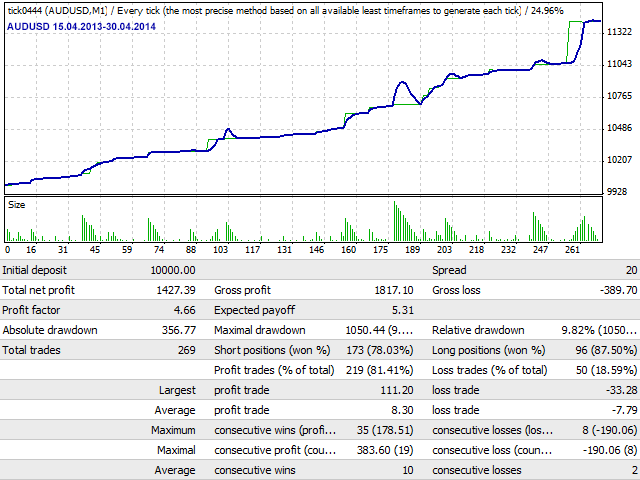
© 版权声明
文章版权归作者所有,未经允许请勿转载。
THE END























































