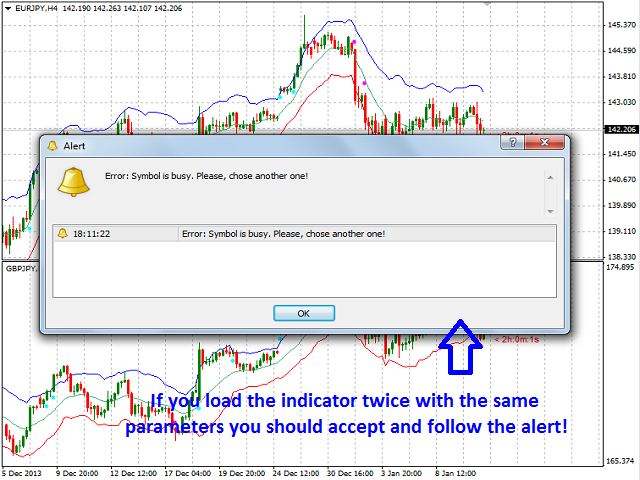Description
Keltner’s colored multicurrency/multisymbol channel indicator, also called STARC band, drawn in a separate window below the chart of the main financial symbol. The indicator uses the calculation technique of the three drawing options: basic, improved and modified. The first two were proposed by Keltner, the third one – by a successful trader L. Rakshe.
You can also search for your own best parameters of the indicator. The upper, middle and lower bands can be colored.
The indicator includes the basic analytical tool of the market moods by Keltner.
The indicator can notify of the appearance of a formed bar detected by the analytical tool by playing a beep, as well as display the time remaining until the end of the formation of the current bar in the format of <d:h:m:s, where:
- < means the current bar.
- d – days.
- h – hours.
- m – minutes.
- s – seconds.
Purpose
The indicator can be used for manual or automated trading in an Expert Advisor. Values of indicator buffer of the double type can be used for automated trading:
- The middle line of the indicator – buffer 3.
- The upper line of the indicator – buffer 1.
- The lower line of the indicator – buffer 2.
- The signal of the bearish mood – buffer 4, must not be EMPTY_VALUE.
- The signal of the bullish mood – buffer 5, must not be EMPTY_VALUE.
Inputs
- Currency_Name – the name of the financial instrument.
- Bars_Number – the number of bars to be displayed in a separate window.
- Bars_Flag – a flag to allow display of the number of bars specified in the Bars_Number parameter:
- true – according to Bars_Number.
- false – maximum available bars in the history.
- Bulls_Color – the color of the bullish candlestick.
- Bears_Color – the color of the bearish candlestick.
- Bid_Line_Color – color of the Bid line.
- Calc_Method – the indicator calculation method:
- basic (by Keltner) – 0.
- improved (by Keltner) – 1.
- modified (by L.Rakshe) – 2.
- 4 or more – for the following parameters specified by the user.
- ATR_Period – calculation period for the ATR (Average True Range).
- MA_Period – MA period.
- MA_Method – the MA averaging method:
- MODE_SMA – 0.
- MODE_EMA – 1.
- MODE_SMMA – 2.
- MODE_LWMA – 3.
- Applied_Price – used price:
- PRICE_CLOSE – 0.
- PRICE_OPEN – 1.
- PRICE_HIGH – 2.
- PRICE_LOW – 3.
- PRICE_MEDIAN – 4.
- PRICE_TYPICAL – 5.
- PRICE_WEIGHTED – 6.
- Shift – shift of the indicator in relation to the price chart.
- Show_Time – a flag to allow display of the time left for the current bar to be formed.
- Analytics – a flag to allow connection of Keltner’s basic analytics.
- Sound_Play – a flag to allow sound alerts.
![图片[1]-Mql5官网 Keltner Channel Multicurrency 外汇EA-EA侦探社 - 全球领先的MQL5官网外汇EA机器人MT4自动化交易EA资源免费分享网站](https://www.mql5.vip/wp-content/uploads/2024/05/20240521034437-664c18a51c140.png)
![图片[2]-Mql5官网 Keltner Channel Multicurrency 外汇EA-EA侦探社 - 全球领先的MQL5官网外汇EA机器人MT4自动化交易EA资源免费分享网站](https://www.mql5.vip/wp-content/uploads/2024/05/20240521034438-664c18a66c9c4.png)
![图片[3]-Mql5官网 Keltner Channel Multicurrency 外汇EA-EA侦探社 - 全球领先的MQL5官网外汇EA机器人MT4自动化交易EA资源免费分享网站](https://www.mql5.vip/wp-content/uploads/2024/05/20240521034439-664c18a74b0f1.png)
![图片[4]-Mql5官网 Keltner Channel Multicurrency 外汇EA-EA侦探社 - 全球领先的MQL5官网外汇EA机器人MT4自动化交易EA资源免费分享网站](https://www.mql5.vip/wp-content/uploads/2024/05/20240521034439-664c18a7dc781.png)
![图片[5]-Mql5官网 Keltner Channel Multicurrency 外汇EA-EA侦探社 - 全球领先的MQL5官网外汇EA机器人MT4自动化交易EA资源免费分享网站](https://www.mql5.vip/wp-content/uploads/2024/05/20240521034440-664c18a8b41b7.png)
![图片[6]-Mql5官网 Keltner Channel Multicurrency 外汇EA-EA侦探社 - 全球领先的MQL5官网外汇EA机器人MT4自动化交易EA资源免费分享网站](https://www.mql5.vip/wp-content/uploads/2024/05/20240521034441-664c18a972135.png)