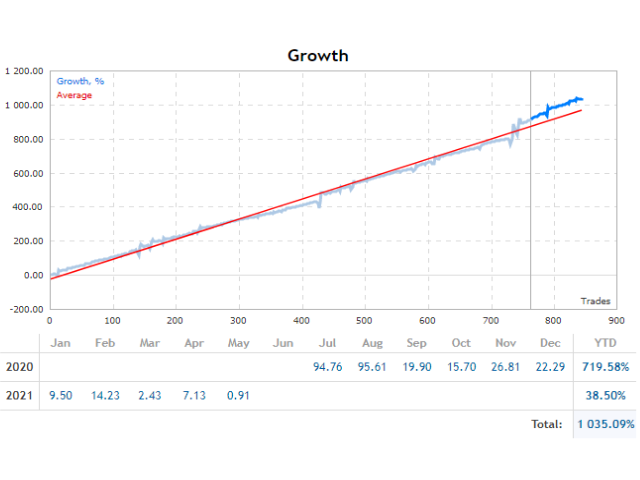1 pieces left to price increase (499 -> 599) – This EA have 2 years live signal!
Hippo Trader Pro is a trading robot for the trading on forex. This is a Trend Following system that trades mainly during Asian and European Session.
The EA has been subjected to stress tests for a period of 17 years and passes every year with a very advantageous profit/drawdown ratio.
Important Information Revealed
By purchasing this Expert Advisor you are entitled to receive a free copy of Another EA! (All future updates included) -> To Receive it, Please Contact me by mql5 message or email !
Hippo Trader Pro Work in EURUSD M1
This Ea is Fifo Compliance (with the appropriate settings)
It analyzes the market without using obsolete indicators and pattern, looking for the main trend, entering the market based on volatility (ATR Filter) and some Trend Pattern to predict the likely future trend.
The maximum accuracy backtests allowed show a high payout rate and good resistance to unexpected market events.
You can find MT5 Version of this EA here: https://www.mql5.com/en/market/product/62031
This Ea use Relative Vigor Index oscillator for identify the trend.
Recommended Test Period 2003 to Today.
if you can not run a backtest, watch the video below.
Note, default global stop loss is set at 1000 usd (or your base currency) every 0.01 start lot size -> adjusts the risk based on this
Run Backtest
Here you can find a complete guide to run a backtest correctly: How To Backtest Any Trading System Correctly
Others Product
Here you can find Live Performance and my other products: https://www.mql5.com/en/users/michelarusso80/seller
Recommendations
| Symbol | EURUSD |
| Timeframe | M1 |
| Test From | 2003 |
| Settings | Default or set files |
| Brokers | Any |
| Minimum Deposit | 1000 usd, recommended 3k |
| Market Entry method | Market Order |
| Tester Method | tick by tick |
| Fifo Compliance | Yes with set file |
Settings
- Lot: lot amount with autolot disabled
- Autolot: Enable autolot or disable it
- Sqrt lot: autolot under square root (conservative autolot)
- Risk: risk for autolot calculation, It is not a percentage of the capital
- Magic Number: id for identify Ea orders
- Spread Allowed: spread limit, over no trade will be open
- Relative vigor index Periods: Rvi oscillator periods
- Relative vigor index Timeframe: Rvi timeframe periods
- Fast Atr Periods: Atr indicator periods
- Slow Atr Periods: Atr indicator periods
- Super slow atr periods: Atr indicator periods
- Atr timeframe: timeframe for atr period
- Enable Fixed Trading Hour: if true, change from recommended trading hours to your trading hours
- Fixed Start Hour: hour for start trading
- Fixed Start Minute: minute for start
- Fixed Stop Hour: hour for stop trading
- Fixed Stop Minute: minute for stop
- close friday night: Close when the Friday is over
- close friday hour: Hour for close friday
- Monday: Enable trading on this Day (same for others)
- Enable Buy: Enable Buy Trade
- Enable Sell: Enable Sell Trade
- Allow buy and sell at the same time: if true allow it
- Fifo closing: if true, allow fifo close mode
- Max Orders: Maximum number of orders
- Coeff Sum: Position increase coeff
- Minimum Distance: Minimum Distance For secondary Positions
- One Trade Bar Grid: if true, robot can open only one trade for bar for grid orders.
- Timeframe Secondary Order: Timeframe for secondary Trades.
- Take Profit: take profit for orders
- Modify Take Profit for First Order: Use a different take profit for the first order
- Take Profit for first order: take profit for first order
- Close only end of bar: close trades only at the end of M1 bar
- Enable Money Max Loss: Enable Loss Limit in money
- Every Microlot: Moltiply the amount of “money max loss” x 100 x lot
- Stop Trading When Hit: Stop Trading when you hit max loss
- Maximum Monetary loss: Maximum Monetary Loss amount
- Trade Comment: trades comments
- Enable Orders Counter: Counter orders on comment
- Change Chart Color: change chart color
- Show panel: show panel
- Show close buttons: show close buttons
- Show error: show error
For other questions or installation video, please contact me!
![图片[1]-Hippo Trader Pro 外汇EA-EA侦探社 - 全球领先的MQL5官网外汇EA机器人MT4自动化交易EA资源免费分享网站](https://www.mql5.vip/wp-content/uploads/2024/05/20240513095335-6641e31fddb18.png)
![图片[2]-Hippo Trader Pro 外汇EA-EA侦探社 - 全球领先的MQL5官网外汇EA机器人MT4自动化交易EA资源免费分享网站](https://www.mql5.vip/wp-content/uploads/2024/05/20240513095335-6641e31fe9489.png)
![图片[3]-Hippo Trader Pro 外汇EA-EA侦探社 - 全球领先的MQL5官网外汇EA机器人MT4自动化交易EA资源免费分享网站](https://www.mql5.vip/wp-content/uploads/2024/05/20240513095335-6641e31ff2897.png)
![图片[4]-Hippo Trader Pro 外汇EA-EA侦探社 - 全球领先的MQL5官网外汇EA机器人MT4自动化交易EA资源免费分享网站](https://www.mql5.vip/wp-content/uploads/2024/05/20240513095336-6641e32006d71.png)
![图片[5]-Hippo Trader Pro 外汇EA-EA侦探社 - 全球领先的MQL5官网外汇EA机器人MT4自动化交易EA资源免费分享网站](https://www.mql5.vip/wp-content/uploads/2024/05/20240513095336-6641e3200f1be.png)
![图片[6]-Hippo Trader Pro 外汇EA-EA侦探社 - 全球领先的MQL5官网外汇EA机器人MT4自动化交易EA资源免费分享网站](https://www.mql5.vip/wp-content/uploads/2024/05/20240513095336-6641e32018596.png)
![图片[7]-Hippo Trader Pro 外汇EA-EA侦探社 - 全球领先的MQL5官网外汇EA机器人MT4自动化交易EA资源免费分享网站](https://www.mql5.vip/wp-content/uploads/2024/05/20240513095336-6641e32021caf.png)