Did You Have A Profitable Trade But Suddenly Reversed?
In a solid strategy, exiting a trade is equally important as entering.
Exit EDGE helps maximize your current trade profit and avoid turning winning trades to losers.
Never Miss An Exit Signal Again
Monitor all pairs and timeframes in just 1 chart ► www.mql5.com/en/blogs/post/726558
How To Trade
You can close your open trades as soon as you receive a signal
- Close your Buy orders if you receive an Exit Buy Signal.
- Close your Sell orders if you receive an Exit Sell Signal.
The indicator generates 2 types of signals
- Normal Exit (Cross with Box) – Can be used to close scalps and short term trades.
- Strong Exit (Cross with Circle) – Higher probability signal. Can be used to close trend and swing trades.
Advantages
- Generates instant exit signals based on price action & volatility.
- Powerful prediction algorithm that minimizes lag but maintains acceptable accuracy.
- Provides an alternate exit strategy to your existing trading system.
- Never repaints, never backpaints, never recalculates.
- Signals strictly on the “Open of the bar”
- Works in all symbols and all timeframes.
- Integrated pop-up, email, push notification and sound alerts.
- Fully compatible with Expert Advisor (EA) development.
Parameters
- Period – the number of bars used to calculate the algorithm.
- Volatility – the factor used to filter exit signals.
- Maximum History Bars – the maximum number of bars used for calculation.
- Misc Parameters – controls the universal visibility of objects and buffers.
- Display Parameters – controls the visibility of objects drawn on chart.
- Graphics Parameters – controls the appearance and colors of drawn objects on chart.
- Dashboard Parameters – controls the visibility and colors of statistics found on chart.
- Alert Parameters – controls the alert options enabled.
User Manual
For more information ► Click
Here
![图片[1]-PipFinite Exit EDGE 外汇EA-EA侦探社 - 全球领先的MQL5官网外汇EA机器人MT4自动化交易EA资源免费分享网站](https://www.mql5.vip/wp-content/uploads/2024/05/20240514110325-664344fda7d98.jpg)
![图片[2]-PipFinite Exit EDGE 外汇EA-EA侦探社 - 全球领先的MQL5官网外汇EA机器人MT4自动化交易EA资源免费分享网站](https://www.mql5.vip/wp-content/uploads/2024/05/20240514110325-664344fdc4783.jpg)
![图片[3]-PipFinite Exit EDGE 外汇EA-EA侦探社 - 全球领先的MQL5官网外汇EA机器人MT4自动化交易EA资源免费分享网站](https://www.mql5.vip/wp-content/uploads/2024/05/20240514110325-664344fddf0be.jpg)
![图片[4]-PipFinite Exit EDGE 外汇EA-EA侦探社 - 全球领先的MQL5官网外汇EA机器人MT4自动化交易EA资源免费分享网站](https://www.mql5.vip/wp-content/uploads/2024/05/20240514110326-664344fe04753.jpg)
![图片[5]-PipFinite Exit EDGE 外汇EA-EA侦探社 - 全球领先的MQL5官网外汇EA机器人MT4自动化交易EA资源免费分享网站](https://www.mql5.vip/wp-content/uploads/2024/05/20240514110326-664344fe205a4.jpg)
![图片[6]-PipFinite Exit EDGE 外汇EA-EA侦探社 - 全球领先的MQL5官网外汇EA机器人MT4自动化交易EA资源免费分享网站](https://www.mql5.vip/wp-content/uploads/2024/05/20240514110326-664344fe3ac9a.jpg)
![图片[7]-PipFinite Exit EDGE 外汇EA-EA侦探社 - 全球领先的MQL5官网外汇EA机器人MT4自动化交易EA资源免费分享网站](https://www.mql5.vip/wp-content/uploads/2024/05/20240514110326-664344fe550bd.jpg)
![图片[8]-PipFinite Exit EDGE 外汇EA-EA侦探社 - 全球领先的MQL5官网外汇EA机器人MT4自动化交易EA资源免费分享网站](https://www.mql5.vip/wp-content/uploads/2024/05/20240514110326-664344fe6fb6c.jpg)
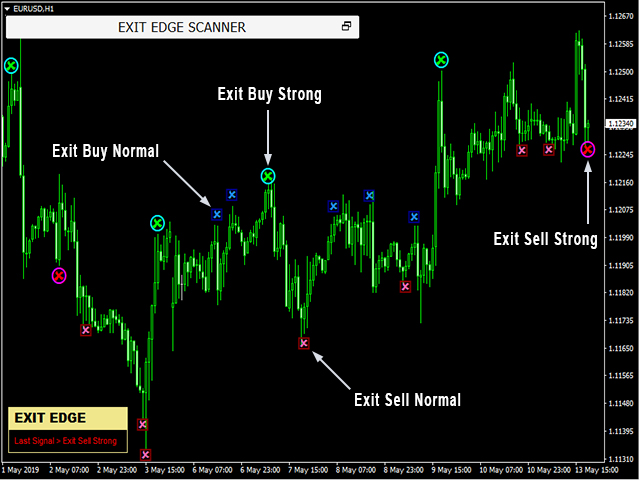
© 版权声明
文章版权归作者所有,未经允许请勿转载。
THE END























































