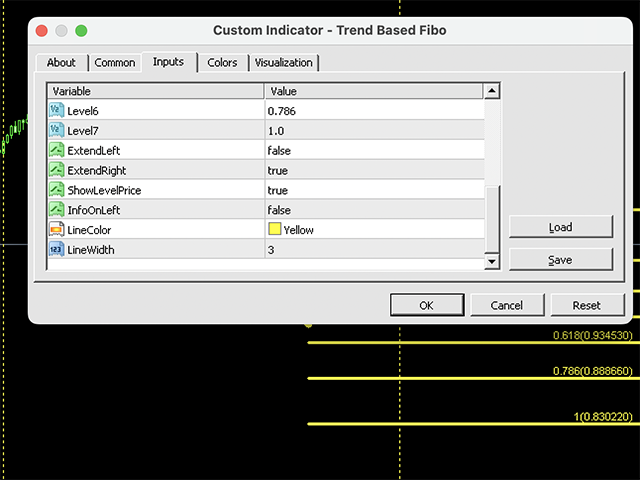The most Flexible & Reliable Trend-Based Fibonacci indicator by Safe Trading. This indicator helps you calculate Trend-Based Fibonacci levels base on the main and retracement trends to predict future price.
If you just looking for a simple Fibonacci Retracement indicator, please use this Free indicator.
### FEATURES ###
- Auto-calculate up to 7 Trend-Based Fibonacci levels on adjustable frame.
- Adjust Fibonacci levels as your need.
- Adjust the start and the end of calculated frame in indicator settings or visual lines in the chart.
- Use High/Low price or Open/Close price to calculate.
- Freeze the levels and don’t recalculate when chart moves.
- Keep the starting point and recalculate the ending point when chart moves to catch the latest trend.
- Auto-Recalculate everything in selected frame.
- Extend the right and/or left side of lines to easy to use.
- Move the position of level info (Level and its value) to Right or Left.
- Show/Hide level value.
- Set up the style (Line color and line thickness) of Fibonacci levels to easy to see
### HOW TO USE THIS INDCATOR ###
Just click on the indicator name to attach the indicator to the chart. You can change settings as you need. You can see the meaning of of each setting in below section. The Trend-Based Fibonacci levels will be calculated and draw in the chart. You can click (double-click) on the vertical dotted lines and drag it to the left or right to adjust the calculated frame.
### WHAT’S IN THE CHART ###
When the indicator is attached to the chart, you will see:
- The first line arrow is the main trend. It is from the start to the end of the main trend.
- The second line arrow is the retracement trend. It is from the start to the end of the retracement trend.
- 7 horizon lines are the Trend-Based Fibonacci levels. The 0 level will be in the end of Retracement trend, bigger levels as your settings are following and go the the same direction with the main trend.
- Text on the line is the level and the price on that level.
### SETTINGS ###
- InitStartFrame: Your custom starting point of the frame to calculate Trend-Based Fibo levels. It’s the number of candles to look back. You can adjust this by a visual line in the chart later if you want.
- InitEndFrame: Your custom ending point of the frame to calculate Trend-Based Fibo levels. It’s the number of candles to look back. You can adjust this by a visual line in the chart later if you want.
- UseOpenClosePrice: Set to True to use the Open/Close price to calculate instead of High/Low price. This helps to reduce noisy signals in some cases. Please note: This mode may recalculate and redraw the levels in some cases. It’s right, not bug.
- FreezeMode: Set to True to freeze the Fibo levels as initialize. It’ll not recalculate the levels when chart moves.
- KeepStartingPoint: Set to True to keep the starting point of frame. This helps to NOT move the first point of levels when the number of bars from the first bar to the current bar is more than the Frame set up. Please note: If the main trend direction is changed (from bearish to bullish or bullish to bearish), the starting point will be updated to capture the latest trend.
- Level1 to Level7: 7 Fibonacci levels you want to calculate. Set to a number less than 0 to hide that level.
- ExtendLeft: Set to True to draw levels to the most left of the chart (by default, it starts from the beginning of the main trend).
- ExtendRight: Set to True to draw levels to the most right of the chart (by default, it end from the ending of the main trend).
- ShowLevelPrice: Set to True to show the price next to the level.
- InfoOnLeft: Set to true to move the level info to the left of levels.
- LineColor: Pick the Color you want to use for lines.
- LineWidth: Set the thickness of lines.
### NOTES FROM SAFE TRADING ###
If you need further support or having a question, please feel free to leave a comment.
![图片[1]-Trend Based Fibo MT4 外汇EA-EA侦探社 - 全球领先的MQL5官网外汇EA机器人MT4自动化交易EA资源免费分享网站](https://www.mql5.vip/wp-content/uploads/2024/05/20240514114900-66434fac82f2f.png)
![图片[2]-Trend Based Fibo MT4 外汇EA-EA侦探社 - 全球领先的MQL5官网外汇EA机器人MT4自动化交易EA资源免费分享网站](https://www.mql5.vip/wp-content/uploads/2024/05/20240514114900-66434faca274b.png)
![图片[3]-Trend Based Fibo MT4 外汇EA-EA侦探社 - 全球领先的MQL5官网外汇EA机器人MT4自动化交易EA资源免费分享网站](https://www.mql5.vip/wp-content/uploads/2024/05/20240514114900-66434facc0152.png)