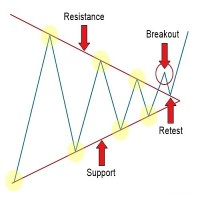The indicator automatically plots significant trend lines and displays buy and sell signals. Signals are generated for reflection and breakdown from support and resistance lines. When a signal appears, the indicator displays it as an arrow of the specified color and also sends the message type specified in the input parameters. In the indicator settings, you can set the signal type, the maximum distance to the trend line, the type of notifications, as well as the settings for lines and arrows.
The indicator has a panel that displays signals for all timeframes for 7 specified symbols. When you press the signal buttons, the indicator switches to the specified TF and symbol. In the settings, you can define which TFs you need to send messages, as well as enable the display of signals from all TFs on the current TF. ![图片[1]-Auto TrendLine MT4 外汇EA-EA侦探社 - 全球领先的MQL5官网外汇EA机器人MT4自动化交易EA资源免费分享网站](https://www.mql5.vip/wp-content/uploads/2024/05/20240514121117-664354e5049c4.gif)
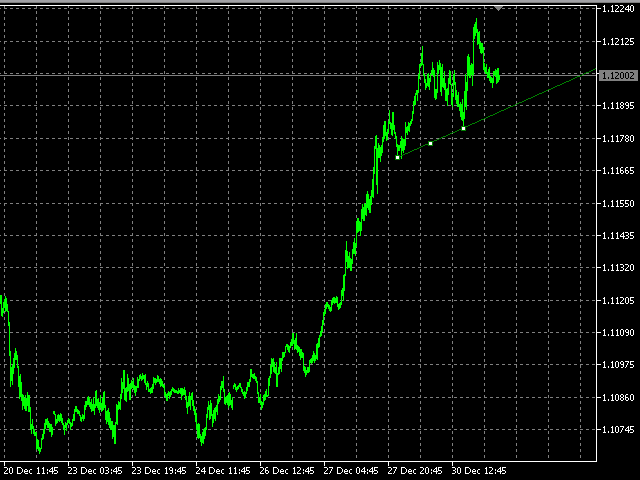
© 版权声明
文章版权归作者所有,未经允许请勿转载。
THE END
喜欢就支持一下吧