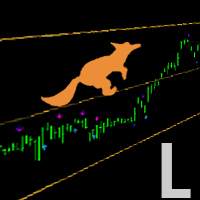Simple but powerfull Trend and Hedge EA for Lisek Levels and Channels Indicator.
1. Download Lisek Levels and Channels Indicator.
2. Backtest and optimize in Strategy Tester.
3. For Agressive Tick Mode set your Chart to M1 Time Frame.
4. To speed up Strategy Tester, set “Show Info” to false !
5. After backtesting, it’s important to analyse the test results (best profit and smallest drawdown).
6. Test your EA settings on Demo Account.
Happy Trading !!!
![图片[1]-Lisek Levels EA 外汇EA-EA侦探社 - 全球领先的MQL5官网外汇EA机器人MT4自动化交易EA资源免费分享网站](https://www.mql5.vip/wp-content/uploads/2024/05/20240514125508-66435f2cc49ae.png)
![图片[2]-Lisek Levels EA 外汇EA-EA侦探社 - 全球领先的MQL5官网外汇EA机器人MT4自动化交易EA资源免费分享网站](https://www.mql5.vip/wp-content/uploads/2024/05/20240514125508-66435f2cd4673.png)
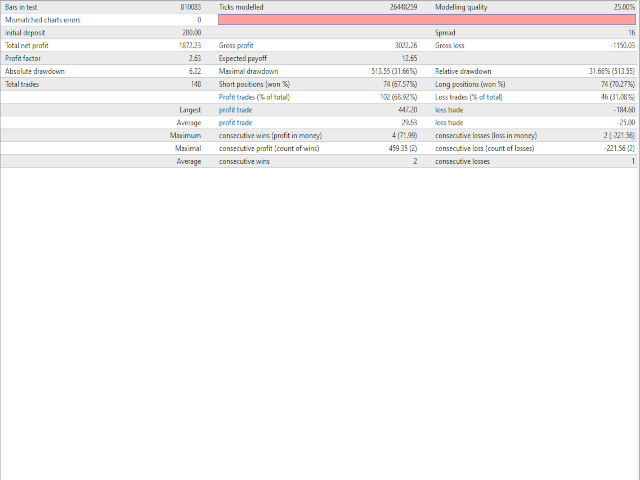
© 版权声明
文章版权归作者所有,未经允许请勿转载。
THE END