The Envelopes Trailing Stop is a tool that implements trailing of the stop loss order after the price based on the Envelopes trend indicator.
The utility provides all the necessary parameters for customization, which allows to select the optimal configuration for any user.
The EA allows to choose the trailing line depending on the type of the trade. For example, buy trades can be trailed based on the lower line of the indicator, and sell trades can be trailed based on the upper line.
The Magic parameter allows to simultaneously work with other experts on the account.
Input parameters
- Magic – magic number: 0 – trailing of all trades, 1>= – trailing of trades with the specified Magic;
- Stop Level – stop level;
- Slippage – slippage;
- ENVELOPES SETTINGS – settings of trailing based on the Envelopes indicator;
- Use Envelopes Trailing – use trailing based n the Envelopes indicator;
- Envelopes Timeframe – timeframe of the indicator;
- Envelopes Period – period of the indicator;
- Envelopes Type – method of the indicator;;
- Envelopes Applied Price – applied price;
- Envelopes Buy Line – line for trailing buy trades;
- Envelopes Sell Line – line for trailing sell trades;
- Envelopes Deviation – deviation of the indicator;
- Envelopes Shift – shift of the indicator;
- Envelopes Symbol – trading instrument: CurrentSymbol – current instrument, AllSymbols – all instruments.
![图片[1]-Envelopes Trailing Stop 外汇EA-EA侦探社 - 全球领先的MQL5官网外汇EA机器人MT4自动化交易EA资源免费分享网站](https://www.mql5.vip/wp-content/uploads/2024/05/20240514163537-664392d9ddf71.png)
![图片[2]-Envelopes Trailing Stop 外汇EA-EA侦探社 - 全球领先的MQL5官网外汇EA机器人MT4自动化交易EA资源免费分享网站](https://www.mql5.vip/wp-content/uploads/2024/05/20240514163538-664392da2d610.png)
![图片[3]-Envelopes Trailing Stop 外汇EA-EA侦探社 - 全球领先的MQL5官网外汇EA机器人MT4自动化交易EA资源免费分享网站](https://www.mql5.vip/wp-content/uploads/2024/05/20240514163538-664392da6c3cd.png)
![图片[4]-Envelopes Trailing Stop 外汇EA-EA侦探社 - 全球领先的MQL5官网外汇EA机器人MT4自动化交易EA资源免费分享网站](https://www.mql5.vip/wp-content/uploads/2024/05/20240514163538-664392daba008.png)
![图片[5]-Envelopes Trailing Stop 外汇EA-EA侦探社 - 全球领先的MQL5官网外汇EA机器人MT4自动化交易EA资源免费分享网站](https://www.mql5.vip/wp-content/uploads/2024/05/20240514163539-664392db02301.png)
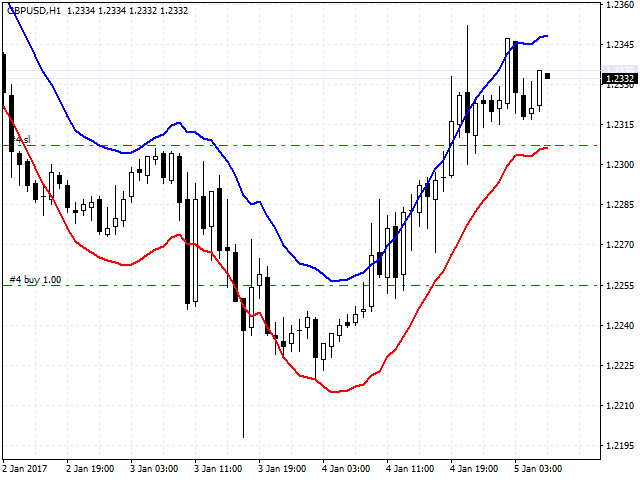
© 版权声明
文章版权归作者所有,未经允许请勿转载。
THE END























































