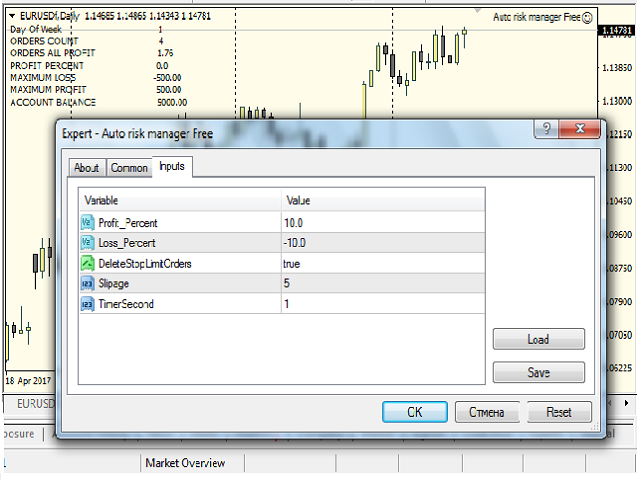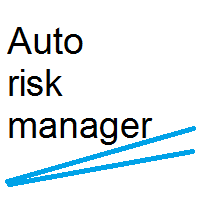Auto risk manager is a utility for order management. Regardless of whether the orders are opened manually or by Expert Advisors, the utility removes pending orders (if needed) and disables the terminal (not letting the EAs open new trades) when a specified profit or loss percentage is reached. The utility will be especially useful for traders using EAs or trading multiple currency pairs simultaneously.
The Expert Advisor can be used as an additional stop loss or take profit either for one or for all open positions on your account. Profit_Percent and Loss_Percent may have either positive or negative value. You can try the free version Auto risk manager Free.
- Profit_Percent = 10 – total profit percentage (after reaching, all open orders are closed and the terminal is disabled) may have negative values. Suppose that the deposit shows “-13%” of profit (drawdown). You can set closing trades when reaching the drawdown level of “-9%”
- Loss_Percent = -10 – total loss percentage (after reaching, all open orders are closed and the terminal is disabled) may have positive values. Suppose that the deposit shows “9%” of profit. However, the possibility of moving in unfavorable direction is high. You can set “7%”. If the total profit drops to 7%, the EA closes all orders and disables the terminal
- DeleteStopLimitOrders = true/false – remove (true)/do not remove (false) pending orders when closing orders
- Close Terminal = true/false – when closing orders, close (true) or continue (false) the client terminal.
- Slipage = 5 – slippage
- TimerSecond = 1 – after how many seconds the deposit changes are to be checked (to save hardware resources).
Important! The utility is an EA. Make sure that auto trading is enabled in the terminal.