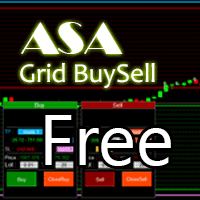Asa Manual Grid Buy Sell with UI is made for Grid trading when orders are placed above and below a set price, creating a grid of orders at incrementally increasing and decreasing prices.
Main Features
- Ability to set buy grid with 3 maximum orders. (200 in full version)
- Ability to set sell grid with 3 maximum orders. (200 in full version)
- Easy to use with simple interface.
- Have 2 mode of Take Profit and 1 for Stop Loss.
- Real time information for the current open positions and calculate average sum of order price.
How to use
- Click Green Box(for grid buy) or Click Red Box(for grid sell)
- Move Line for make scope of Grid
- Set Lot & Vol of Grid up to you
- If you finish setting Click Buy/Sell button to active grid.
- If you have want to end grid you must click Close Buy/Sell button to close all order and destroy the grid.
- You can set your TP/SL by Click on setSL and TPmode1/TPmode2 the program will Close your order automatic by your programming.
Settings
- Global Settings
- MGBuy – Magic number for Order Buy.(1 Symbol for 1 MGbuy)
- MGSell – Magic number for Order Sell.(1 Symbol for 1 MGSell)
- ConfigFile– File Conffig.(1 Filename for 1 Symbol)
- Grid Settings
- SetGrid – By moving line they will show margin if you have all of grid.
- Lot – trade size.
- Vol – number of order in your grid.
- Trade Settings
- Buy/Sell Active Button– Make Grid working.
- Close Buy/Sell – Close all order buy/sell.
- Stop Loss – Move Line to mark your Stop loss.
- Have Order – Can move Stop Loss into the grid.
- Empty Order – Cannot move Stop Loss into the grid.
- Take Profit Mode 1 – Move Line to mark your Take Profit.
- Have Order – Can move Stop Loss into the grid.
- Empty Order – Cannot move Stop Loss into the grid.
- Take Profit Mode 2 – Autoclose if your Order have profit>= your setting.
Note! This is Free Version.Fix max 0.02 Lots and 3 of Grid Vol. Full version is https://www.mql5.com/en/market/product/56622
If you have some questions, or if you need help, contact me via PM.
Donate : https://www.paypal.me/PangNGale ![图片[1]-ASA Manual Grid Buy Sell with UI Free 外汇EA-EA侦探社 - 全球领先的MQL5官网外汇EA机器人MT4自动化交易EA资源免费分享网站](https://www.mql5.vip/wp-content/uploads/2024/05/20240514175518-6643a5867a8b2.gif)
![图片[2]-ASA Manual Grid Buy Sell with UI Free 外汇EA-EA侦探社 - 全球领先的MQL5官网外汇EA机器人MT4自动化交易EA资源免费分享网站](https://www.mql5.vip/wp-content/uploads/2024/05/20240514175518-6643a586ab8b0.gif)
![图片[3]-ASA Manual Grid Buy Sell with UI Free 外汇EA-EA侦探社 - 全球领先的MQL5官网外汇EA机器人MT4自动化交易EA资源免费分享网站](https://www.mql5.vip/wp-content/uploads/2024/05/20240514175518-6643a586dcd9f.gif)
![图片[4]-ASA Manual Grid Buy Sell with UI Free 外汇EA-EA侦探社 - 全球领先的MQL5官网外汇EA机器人MT4自动化交易EA资源免费分享网站](https://www.mql5.vip/wp-content/uploads/2024/05/20240514175519-6643a587194e5.gif)
![图片[5]-ASA Manual Grid Buy Sell with UI Free 外汇EA-EA侦探社 - 全球领先的MQL5官网外汇EA机器人MT4自动化交易EA资源免费分享网站](https://www.mql5.vip/wp-content/uploads/2024/05/20240514175519-6643a5874a5db.gif)
![图片[6]-ASA Manual Grid Buy Sell with UI Free 外汇EA-EA侦探社 - 全球领先的MQL5官网外汇EA机器人MT4自动化交易EA资源免费分享网站](https://www.mql5.vip/wp-content/uploads/2024/05/20240514175519-6643a5877b944.gif)
![图片[7]-ASA Manual Grid Buy Sell with UI Free 外汇EA-EA侦探社 - 全球领先的MQL5官网外汇EA机器人MT4自动化交易EA资源免费分享网站](https://www.mql5.vip/wp-content/uploads/2024/05/20240514175519-6643a587acdb7.gif)
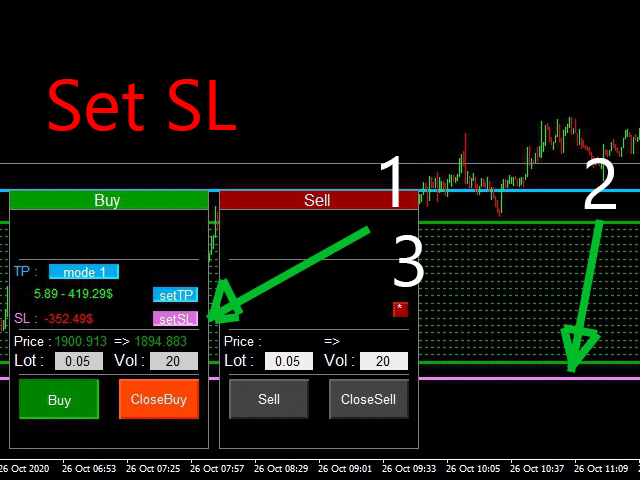
© 版权声明
文章版权归作者所有,未经允许请勿转载。
THE END