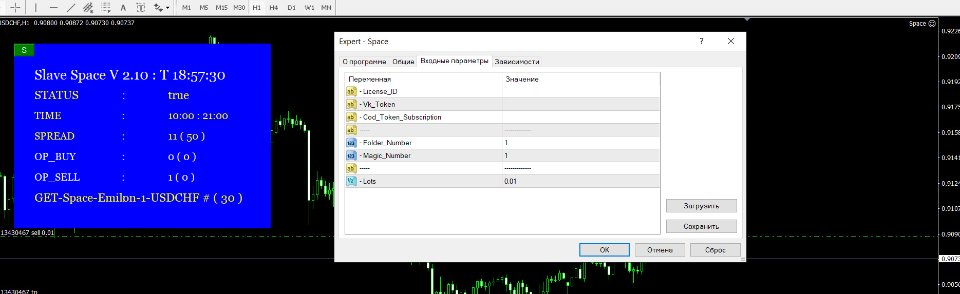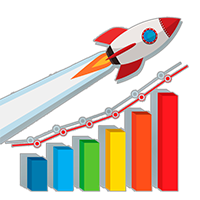One application and dozens of ready-made signals – choose, connect and relax.
All you need to do is select our signal from those presented on “myfxbook” and connect to it using this utility. The connection is very simple; in the utility parameters you need to specify the number of the folder with the files (Folder_Number) and the kit number (Magic_Number), this information will be in the description of each signal.
Signals
You can copy all signals whose names contain the prefix – “Space” (go to “myfxbook” via our website):
- https://www.emilon.ru/myfxbook/
Options
- License_ID – not used;
- Vk_Token – not used;
- Cod_Token_Subscription – not used;
- ——-
- Auto_Symbol – currency pair number (0 – not used), this parameter is mainly not used, it is intended to automatically select a currency pair for trading. If the signal description includes a chart currency pair (example – Auto_Symbol: EURUSD), then this parameter should be equal to 0. Otherwise, instead of the currency pair, the number “Auto_Symbol” will appear (example – Auto_Symbol: 1);
- Folder_Number – number of the folder with files;
- Magic_Number – kit number;
- ——-
- Lots – lot.
Additionally
A file manager is used to download all the necessary files for copying. The application is included and is provided free of charge – https://www.mql5.com/ru/market/product/116978/. For applications to work synchronously, their “Folder_Number” and “Magic_Number” parameters must match.
Questions
If you have general questions, you can ask them here – https://www.emilon.ru/faq/. If your questions are confidential, please write to the email – https://www.emilon.ru/feedback/.
Contacts
- Our website: https://www.emilon.ru/
- Telegram: https://t.me/AX_Valutsa_Bot/
- VK: https://vk.com/ax_valutsa/
- E-mail: admin@emilon.ru
Note
I do not monitor or process any communications on this site.
![图片[1]-Space 外汇EA-EA侦探社 - 全球领先的MQL5官网外汇EA机器人MT4自动化交易EA资源免费分享网站](https://www.mql5.vip/wp-content/uploads/2024/05/20240514190931-6643b6eb36cec.jpg)