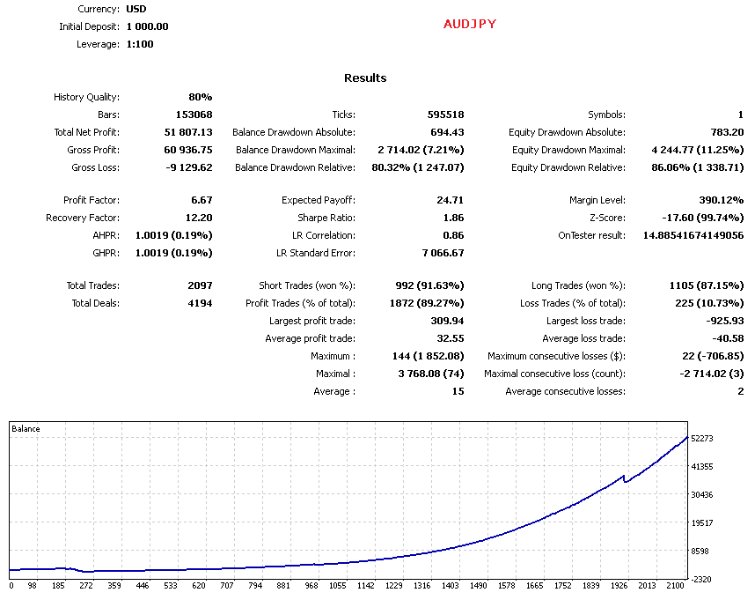The Self Broker advisor can be run on any time period, any currency pair and on the server of any broker. Unique trading system! The bot belongs to the category of trending ones and does not have its increased sensitivity to spreads or commissions. Recommended deposit for trading is $1000 with a volume of 0.01. Works on most currency pairs.
The bot uses stop orders to trade. When the channel is broken, the bot dynamically changes stop orders in accordance with the settings using trailing stop orders. The bot also uses the concept of volatility and enters the market at a given volatility level.
To exit the series, two trading options are used: with virtual and real stop losses. Virtual stop levels (take profit, stop loss and trailing stop) work like regular levels on the server/broker side, but are invisible to your broker and are stored exclusively in the “memory” of the advisor.
Some options
- Magic – a regular parameter, a magic number.
- MinimalTF – the period for which the bot works.
- SetStopsLevels – forced Stops Level
- TickTrailingOn – allows tick trailing of real orders (otherwise for the MinimalTF period).
- TradingBuyOn – allows work on buy
- TradingSellOn – allows work on sell
- SpreadLimitOn – allows you to work within a specified spread range.
- StartLot – indicates a fixed lot for work.
- PercentRisk – lot is calculated based on the deposit amount.
- SelfMarginLevel – sets your own Margin Level
- LimitTrades – sets the maximum orders in a series
- GridStepMin – minimum distance between grids in a series
- SeriaTrendOn – permission to work according to the trend
- SeriaAntyTrendOn – permission to work against the trend
- PendingLevelStart – set a stop order at the specified distance from the market
- PendingTrailingOn – permission to trail stop orders
- RealTakeProfit – take profit in pips.
- RealStopLoss – stop loss in pips.
- RealTrailingOn – allows trailing of real orders.
- SetBandsPeriod , SetBandsShift, SetBandsDeviation, SetAppliedPrice, SetVolatilityPeriod – parameters of the Bands indicator
- SetVolatilityMultiplier is an important parameter that allows you to place an order only if the volatility is higher than this relative parameter (the higher the parameter, the more active price movements will be necessary to enter the market).
- SetVolatilityPercentageLimit – the parameter is set as a percentage. It indicates that the order will be placed if the ratio of real volatility to the selected Multiplier parameter is greater than the specified percentage value.
![图片[1]-Self Broker mt4 外汇EA-EA侦探社 - 全球领先的MQL5官网外汇EA机器人MT4自动化交易EA资源免费分享网站](https://www.mql5.vip/wp-content/uploads/2024/05/20240514201155-6643c58bea616.jpg)
![图片[2]-Self Broker mt4 外汇EA-EA侦探社 - 全球领先的MQL5官网外汇EA机器人MT4自动化交易EA资源免费分享网站](https://www.mql5.vip/wp-content/uploads/2024/05/20240514201156-6643c58c24f96.jpg)
![图片[3]-Self Broker mt4 外汇EA-EA侦探社 - 全球领先的MQL5官网外汇EA机器人MT4自动化交易EA资源免费分享网站](https://www.mql5.vip/wp-content/uploads/2024/05/20240514201156-6643c58c56807.jpg)
![图片[4]-Self Broker mt4 外汇EA-EA侦探社 - 全球领先的MQL5官网外汇EA机器人MT4自动化交易EA资源免费分享网站](https://www.mql5.vip/wp-content/uploads/2024/05/20240514201156-6643c58c8a529.jpg)
![图片[5]-Self Broker mt4 外汇EA-EA侦探社 - 全球领先的MQL5官网外汇EA机器人MT4自动化交易EA资源免费分享网站](https://www.mql5.vip/wp-content/uploads/2024/05/20240514201156-6643c58cbc2ba.jpg)
![图片[6]-Self Broker mt4 外汇EA-EA侦探社 - 全球领先的MQL5官网外汇EA机器人MT4自动化交易EA资源免费分享网站](https://www.mql5.vip/wp-content/uploads/2024/05/20240514201156-6643c58cec076.jpg)
![图片[7]-Self Broker mt4 外汇EA-EA侦探社 - 全球领先的MQL5官网外汇EA机器人MT4自动化交易EA资源免费分享网站](https://www.mql5.vip/wp-content/uploads/2024/05/20240514201157-6643c58d40c75.jpg)