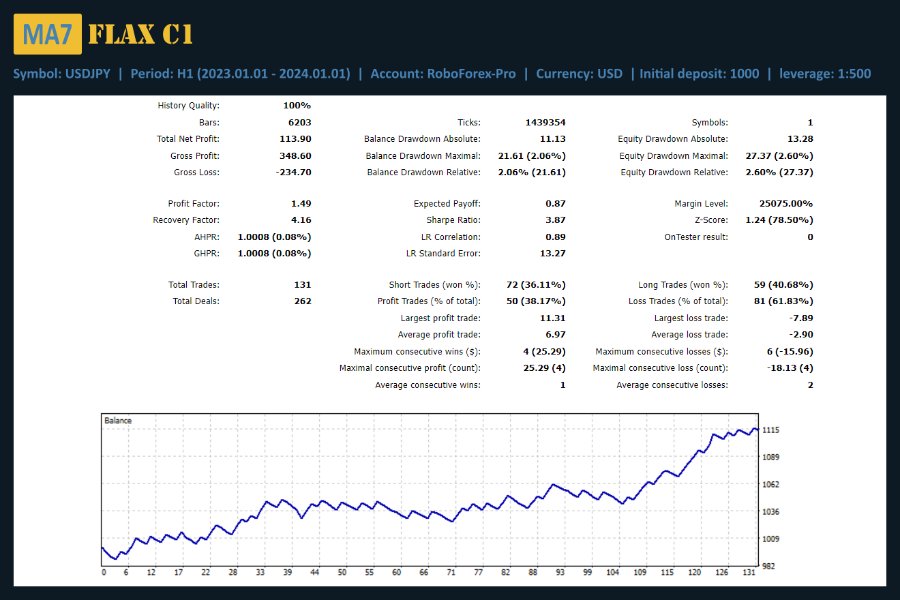Description of work
The ‘MA7 Flax C1’ expert advisor is based on the ‘MA7 Flax’ indicator. When a signal appears, the expert advisor opens a position, sets a stoploss and takeprofit, and after opening the position, accompanies it until it is closed.
Detailed information about the ‘MA7 Flax’ indicator.
Features of work
Designed to work on hedge accounts;
Recovers your data in case of a sudden power outage;
Stoploss and takeprofit are not installed on the server; the expert advisor itself closes positions when these levels are reached.
Note: before running the advisor, the settings need to be optimized for a specific instrument and timeframe.
Detailed information about the expert advisor settings can be found in the article ‘Class ‘C1′ expert advisors’.
Expert advisor settings
General settings:
Timeframe – timeframe from which signals come;
Magic – designed to identify your positions.
Money management settings:
Position volume – position volume, lots;
Funds for volume – funds for position volume, deposit currency (0 – not used).
Position opening settings:
‘MA7 Flax’ settings – settings of the ‘MA7 Flax’ indicator:
ATR period – ATR period;
ATR multiplier – ATR value multiplier;
Remove subsequent arrows – removes subsequent arrows in one direction.
Position closing settings:
Stoploss – distance to loss limitation, points;
Takeprofit – distance to profit taking, points;
StopLoss – distance to loss limitation based on the ATR indicator, coeff (0 – not used);
TakeProfit – distance to profit taking based on the ATR indicator, coeff (0 – not used);
TakeProfit – distance to profit taking based on the distance to stop loss, coeff (0 – not used).
Breakeven settings:
Activation – distance to breakeven activation, points (0 – not used);
Activation – distance to breakeven activation based on the ATR indicator, coeff (0 – not used);
Activation – distance to breakeven activation based on the distance to take profit, perc (0 – not used);
Distance to placing – distance to placing the stop loss level from the opening price, points (0 – not used).
ATR settings:
Period – ATR period;
Timeframe – timeframe.
Trading stop settings:
Profit – total profit, deposit currency (0 – not used);
Loss – total loss, deposit currency (0 – not used).
Display settings:
StopLoss color;
StopLoss line style;
StopLoss line widht;
TakeProfit color;
TakeProfit line style;
TakeProfit line widht.
The ‘MA7 Flax’ indicator:
MA7 Flax MT4;
MA7 Flax MT5.
Expert advisors based on the ‘MA7 Flax’ indicator:
MA7 Flax C1 MT4;
MA7 Flax C1 MT5;
MA7 Flax C2 MT4;
MA7 Flax C2 MT5.
Subscribe to the ‘MA7 Trading’ channel to receive notifications about new programs, updates and other information.
Ask questions in the profile on the MQL5.
![图片[1]-MA7 Flax C1 MT4 外汇EA-EA侦探社 - 全球领先的MQL5官网外汇EA机器人MT4自动化交易EA资源免费分享网站](https://www.mql5.vip/wp-content/uploads/2024/05/20240514201815-6643c7075b6b7.jpg)
![图片[2]-MA7 Flax C1 MT4 外汇EA-EA侦探社 - 全球领先的MQL5官网外汇EA机器人MT4自动化交易EA资源免费分享网站](https://www.mql5.vip/wp-content/uploads/2024/05/20240514201815-6643c707a2641.jpg)
![图片[3]-MA7 Flax C1 MT4 外汇EA-EA侦探社 - 全球领先的MQL5官网外汇EA机器人MT4自动化交易EA资源免费分享网站](https://www.mql5.vip/wp-content/uploads/2024/05/20240514201815-6643c707f23f5.jpg)