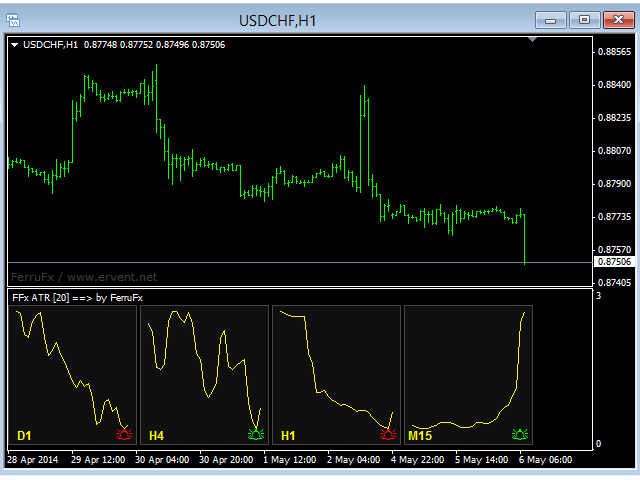The
purpose of this new version of the MT4 standard indicator provided in
your platform is to display in a sub-window multiple timeframes of the
same indicator. See the example shown in the picture below.
But the display isn’t like
a simple MTF indicator. This is the real display of the indicator on its
timeframe.
Here’s the options available in the FFx indicator:
-
Select the timeframes to be displayed (M1 to Monthly)
-
Define the width (number of bars) for each timeframe box
-
Alert pop up/sound/email/push (ATR reverses)
-
Activate/deactivate the alert directly on the chart
-
Modify all the colors
-
… and of course all usual settings of the standard indicator
How to set alert:
In the parameters pop up: select the alert you want and the alert mode (pop up and/or sound and/or email and/or push notification)
Then On chart: select the bell icon (double click) then
drag and drop it anywhere. At the very next incoming tick, it will
retrieve its original position but with a different color signaling that
it changed its status. Red to Green means it is now activated … Green
to Red means that it is now deactivated.