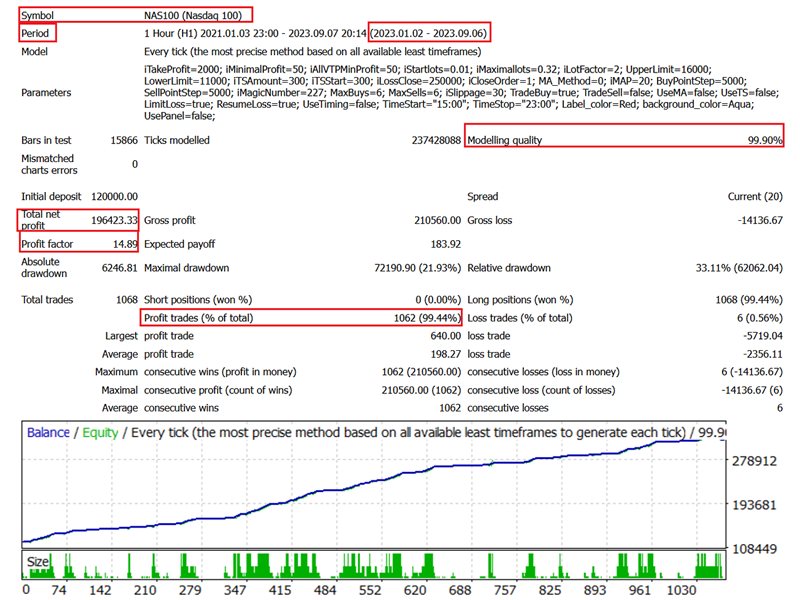KJ Grid MT 4 is a trading expert advisor (EA) designed for grid trading, where positions are opened in a grid pattern. This means the first trade in the cycle is opened, and more trades are opened at price gap intervals if price moves in that direction. These positions will be closed according to the closing option chosen, generally in profit. The number of positions, their lot sizes, and the distance in points between positions are chosen in the EA settings. The most important setting is the closing option, explained below:
There are currently 3 options available for closing trades: Average, All VTP, and Partial Close.
Average: Positions will be closed when the average prices of all open trades, plus a minimum profit level in points is reached.
All VTP: “VTP” means “Virtual take profit.” This option closes all positions when the combined profit of open trades reaches the amount specified in the “Min Profit for AllVTP” input is reached. For example, if the AllVTP profit is set at $100, all orders will be closed when the combined profit is $100 or greater. I recommend this closing option.
Partial Close: The first order of the grid is partially closed. The lot size specified in the iStartlots input is closed in profit.
Other input settings are explained with a brief description below:
Lot settings:
iStartlots: Starting lot size
iMaximallots: Max. lot size
iLotFactor: Factor to multiply lot size
SL / TP settings:
iCloseOrder: Close orders option
iTakeProfit : Take Profit amount (in points)
iMinimalProfit: Min. Profit for Averaging calculations
iAllVTPMinProfit Min. Profit for AllVTP Close Order option
UseTS: Use Trailing Stop?
iTSAmount: Trailing Stop amount (in points)
iTSStart: Trailing Stop start level, in points, from order price
Other Trade settings:
BuyRange: No buy trades open above this price
SellRange: No sell trades open below this price
BuyPointStep: Gap between Buy orders (in points)
SellPointStep: Gap between Sell orders (in points)
iMagicNumber: Magic Number
MaxBuys : Max. number of Buy trades
MaxSells: Max. number of Sell trades
iSlippage: Slippage (in points)
TradeBuy: Allow Buy trades?
TradeSell: Allow Sell trades?
Loss Limit settings:
LimitLoss: Limit losses?
iLossClose: Close all trades at loss amount, in currency
ResumeLoss: Resume trading after loss limit reached?
Moving Average settings:
UseMA: Use Moving Average for trading?
MA_Method: Moving Average method
iMAP Period used to calculate moving average
Timing settings:
UseTiming: Only open trades between certain times?
TimeStart: Time to start opening new trades
TimeStop: Time to stop opening new trades
Display Panel settings:
UsePanel : Show info panel?
Label_color: Panel Label color
Background_color: Panel Background color
KJ Grid features:
KJ Grid can trade in any market.
KJ Grid can trade in any timeframe.
Simple, quick setup.
Suitable for beginners.
Upper / Lower trading range: Option to restrict opening orders to between chosen prices.
Separate Buy and Sell distances: option to have different price gaps between buy or sell trades.
Info Panel: Panel shows magic number, largest / max lot size, profit, and Order Closing type.
Note: Panel is moveable, and can be minimized.
Notes / Advice:
Remember, KJ Grid is a grid trading EA. Please be aware of how grid trading works, and avoid excessive risks.
While KJ Grid can trade in any market, it was tested with Gold and NASDAQ (US100). I recommend using it with these instruments.
Settings files used for the backtests are available for GOLD and NASDAQ, but I recommend optimizing instead.
Optimize with your broker to find ideal settings for your trading conditions.
Demo: Test with demo accounts.
Use KJ Grid with a VPS.
Updates: KJ Grid will be updated to add features and fix bugs.
Contact: Message me via comments / PM for help, bug reports, or feature requests.
KJ Grid is also available for MetaTrader 5, on the MQL5 marketplace:
https://www.mql5.com/en/market/product/106150
Thank you for using KJ Grid. Enjoy your trading!
![图片[1]-Mql5官网 KJ Grid MT4 外汇EA-EA侦探社 - 全球领先的MQL5官网外汇EA机器人MT4自动化交易EA资源免费分享网站](https://www.mql5.vip/wp-content/uploads/2024/05/20240516152831-6646261f4c19f.jpg)
![图片[2]-Mql5官网 KJ Grid MT4 外汇EA-EA侦探社 - 全球领先的MQL5官网外汇EA机器人MT4自动化交易EA资源免费分享网站](https://www.mql5.vip/wp-content/uploads/2024/05/20240516152831-6646261f81a6d.jpg)
![图片[3]-Mql5官网 KJ Grid MT4 外汇EA-EA侦探社 - 全球领先的MQL5官网外汇EA机器人MT4自动化交易EA资源免费分享网站](https://www.mql5.vip/wp-content/uploads/2024/05/20240516152831-6646261fb71c3.jpg)
![图片[4]-Mql5官网 KJ Grid MT4 外汇EA-EA侦探社 - 全球领先的MQL5官网外汇EA机器人MT4自动化交易EA资源免费分享网站](https://www.mql5.vip/wp-content/uploads/2024/05/20240516152831-6646261fed095.jpg)
![图片[5]-Mql5官网 KJ Grid MT4 外汇EA-EA侦探社 - 全球领先的MQL5官网外汇EA机器人MT4自动化交易EA资源免费分享网站](https://www.mql5.vip/wp-content/uploads/2024/05/20240516152832-6646262033b5d.jpg)