**Introduction to TradeMatic EA for MT4 – Adjust Trading Strategy and Risk Management**
TradeMatic EA is a versatile indicator created with version 1.1 by KPRO for MetaTrader 4 (MT4). Designed to assist traders in automating their trading processes, this indicator provides multiple settings and options to fine-tune your trading strategy along with strict risk management.
**Key Features:**
1. **Diverse Risk Management:** TradeMatic EA offers various risk management options, allowing you to choose lot-sizing methods based on different frameworks such as:
– **LowRiskPreset:** Set low risk – 20% annually. – **MidRiskPreset:** Set medium risk – 40% annually. – **HighRiskPreset:** Set high risk – 80% annually. – **ExtremeRiskPreset:** Set extremely high risk – 120% annually. – **LotsEquity:** Set lot size based on Equity. – **LotsBalance:** Set lot size based on Balance. – **LotsDepositLoad:** Set lot size based on Deposit Load. – **FixedLots:** Set a fixed lot size.
2. **Trading Options:** You have the ability to customize whether you want to perform Buy trades, Sell trades, or both. This provides flexibility in adjusting your trading strategy.
3. **Lot Size Management:** The indicator allows you to adjust lot size based on different criteria such as Balance, Equity, and Deposit Load. You also have the option to set a Fixed Lot if desired.
4. **Trading Strategy Settings:** Choose trading strategy options including indicators like Bollinger Bands and RSI. You can also set the trading start and end times, TakeProfit and StopLoss levels, along with other strategies.
5. **Optimized Risk Management:** TradeMatic EA lets you set the maximum level of Drawdown and determine actions to take when Drawdown exceeds this level. You can also choose to calculate Drawdown based on the specific strategy or the entire account.
6. **AI Integration:** The indicator supports the Auto Split feature to automatically split lots when needed, ensuring you stay within acceptable risk levels.
TradeMatic EA brings customization and effective management to trading on the MetaTrader 4 platform. With the ability to fine-tune your trading strategy and risk management as desired, it’s a valuable tool for those looking to test and optimize their trading strategies.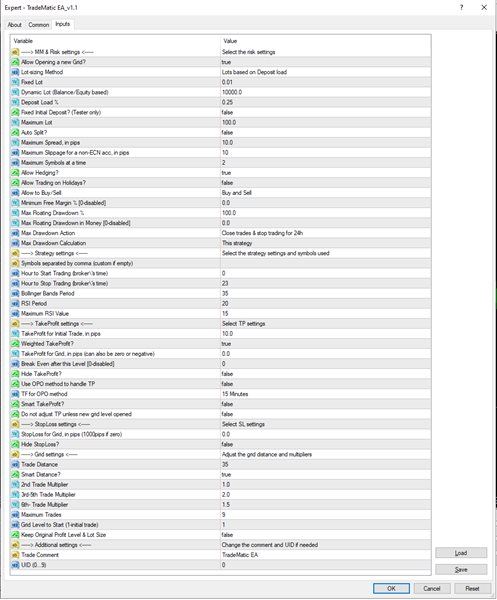
© 版权声明
文章版权归作者所有,未经允许请勿转载。
THE END
喜欢就支持一下吧























































