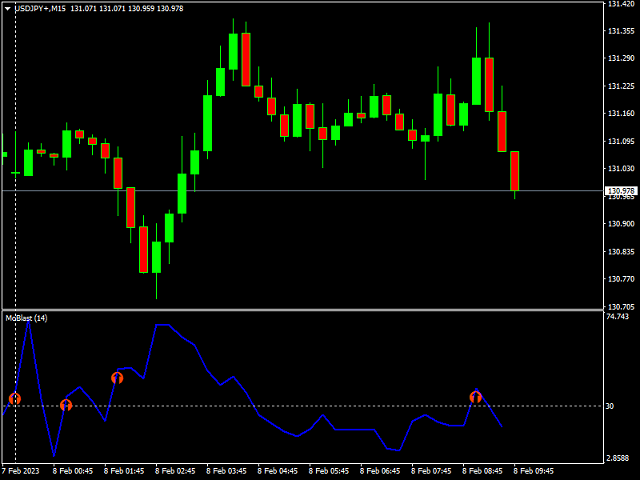Momentum Breakout Finder (MoBlast) is an indicator based on Volume to find the when the current pair is making breakout and when market are range bound.
Oscillators Indicators like RSI, MACD that works fine for an interval of the market, it fails to generate profitable signals when the market conditions change, and hence it produces wrong signals resulting in big losses.
This indicator implements an volume logic algorithm that finds the best breakout of the symbol.
When an arrow signal appears, an arrow is drawn on the chart and an alert is triggered allowing you to open a position in a timely manner and avoid sitting at your PC all the time.
MoBlast indicator is perfect for trading currencies (including Stocks, Indices, Cryptocurrencies) and binary options.
Why choose Momentum Breakout Finder (MoBlast)
- The indicator is suitable for scalping and intraday trading.
- It is possible to evaluate the effectiveness of the indicator on history.
- The indicator does not redraw (recalculate), signals are generated strictly on the “Close of the bar”.
- It is used as a confirmation tool, once you get it then trade according to your direction
- This will eliminate range markets, illiquid volume etc.. to avoid stop out
- System of notifications to email and mobile device on new signals.
- Ability to customize the color scheme of the indicator.
- Optimum operation algorithm, therefore the terminal does not “freeze”
Recommendations on using MoBlast
The indicator line crossing the level upwards will show you arrow and that means the momentum is confirmed and it is ready to take entries. It can be Buy/Sell that is based on your analysis or with the support of other indicator.
Indicator Inputs
- Period – Period of averaging for calculation of the indicator.
- Applied Price : The applied price used to calculate which price set. The following options are available: 1-Close Price, 2-Open Price, 3-High Price, 4-Low Price, 5-Median Price, 6-Typical Price, 7-Weighted Price.
- Level – This level will be the breakout level when this level crosses, momentum is confirmed. Default is 30.
- Alert – enable or disable Alerts. True – enabled, false – disabled.
- Mobile Notification – enable/disable sending messages to the mobile terminal. True – enabled, false – disabled.
- ShowArrow – It will display the arrow on the screen, when it is true, if false arrows will not displayed.
- MinBar – This is up to how many candles will be taken for calculation
![图片[1]-Mql5官网 Momentum Breakout Finder 外汇EA-EA侦探社 - 全球领先的MQL5官网外汇EA机器人MT4自动化交易EA资源免费分享网站](https://www.mql5.vip/wp-content/uploads/2024/05/20240516191848-66465c182e822.png)