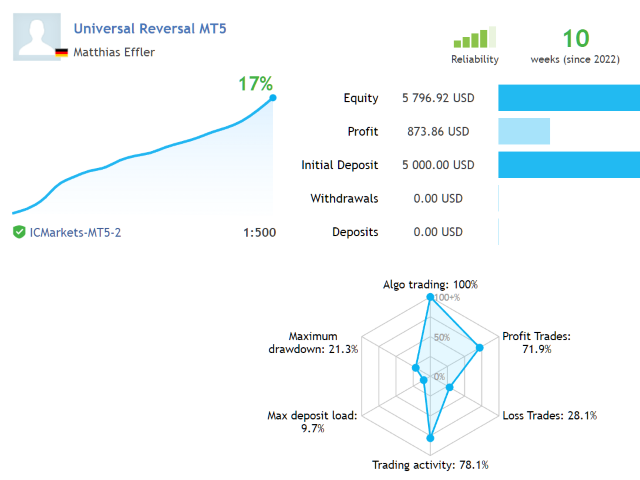The Universal Reversal EA is based on a reversal/pullback strategy of the current trend. Due to the wide range of applications, the EA can operate as a stand-alone EA, or due to the low risk settings, serve as a supplement to an existing trading setup. The solid backtests of more than 10 years show the durability of the EA under various market situations and global economic crises.
The setting file can be found here (Comments #1). Further explanations are below the settings.
Universal Reversal EA MT5 Version
Features:
- Multiple currency pairs support
- Solid longterm backtest result of more then 10 Years to prove the stability during various market conditions
- EA Settings for recommented currencies (low risk, medium risk, high risk)
- Drawdown Protection by Rest & Relax function
- Fast backtests by 1 Minute OHLC
- Spread and Slippage filter
- Chooseable martingale function
Trade Settings:
- Timeframe: M15
- Minimum Account balance: depending of the auto lot input. A value of 1750 means a minimum balance of 1750€/$ for example
- Recommented currency pairs: AUDCAD, AUDNZD, CADCHF, GBPCAD, GBPUSD, NZDCAD, USDCAD
Input Parameters & Explanation:
- Auto Lot /Fixed Lot function – Automaticly calculated order size or fixed lotsize
- Auto Lot Value – Value of the first trade according to the account balance
- Martingale step distance – minimum distance to the following orders
- Periode – Moving average of the main indicator
- Trade execution value – Value of channel that need to be crossed by the trend to open a position
- TP value – Automaticly calculated TP by % of the Channel
- TP initial – Manuel set up TP value (0=TP by TP Value)
- TP martingale – Overwriten TP value if martingale is enabled
- SL – Manuel set up SL value
- Rest&Relax – Drawdown protection
- Holiday mode – No execution of trades during Christmas / New Year / Christmas + New year
- Display Panel – Displaying a information panel (recommended to disable during backtest for more fast calculations)
EA operation discription:
The EA creates a channel that is not visible to the user by using a built-in indicator, based on a ATR. This channel must be broken by the trend to open a position. The stochastic indicator serves as confirmation. For a visual explanation, check out the universal reversal indicator, who operate similar to the implemented indicator.
A moving average is used as the basis for the channel – (period)
The channel is formed by an ATR factor, which can be freely selected by the user to adjust it according to his wishes – (Trade Execution Value).
The TP is calculated using an initial TP (TP Value). This amounts to a certain percentage of the ATR channel.
If the trend moves in the opposite direction to the position, a new position will be created after a candle closes. The original TP is overwritten by the TP Martingale for a more efficient win.
Martingale trades take place after a preset distance. This is set with the Martingale Step distance option. However, new trades are only made when a new candle is opened. Therefore, should a Martingale step distance of 300 be used and the candle close at 375, the next martingale trade will be executed at a distance of 375. This allow a fast backtest by OHLC as well.
The Rest & Relax function is used for security. If there is a certain drawdown percentage in the account balance, no new trades will be opened. However, the already existing trades/cycle will continue as normal. If the drawdown falls below a certain percentage, new order cycles are enabled again.
Please note that the data can vary from broker to broker. Because of this, the EA can produce different results. If you use a different broker than the one with which the backtest was carried out, a separate backtest is recommended.